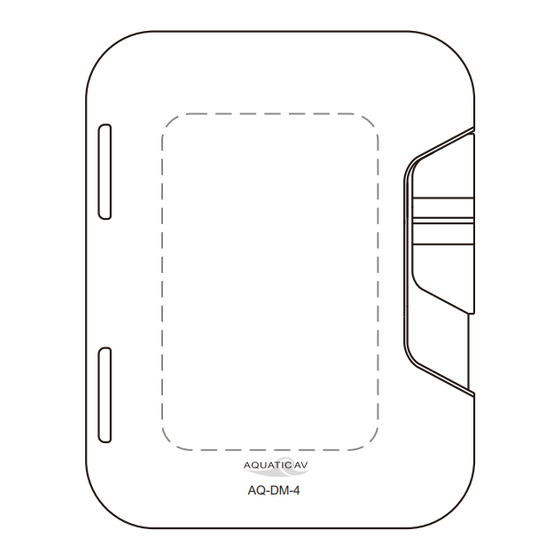Table of Contents
Advertisement
MODEL: AQ-DM-4UBT
FILE NAME: IB-DM-4UBT_manual_103012
Water/Dust Proof MP3/iPod
Floating RF LCD Wireless Remote Control
Please read this Instruction Manual
before installation and operation
TM
iPod
+ MP3
INSTRUCTION MANUAL
AQ-DM-4
Model AQ-DM-4UBT
TM
Digital Media Locker
With
R
AUDIO
MODE
1
2
3
TM
TM
Advertisement
Table of Contents

Summary of Contents for Aquatic AQ-DM-4UBT
- Page 1 MODEL: AQ-DM-4UBT FILE NAME: IB-DM-4UBT_manual_103012 iPod + MP3 INSTRUCTION MANUAL AUDIO MODE AQ-DM-4 Model AQ-DM-4UBT Water/Dust Proof MP3/iPod Digital Media Locker With Floating RF LCD Wireless Remote Control Please read this Instruction Manual before installation and operation...
-
Page 2: Location Of Controls
MODEL: AQ-DM-4UBT FILE NAME: IB-DM-4UBT_manual_103012 LOCATION OF CONTROLS MP3/iPod Water/Dust Proof Digital Media Locker Part Description Digital Media Locker Knob and Protective Door ON/Off Power Button Water/Dust Protection Inner Gasket 3.5mm Aux Input Jack for Audio player Devices ON/Off Power LED... -
Page 3: Getting Started
Mounting template INSTALLATION Cable Connection Plug and Play Connector: The AQ-DM-4UBT incorporates a 12 pin "plug and play" connector harness. Owner product application options may require an "optional" connector option. Contact your dealer for details. FM Radio: make sure the FM Antenna is fully extended at the highest possible level (Height) for best performance. - Page 4 FILE NAME: IB-DM-4UBT_manual_103012 GETTING STARTED 12 Pin Harness Cable Connection Aquatic AV recommends the use of a optional "plug and play" connector for best performance (AQ-UNH-1). This connector is not included. For detailed information, please call the re-seller. If you choose not to use the "plug and play"...
- Page 5 MODEL: AQ-DM-4UBT FILE NAME: IB-DM-4UBT_manual_103012 GETTING STARTED REMOTE BATTERY INSTALL Remove the Water/Dust Proof RF Wireless Remote control from the Digital Media Locker Unscrew the waterproof cap on the back of the remote control. place the CR-2430 battery in the RF Remote control and replace the water/dust proof cap.
- Page 6 MODEL: AQ-DM-4UBT FILE NAME: IB-DM-4UBT_manual_103012 LOCATION OF CONTROLS RF LCD WIRELESS REMOTE CONTROL AUDIO MODE ltem Description DIR- REPEAT DIR+ RANDOM Remote Control LCD Remote Control Buttons Battery Door. Buttons Music Mode FM Radio Mode Press once: toggle from Operation mode to Standby mode or vise versa.
-
Page 7: Adjusting Volume Level
MODEL: AQ-DM-4UBT FILE NAME: IB-DM-4UBT_manual_103012 LISTENING TO PLAYERS LISTENING TO USB/IPOD Power up the Digital Media Locker . Attach your USB/iPod device to the Digital Media Locker. 3. Press(POWER) on the remote control or Power button on the locker to turn it ON. -
Page 8: Listening To Fm Radio
1. Pair with the BT mobile phone. Switch on your mobile phone BT device scan program to scan the BT device. You will find the ‘AQUATIC AV’ device. Select it to pair. The password is “0000”. 2. Play mobile's song. -
Page 9: Other Features
MODEL: AQ-DM-4UBT FILE NAME: IB-DM-4UBT_manual_103012 OTHER FEATURES EXTERNAL TRIGGER We understands the need for more flexible remote applications. With the Digital Media Locker, We have provided an independent 12V "accessory" trigger, activated from the RF Wireless Remote that allows the user to activate non-iPod, MP3 related devices. -
Page 10: Technical Specification
MODEL: AQ-DM-4UBT FILE NAME: IB-DM-4UBT_manual_103012 SPECIFICATION TECHNICAL SPECIFICATION General Power Supply 10.7V-14.4V DC, A min. Current drain when Standby 10 mA Remote Control Frequency 2.4GHz Remote Control Battery 3V (1 x Cr2430 battery) External Trigger 12V DV, 350mA max. FM Radio... -
Page 11: Fcc Statement
MODEL: AQ-DM-4UBT FILE NAME: IB-DM-4UBT_manual_103012 FCC STATEMENT FCC ID: MADE IN CHINA This device complies with Part 15 of the FCC Rules. Operation is subject to the following two conditions: (1) this device may not cause harmful interference, and (2) this device must accept any interference received, including interference that may cause undesired operation.