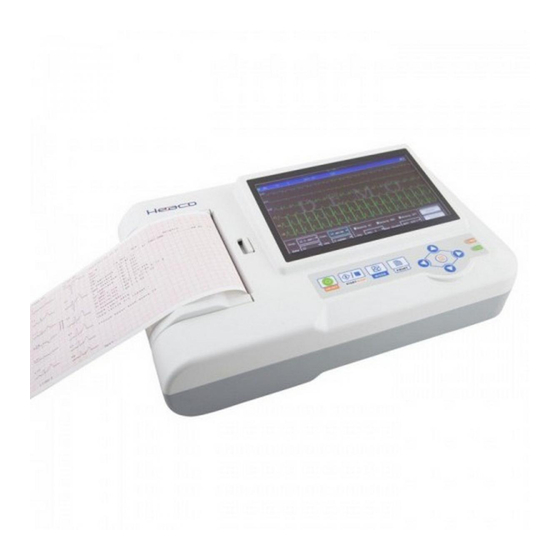
Table of Contents
Advertisement
ECG600G Electrocardiograph - User Manual
Statement
Our company owns all rights to this unpublished work and intends to maintain this work as
confidential. We may also seek to maintain this work as an unpublished copyright. This
publication is to be used solely for the purpose of reference, operation, maintenance, or repair of
our equipment. No part of this can be disseminated for other purposes.
In the event of inadvertent or deliberate publication, our company intends to enforce its rights to
this work under copyright laws as a published work. Those having access to this work may not
copy, use, or disclose the information in this work unless expressly authorized by us to do so.
All information contained in this publication is believed to be correct. Our company shall not be
liable for consequential damages in connection with the furnishing, performance, or use of this
material. This publication may refer to information and protected by copyrights or patents and
does not convey any license under the patent rights of our company, nor the rights of others. Our
company does not assume any liability for arising out of any infringements of patents or other
rights of the third parties.
The content of this manual is subject to change without prior notice.
I
Advertisement
Table of Contents

Summary of Contents for Heaco ECG600G
- Page 1 ECG600G Electrocardiograph - User Manual Statement Our company owns all rights to this unpublished work and intends to maintain this work as confidential. We may also seek to maintain this work as an unpublished copyright. This publication is to be used solely for the purpose of reference, operation, maintenance, or repair of our equipment.
-
Page 2: Table Of Contents
ECG600G Electrocardiograph - User Manual Contents Chapter 1 Overview ........................1 Chapter 2 Security Notice ......................2 Chapter 3 Maintenance Regulation ....................3 Chapter 4 Instrument Characteristics ..................... 4 Chapter 5 Panel Sketch Map ......................6 5.1 The Sketch Map and Components Name ................. 6 5.2 Key Definition ........................ -
Page 3: Chapter 1 Overview
ECG600G Electrocardiograph - User Manual Chapter 1 Overview This product is such a kind of electrocardiograph, which samples 12 leads ECG signals simultaneously and prints out the ECG waveforms with thermal printing system. Its functions are as follows: recording and displaying ECG waveforms in auto/manual mode; auto-measuring and auto-diagnosing the ECG wave parameters;... -
Page 4: Chapter 2 Security Notice
ECG600G Electrocardiograph - User Manual Chapter 2 Security Notice 2.1 The power supply should be grounded properly before operation. 2.2 If the ground cable is not integrated, the device must run with built-in power supply. 2.3 Please pull out power supply plug before changing the fuse. -
Page 5: Chapter 3 Maintenance Regulation
ECG600G Electrocardiograph - User Manual Chapter 3 Maintenance Regulation 3.1 Under the condition of normal use according to the user manual and operation notice, if this instrument has any problem, please contact with our customer service department. Our company has the sales record and customer archives for each instrument. The customer has one year's warranty service from the beginning of shipping date according to the below time and condition. -
Page 6: Chapter 4 Instrument Characteristics
ECG600G Electrocardiograph - User Manual Chapter 4 Instrument Characteristics 4.1 TFT colour screen is 800*480, touch screen and function key control at the same time, more convenient and shortcut. 4.2 It is high resolution thermo sensitive printer and thermal-array (8 dots/mm), you should not adjust anything Frequency Response is up to 150Hz. - Page 7 ECG600G Electrocardiograph - User Manual 4.18 According to defense degree of deleterious fluid: IPX0 4.19 According to the safe degree used under the condition with flammable anaesthesia gas mixed with air (or oxygen, nitrous oxide), this device belongs to the device which can’t be used under the condition with flammable anaesthesia gas mixed with air (or oxygen, nitrous oxide).
-
Page 8: Chapter 5 Panel Sketch Map
ECG600G Electrocardiograph - User Manual Chapter 5 Panel Sketch Map 5.1 The Sketch Map and Components Name Button Display Screen Paper Cabinet Cover Control Panel Figure 5-1 Front view Power Switch Power Plug Earth Terminal Figure 5-2 Rear view... -
Page 9: Key Definition
ECG600G Electrocardiograph - User Manual Lead Connector Figure 5-3 Side view Fuse Holder Figure 5-4 Bottom view 5.2 Key Definition Function key: on/off... -
Page 10: Indicator Definition
ECG600G Electrocardiograph - User Manual Function key: Start Sampling/stop controling Function key: menu Function key: switch printing mode Function key: print Function key: upwards Function key: downwards Function key: leftwards Function key: rightwards 5.3 Indicator Definition The indicator turns green when there is AC power supply, and when the indicator turns green and red same time it is being recharged. -
Page 11: Chapter 6 Attention Before Operating
ECG600G Electrocardiograph - User Manual Chapter 6 Attention before Operating 6.1 You are required to read this operation manual carefully before operating so as to ensure taking safe and effective operation of the instrument. 6.2 Installation and maintenance of the instrument should be carried out as the following 6.2.1 There should be no high voltage cable, X radial instrument, ultrasound instrument and... -
Page 12: Chapter 7 Preparation Work Before Instrumentation
ECG600G Electrocardiograph - User Manual Chapter 7 Preparation Work before Instrumentation 7.1 Check that the instrument properly grounded and that cable connections safe or not. 7.2 Make sure all electrodes directly connected with patient are properly and firm. 7.3 Check the output voltage when choose the DC UPS. -
Page 13: Chapter 8 Precaution During Operation
ECG600G Electrocardiograph - User Manual Chapter 8 Precaution during Operation 8.1 Pay attention to the patient and instrument condition constantly. 8.2 Patient and instrument can only be connected ECG cables. 8.3 Keep close observation of the patient and instrument, to make sure they are not moved during operation. -
Page 14: Chapter 9 Instruction Of Recording Paper
ECG600G Electrocardiograph - User Manual Chapter 9 Instruction of Recording Paper 9.1 Message "No Paper." will be displayed on the LCD whenever recording paper is run out. (See Figure 9-1) Figure 9-1 9.2 Specified paper of high sensitivity is recommended for high-quality prints. Other kind of paper may not render a clear permanent trace and may damage the printing mechanism. -
Page 15: Chapter 10 Electrode Placement
ECG600G Electrocardiograph - User Manual Chapter 10 Electrode Placement Advice: Set the chest electrode first, then the limb electrode. 10.1 Chest Electrode See Figure 10-1: Figure 10-1 Attach the chest electrodes to the locations as following: V1: Fourth inter-costal space at right border of sternum. -
Page 16: Check-List For Electrode Connection And Ecg Cable
ECG600G Electrocardiograph - User Manual Figure 10-2 Caution: Screw tightly the knob of ECG cable's plug after it inserted to the instrument. 10.3 Check-List for Electrode Connection and ECG cable Electrode Location Electrode Code Socket Number Right Alarm RA/R Left Alarm... -
Page 17: Chapter 11 Grounding And Power Connection Of Instrument
ECG600G Electrocardiograph - User Manual Chapter 11 Grounding and Power Connection of Instrument Make sure the status of the instrument is power off, and then make the instrument be properly grounded through a 3-prong outlet. When the outlet, a grounding cable may be utilized to connect the grounding terminal of the instrument. -
Page 18: Chapter 12 Precaution For Battery Operation
ECG600G Electrocardiograph - User Manual Chapter 12 Precaution for Battery Operation 12.1 This instrument is designed with the built-in sealed maintenance-free rechargeable lithium battery, and has automatic charge and discharge monitoring system. The instrument recharges the battery automatically when connect to AC power supply. The LCD screen will show the current power state at the top right corner when the instrument turns on (see 12.4). -
Page 19: Chapter 13 Control Panel And Key Instruction
ECG600G Electrocardiograph - User Manual Chapter 13 Control Panel and Key Instruction 13.1 Main Interface Show as following: Current patient file account Power status Disk storage usage Function buttons Figure 13-1 Power status: Please refer to 12.4 Keypad: Enter sampling interface. when the instrument is powered on, it will automatically start this operation. -
Page 20: Sampling Interface
ECG600G Electrocardiograph - User Manual Analysis parameters settings. settings for each parameter using for automatic analysis. Printing settings,set printing mode, style and content. About us, display information about our company and software version. Switch rapidly: switch each functions rapidly by using the... -
Page 21: Inputing Archive Information
ECG600G Electrocardiograph - User Manual Lead Change: You can move the current wave to up or down with the touch pen to show the other leads. Switch Lead Style: Adjust the [display] on the keypad to switch the lead style among 3 leads per screen, 6 leads per screen and 12 leads per screen,also double click selected area to switch lead. - Page 22 ECG600G Electrocardiograph - User Manual Archive information Function buttons Figure 13-3 Choose any input-box, as pressing key, the "soft keyboard" will pop out as following (See Figure 13-4). The function of "Caps"button on "soft keyboard" is to change the number key and lower archive to punctuation and upperarchive.
-
Page 23: History Archive Management
ECG600G Electrocardiograph - User Manual 13.4 History Archive Management In the main interface, select the button of , then you can enter the archive management interface, as following. Current selected archive Current archive sum / Total archive Archive list Delete the selected... -
Page 24: Archive Review
ECG600G Electrocardiograph - User Manual query condition matching mode Query by current condition Close dialog box clear the condition Figure 13-7 "Cond. and" and "Cond. or" indicate the matching mode of searching condition, the user can select either. If select "Cond.and", the searching result will fit all the conditions input simultaneity; if select "Cond.or", the searching result will display the ones which fit any of the conditions. - Page 25 ECG600G Electrocardiograph - User Manual Print status Power status Sampling time Review time Figure 13-9 The user can switch the printing mode by pressing in this interface. The user can print by pressing in this interface. On review interface, click to get into the flowing diagnose interface.
-
Page 26: Date And Time Settings
ECG600G Electrocardiograph - User Manual On review interface, when the archive time is less than 6 seconds, click to get into the dramatic review interface and the button change to .When on dramatic review interface, such buttons are not active, and the interface is as follows; When the archive time is less than 6 seconds, this button is gray and not active. -
Page 27: System Settings
ECG600G Electrocardiograph - User Manual 13.8 System Settings In the main interface, select button, can start the following system settings dialogue box. (See Figure 13-13) Figure 13-13 In this, select the button"Default", the system settings will back to the default. -
Page 28: Sampling Settings
ECG600G Electrocardiograph - User Manual 13.9 Sampling Settings Select in the main interface, can start the following sampling setting dialogue box. (See Figure 13-14) Figure 13-14 Select the button "Default", the sampling settings will back to the default. The each function of option is as following:... -
Page 29: Print Settings
ECG600G Electrocardiograph - User Manual Figure 13-15 Select the button"Default", the system settings will back to the default. Refer to follow: item remark Rhythm Lead Setting the rhythm lead to analyze heart rate and print ECG in rhythm print mode. -
Page 30: Checking Electrodes Placement
ECG600G Electrocardiograph - User Manual Select the button"Default", the print settings will back to the default. In this interface, the automatic mode option can only be effective when select "auto" in "Print Mode". Item Optional content Remark Print [Auto6*2+1]/[Auto6*2]/[Auto4*3+1] The selection will be used as the default print... -
Page 31: About Us
ECG600G Electrocardiograph - User Manual Figure 13-17 Select key to exit this interface. 13.13 About Us Select button in the main interface can start the information interface related to this instrument. -
Page 32: Turn Off Automatically
ECG600G Electrocardiograph - User Manual Chapter 14 Troubleshooting 14.1 Turn off Automatically ① Please check whether the power of battery is used up. Over discharge control circuit of the battery acts. ② Please check whether the alternating current voltage is too high.Overvoltage control circuit acts. -
Page 33: Baseline Drift
ECG600G Electrocardiograph - User Manual ① Whether the patient room is comfortable. ② Is the patient nervous? ③ Is the sickbed too narrow? 14.4 Baseline Drift Figure 14-3 ① Verify the electrode attachment and lead wire performance. ② Check the connection between patient cable and electrodes. -
Page 34: Troubleshooting List
ECG600G Electrocardiograph - User Manual 14.5 Troubleshooting List Phenomenon Reason Resolve method 1.Whether the ground cable proper. 1.Please check the lead, ground cable Disturbance 2.The connection of leads is not stable. and power supply. big, 3.Whether there is disturbance from 2.Please dispose the patient in proper... -
Page 35: Chapter 15 Maintenance And Preservation
ECG600G Electrocardiograph - User Manual Chapter 15 Maintenance and Preservation 15.1 Do not open the enclosure of the device to avoid possible electric shock. Any maintenance and future upgrades to this device must be carried out by personnel trained and authorized by our company. -
Page 36: Chapter 16 Main Technical Specification
ECG600G Electrocardiograph - User Manual Chapter 16 Main Technical Specification 16.1 Normal work environment Operation a) Environment temperature: +5 ~+35 b) Relative humidity: ≤80% c) Power supply: AC: 100V~240V, 50/60Hz DC: 7.4V, 3700 mAh rechargeable lithium battery d) Atmospheric pressure: 86kPa~106kPa... - Page 37 ECG600G Electrocardiograph - User Manual 16.18 Product safety type: Class I, Type CF applied part. there is defibrillation circuit. 16.19 Enduring polarization voltage: ±300mV 16.20 Noise level: ≤15µVp-p 16.21 Fuse Specification: 2 pcs φ5*20mm AC time lag; T1.6A/250V (Power Supply:220V) 16.22 Size: 315mm(L)*215mm(W)*92mm(H)
-
Page 38: Appendix
Guidance and manufacturer’s declaration – electromagnetic emission The model ECG600G Electrocardiograph(ECG) is intended for use in the electromagnetic environment specified below. The customer or the user of the model ECG600G Electrocardiograph (ECG) should assure that it is used in such an environment. - Page 39 Guidance and manufacturer’s declaration – electromagnetic immunity The model ECG600G Electrocardiograph(ECG) is intended for use in the electromagnetic environment specified below. The customer or the user of the model ECG600G Electrocardiograph(ECG) should assure that it is used in such an environment.
- Page 40 Guidance and manufacturer’s declaration – electromagnetic immunity The model ECG600G Electrocardiograph(ECG) is intended for use in the electromagnetic environment specified below. The customer or the user of the model ECG600G Electrocardiograph(ECG) should assure that it is used in such an environment.
- Page 41 RF communications equipment and the ECG-1101 Series ECG The model ECG600G Electrocardiograph(ECG) is intended for use in an electromagnetic environment in which radiated RF disturbances are controlled. The customer or the user of the model ECG600G Electrocardiograph(ECG) can help prevent electromagnetic interference by maintaining a minimum distance...
- Page 42 ECG600G Electrocardiograph - User Manual Disposal: The product must not be disposed of along with other domestic waste. The users must dispose of this equipment by bringing it to a specific recycling point for electric and electronic equipment. For further information on recycling points contact the local authorities, the local recycling center or the shop where the product was purchased.
- Page 43 ECG600G Electrocardiograph - User Manual Explanations of symbols on unit Symbol for "applied parts" (the electrodes are type CF applied parts). Symbol for "environment protection" - waste electrical products should not be disposed of with household waste. Please recycle where facilities exist. Check with your local Authority or retailer for recycling advice.
Need help?
Do you have a question about the ECG600G and is the answer not in the manual?
Questions and answers