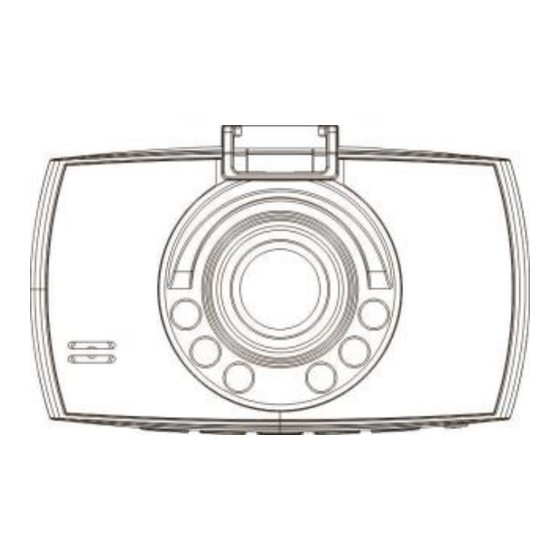
Table of Contents
Advertisement
Quick Links
Advertisement
Table of Contents

Summary of Contents for SAMSONIX DVR 500 FULL HD
- Page 1 High Definition Car DVR User Guide DVR 500 FULL HD...
- Page 2 Ver:11.3 DVR Configuration 1、AV OUT 2、USB PORT 3、Car Stand Port 4、HDMI 5、 TF Card Slot 6、 Video Lock 7、 Reset 8、 Page Down 9、Mode 10、OK 11、Menu 12、Page Up 13、Power Key Functions of Buttons 1. Power Button: Function 1): Power On/Off a.
- Page 3 playback mode. Under playback mode, press Page up/Page down to select images and videos and viewing with confirm button. 3. Menu Button Function: Enter Menu To enter menu and setting, shortly press the menu button under standby mode. Press the page up/down buttons for selecting; Press the OK button to confirm. Shortly press the menu button to exit.
- Page 4 6. OK Button Function 1): REC Under the mode of video recording, press it to start video recording, press it again to stop video recording. Function 2): Photo Taking Press the button under photographic mode to take photos. Function 3): Confirmation The button functioned as confirm/ok button under menu interface.
- Page 5 memory no less than 4GB. The device support maximum 32GB TF card. b. Please turn off the device before unplug TF card. 3) Tide the device and mounting on windshield. [Caution] Place the mounting stand on a safe and clear spot, suggesting to place beside rear-view-mirror.
- Page 6 Under movement detection mode, DVR recording automatically while sensing moving objects. DVR enter into standby mode after 10 seconds while none moving object have been sensed. To “off” movement detection, please change setting from Menu. [Caution] Please purchase external battery for long-term movement detection. 5) G-Sensor G-Sensor: if car collided during recording, display showing sign of lock immediately and current video will be saved and stored into independent folder.
- Page 7 Computer. Specification standard 96650 96220 Camera 3.0 Million Pixel 1.0 Million Pixel Viewing Angle 160 Degree Angle 140Degree Angle Video Pixel FHD1920×1080 FHD1920×1080 Video Frame Rate 30FPS@HD1080P 25FPS@HD1080P Video Compression H.264 M-JPEG AV-Out NTSC/PAL NTSC/PAL Display Size 2.7inch 2.7inch Storage Temperature -20℃~70℃...

Need help?
Do you have a question about the DVR 500 FULL HD and is the answer not in the manual?
Questions and answers