Table of Contents
Advertisement
Quick Links
DETACHABLE WIRED CONTROL GIMBAL
3-Axis Handheld Gimbal for Smartphone
USER MANUAL
Contact us for further Questions!
LA3D-S2
www.lanparte.com
LA3D-S2 manual
HONGKONG LANPARTE TECHNOLOGY LIMITED
Email:info@lanparte.com
Tel:+86-0769-81889368
Fax:+86-0769-85841828
ADD:NO.39, 2nd Xin'an road
Changan Town, Dongguan, Guangdong, China
Advertisement
Table of Contents

Summary of Contents for LANPARTE LA3D-S2
- Page 1 DETACHABLE WIRED CONTROL GIMBAL 3-Axis Handheld Gimbal for Smartphone USER MANUAL Contact us for further Questions! LA3D-S2 www.lanparte.com LA3D-S2 manual HONGKONG LANPARTE TECHNOLOGY LIMITED Email:info@lanparte.com Tel:+86-0769-81889368 Fax:+86-0769-85841828 ADD:NO.39, 2nd Xin’an road Changan Town, Dongguan, Guangdong, China...
- Page 2 Appearance and Design Attention! Make sure to attach smartphone before turning on power. Joystick Smartphone clamp Power indicator Mode indicator (Fits smartphone between 4-6”wide) Power button Mode button Gopro mount (detachable, with 1/4 -20 thread ) Pitch axis adjustment screw USB port for setting and firmware upgrade Counterweight...
- Page 3 Item list Gimbal Installation Gimbal Installation Serial No. Item Name 3-Axis handheld gimbal head Gimbal handle 18350 Li-ion battery Handle extender Wired control cable(1.5m) Battery charger Micro USB cable (For battery charger) Smartphone clamp Counterweight Align the contacts on the Turn counter handle and gimbal head clockwise to open...
-
Page 4: Battery Instructions
Operation Battery Instructions Battery installation: Balance adjustment Unscrew the battery compartment cap and install two 18350 batteries; or add the handle extender and install two 18650 batteries (install the positive end first) A. Open the smartphone clamp and insert the smartphone *Please note that the nominal Voltage of the gimbal is 7.4V Each 18350 &... -
Page 5: Power Button
Powering on/mode switch C. Slide the smartphone left to right in the clamp to achieve horizontal balance. For smaller smartphones like the iPhone 6, add the counterweight. For other smartphone and aftermarket lens or mic combinations, use counterweights as necessary. A. -
Page 6: Control Button
Portrait vertical mode: Mode Switching Double-tap the POWER button to enter portrait mode. Repeat the double-tap to switch Mode Control How to activate back to landscape mode. Modes Direction Control Button Indicator (in Operation mode) Mode Push the joystick left and right to Mode1 Single-tap Green... - Page 7 Standby Mode Operating mode and Axis status Axis Pitch(Tilt) Roll Yaw(Pan) Mode To enter Standby mode while the gimbal is off, press the Power button for 4 seconds. The mode indicator light will turn on and a blue light will flash Mode1 Locked Following...
- Page 8 Size of Gimbal Optional Accessories Wired control Weight:414.5g Standard 1/4 -20 (w/o battery) thread hole on bottom Parameter Item Parameter Operating voltage 6.5V - 12.6V Operating current Standard 120mA Pitch angle ± 70 Roll angle ± 35 Yaw angle ± 310 Battery operating time Standard 2h Operating Temperature...
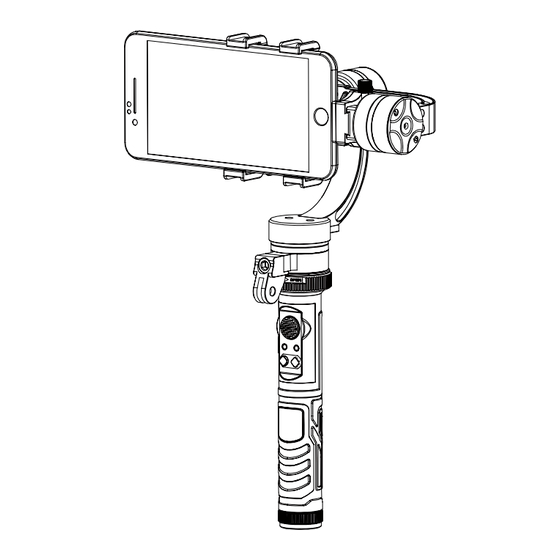
Need help?
Do you have a question about the LA3D-S2 and is the answer not in the manual?
Questions and answers