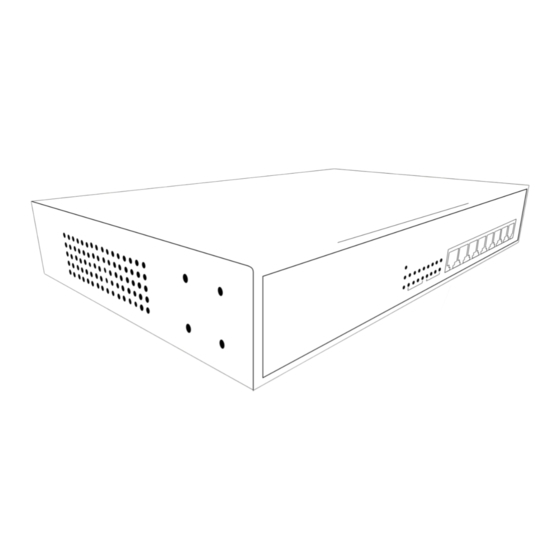
Advertisement
Table of Contents
Advertisement
Table of Contents

Subscribe to Our Youtube Channel
Summary of Contents for V7 EGS16
- Page 1 EGS16 EGS24 PEGS8 PEGS16...
-
Page 2: Safety Instructions
1 Introduction Package Contents Main Features Front Panel Rear Panel 2 Safety Instructions Preparation before Installation Personal Safety Caution 3 Installation Desktop Installation Rack Mounting Connect to Ground 4 Specification... - Page 3 Package Contents • Gigabit Ethernet Switch • AC Power Cord • 4 Rubber Feet • Mounting Kit (Screws & Mounting Brackets) Main Features • Complies with IEEE 802.3, IEEE 802.3u and IEEE 802.3ab standards • 10/100/1000 Mbps Ethernet ports • Auto-Negotiation ports provide smart switching between 10 Mbps, 100 Mbps and 1000 Mbps hardware •...
- Page 4 Front Panel Status Description Power is ON Power Power is OFF Port is connected and operating at speed of 10/100 Mbps or 10/100/1000 Mbps LED/ACT Port is disconnected 1000M Blinking Data transmitting Rear Panel Power Jack: the power jack is used for connecting the switch to the power socket with the included power adapter.
- Page 5 Preparation Before Installation • Keep away from moisture, water or other liquids • Keep in a low temperature, low humidity environment • Keep away from dust, direct exposure to sunlight, radiators, heat sources and strong electromagnetic fields (ie. motors) • Allow for adequate airflow to avoid overheating. At least 10 cm (4 inches) of space at the front and rear of the switch is needed for ventilation •...
- Page 6 Desktop Installation 1. Remove the adhesive backing papers from the rubber feet. 2. Attach the supplied rubber feet to the recessed areas on the bottom of the switch 3. Set the switch on a flat surface strong enough to support the entire weight of the switch. Keep enough ventilation space around the switch.
- Page 7 Rack Mounting 1. First secure the supplied rack-mounting brackets to each side of the switch with the screws (included) 2. After the brackets are attached to the switch, use suitable screws to secure the brackets to the rack (not supplied) NOTE: •...
- Page 8 Connect to Ground Please connect to the groung via the PE (Protecting Earth) Cable of the AC power supply as shown at the following figure. Make sure the PE cable in the electrical outlet is well grounded in advance. Use only approved for use in your country. Do not attempt to connect the power to the system until it is properly grounded to the rack cabinet frame.
-
Page 9: Ce, Fcc, Rohs
General Standards IEEE 802.3, IEEE 802.3u, IEEE 802.3ab, IEEE 802.1x Protocol CSMA/CD Ethernet: 10 Mbps (Half Duplex)/20 Mbps (Full Duplex) Data Transfer Rate Fast Ethernet: 100 Mbps (Half duplex)/200 Mbps (Full Duplex) Giga bit Ethernet: 2000 Mbps (Full Duplex) Topology Star Performance Transmission Method...


Need help?
Do you have a question about the EGS16 and is the answer not in the manual?
Questions and answers