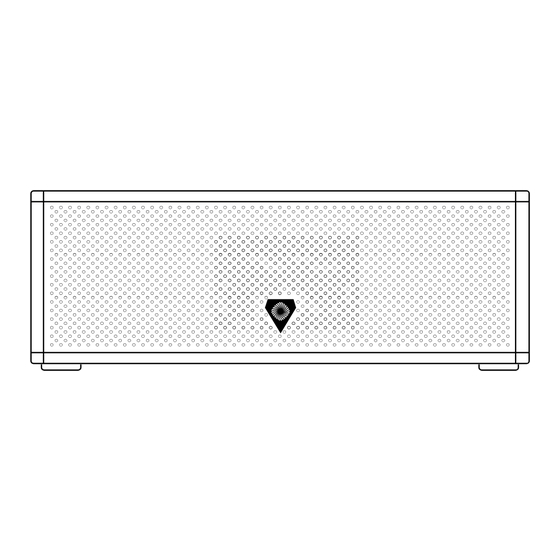
Table of Contents
Advertisement
Quick Links
Advertisement
Table of Contents

Summary of Contents for ARTISAN Photive PH-BT2020
-
Page 1: User Guide
USER GUIDE PH-BT2020 PORTABLE BLUETOOTH SPEAKER... - Page 2 WELCOME Thank you for purchasing the PH-BT2020 and welcome to the Photive family! This product is designed to provide you with portable wireless high quality sound for your iPad, iPhone, iPod, computer or other Bluetooth audio devices. This instruction booklet explains the basic operations, specifications and care of the unit.
-
Page 3: Table Of Contents
TABLE OF CONTENTS PACKAGE SAFETY INFORMATION FUNCTIONS FCC INFORMATION CHARGING WARRANTY INFORMATION PAIRING HANDS-FREE SPEAKERPHONE LINE-IN OPERATION INSTRUCTION TROUBLESHOOTING SPECIFICATION... -
Page 4: Package
PACKAGE USB cable 3.5mm audio cable PH-BT2020 speaker... -
Page 5: Functions
FUNCTIONS Previous/Vol - Play/Pause Answer/Redial phone calls/Pair Next/Vol + OFF/ON OFF ON micro USB charging port PH-BT2020 Input: 5V Made in China... -
Page 6: Charging
CHARGING Before using your PH-BT2020, please charge it using the micro USB charging cable included in the package. Please note: Most USB chargers are compatible with PH-BT2020. For optimal AC charging, please use a 1.0A USB charger. Plug the small micro USB pin into the charging port on the back of the speaker, and the other end of the cable (the standard USB 2.0 plug) into any standard USB port (such as a computer or USB... -
Page 7: Pairing
Enable your Bluetooth device such as cell phones, tablets or other Bluetooth media and make sure it is in searching mode. Select “PH-BT2020” in the list shown in the Bluetooth device. Note If your Bluetooth device version is below V2.0, please enter password “0000” for a connection. -
Page 8: Hands-Free Speakerphone
HANDS-FREE SPEAKERPHONE You can use PH-BT2020 as a portable speakerphone for incoming calls when connected wirelessly and outgoing calls via Bluetooth. Take your call by pressing the “ “. Press once again when ending the call. Music will resume automatically. -
Page 9: Line-In
LINE-IN If your device is not Bluetooth enabled you can still enjoy your music simply by using the Line- In Audio Jack. Connect the speaker with the audio cable that is included in the package to any device with a 3.5mm standard audio jack. Once connected the speaker can be used as a wired speaker. -
Page 10: Operation Instruction
Aux line in (Headphone Jack) the volume control on the speaker will not function. Control the volume from the device playing audio ie: Smartphone, Tablet. CHANGING TRACKS Simply press the “ “ or “ “ button for 1 second on the left side of the PH-BT2020 to change tracks on your music player. Please note: If listing to music via the Aux line in the track controls on the speaker will not function. -
Page 11: Troubleshooting
Unable to connect Press the pairing button until the LED indicator flashes quickly. The Bluetooth speaker will go into pairing mode. Select PH-BT2020 on your Bluetooth enable device. Poor sound quality from the bluetooth device Ensure placing the speaker and Bluetooth device within 33-ft. (10m) sensing distance and with no barriers. -
Page 12: Specification
Sensitive 80dB+/- 2dB • Do not expose your PH-BT2020 to liquid, moisture, S/N 70dB humidity, or rain. Do not use the PH-BT2020 near a bathtub, Bluetooth parameters sink, sauna, pool, or steam room. Exposure of the PH- BT2020 to moisture could result in electric shock. - Page 13 Battery/Charger Hazard CAUTION • Do not use abrasive cleaners to clean your PH-BT2020 • Do not dispose of your PH-BT2020 in a fire. The battery because this could cause scratches and damage. could explode causing injury or death. • Do not bring your PH-BT2020 in to contact with any sharp •...
-
Page 14: Fcc Information
FCC INFORMATION WARRANTY INFORMATION This equipment has been tested and found to comply with the limits for a This Product (including any accessories included in the original packaging) Class B digital device, pursuant to Part 15 of the FCC Rules. These limits are as supplied and distributed in new condition, is warranted by Photive to the designed to provide reasonable protection against harmful interference in original consumer purchaser against defects in material and workmanship... - Page 15 For warranty & support, Please email OF THE CONSUMER. THE WARRANTOR SHALL NOT BE LIABLE FOR ANY INCIDENTAL OR CONSEQUENTIAL DAMAGES CAUSED BY THE USE, MISUSE support@photive.com OR INABILITY TO USE THE PRODUCT. NOTWITHSTANDING THE FOREGOING, CONSUMER’S RECOVERY SHALL NOT EXCEED THE PURCHASE PRICE OF THE PRODUCT SOLD BY Photive.
- Page 16 © 2014 Photive Edsion, NJ 08837 iPad, iPhone and iPod are trademarks of Apple Inc., in the U.S. and/or other countries. The Bluetooth word mark and logos are owned by Bluetooth SIG, Inc. All other trademarks and trade names are those of their respective owners. The illustrated product and specifications may differ slightly from those supplied.
Need help?
Do you have a question about the PH-BT2020 and is the answer not in the manual?
Questions and answers