Table of Contents
Advertisement
TM
T
S
RI
TAR MPPT
Solar Charging System Controller
Installation, Operation and Maintenance Manu al
For the most recent manual revisions, see the version at:
www.morningstarcorp.com
Solar Battery Charger
With
TrakStar
Maximum Power Point Tracking Technology
TM
www.morningstarcorp.com
MODELS
TS-MPPT-30
TS-MPPT-45
TS-MPPT-60
Advertisement
Table of Contents

Summary of Contents for TriStar TS-MPPT-30
- Page 1 TAR MPPT Solar Charging System Controller Installation, Operation and Maintenance Manu al For the most recent manual revisions, see the version at: www.morningstarcorp.com Solar Battery Charger With TrakStar Maximum Power Point Tracking Technology www.morningstarcorp.com MODELS TS-MPPT-30 TS-MPPT-45 TS-MPPT-60...
-
Page 2: Table Of Contents
Dimensions in Inches [Millimeters] TABLE OF CONTENTS 1.0 Important Safety Instructions 2.0 Getting Started 2.1 Overview 2.2 Versions and Ratings 2.3 Features 2.4 Regulatory Information 2.5 Optional Accessories 3.0 Installation 3.1 General Information 3.2 Controller Installation 4.0 Operation 4.1 TrakStar MPPT Technology 4.2 Battery Charging Information 4.3 Push-button... -
Page 3: Important Safety Instructions
• Disconnect all sources of power to the controller before installing or adjusting the symbol below. TriStar MPPT 150V. • There are no fuses or disconnects inside the TriStar MPPT 150V Do not attempt to repair. Ground Symbol TriStar MPPT Operator’s Manual... - Page 4 À l’aide de la borne de mise à la masse du TriStar MPPT 150V (dans le compartiment de câblage), un moyen permanent et fiable de mise à la terre doit être fourni. La fixation de la mise à la terre doit The grounding conductor must be secured against any accidental detachment.
- Page 5 (applicable à l’équipement et les fournitures de pile de and wiring practices should install the TriStar MPPT 150V. The usage information in this manual la télécommande n’ayant ne pas un circuit d’alimentation mise à la terre *).
-
Page 6: Getting Started
Please take the time to read this operator’s manual and become familiar with the controller. This will help you make full use of the many advantages the TriStar MPPT 150V can provide for your PV system. 2.2 Versions and Ratings... -
Page 7: Regulatory Information
3 - Settings Switches The TriStar MPPT 150V controller should be installed by a qualified technician according to the Eight (8) settings switches to configure operation of the TriStar MPPT 150V electrical rules of the country in which the product will be installed. -
Page 8: Optional Accessories
The TriStar Digital Meter mounts directly on the TS-MPPT controller, replacing the wiring box cover. The TriStar Remote Meter can be flush mounted in a wall or into a standard duplex (2- A modular unit that uses a USB-B plug, usually from a USB A-B computer cable, and an RJ- gang) electrical box. -
Page 9: Installation
Code and the Canadian Electrical Code. battery types may not be compatible. • The TriStar MPPT 150V battery connection may be wired to one battery, or a bank of batteries. AVERTISSEMENT: Installation doit être conforme à toutes les requirments US The following instructions refer to a singular battery, but it is implied that the battery connection National Electrical Code et Code Canadien d’Electricité. -
Page 10: Controller Installation
N’acheminez jamais les câbles réseau dans le même conduit que les conducteurs d’alimentation. Plan the routing of each conductor that will connect to the TriStar MPPT 150V before removing any knockouts. The 1/2” (M20) knockouts are ideal for routing network cables, which must be placed in separate conduit. - Page 11 Figure 3-2. Attaching the mounting hanger Switch 1: Reserved for Future Use 1. Attach the mounting hanger to the bottom of the TriStar MPPT 150V with the M6 screw pro- vided as shown in figure 3-2. Settings switch 1 should remain in the “OFF” position.
- Page 12 Ethernet connection. When switch eight is set to disabled, write commands to the off-on-on 4 - AGM/Flooded 14.40 13.70 15.10 TriStar MPPT 150V custom memory are not allowed. This a safety feature to prevent unintended on-off-off 5 - Flooded 14.60 13.50 15.30 changes to custom settings, but it is not a replacement for proper network security.
- Page 13 Do not connect the system negative conductor to this terminal. NEC requires the use of an Never place the temperature sensor inside a battery cell. Both the RTS and the external ground fault protection device (GFPD). The TriStar MPPT 150V does not have internal battery will be damaged.
- Page 14 A battery voltage sense connection is not required to operate your TriStar MPPT 150V controller, but it is recommended for best performance. If a TriStar meter will be added to the controller, the battery voltage sense will ensure that the voltage and diagnostic displays are very accurate.
- Page 15 The table below provides the minimum size of copper and aluminum wire allowed by NEC for all TriStar MPPT 150V models when the current equals the full nameplate rating (30, 45 or 60 amps). Wire types rated for 75°C and 90°C are included.
- Page 16 AVANT la connexion au TriStar MPPT 150V. Déconnectez le coupe-circuit/interrupteur de la batterie avant le câblage sur le contrôleur. 4. Connect the Battery + (positive) wire to the Battery + terminal on the TriStar MPPT 150V. The Battery + terminal has a red cover.
- Page 17 été déconnectée. Le contrôleur pourrait endommager si la batterie est retirée quand le 6. Connect the Solar + (positive) wire to the Solar + terminal on the TriStar MPPT 150V. The TriStar MPPT 150V est en charge.
-
Page 18: Operation
15 17 15 17 Rest assured that the power into the TriStar MPPT 150V is the same as the power out of the Figure 4-1. Nominal 12 Volt Solar Module I-V curve and output power graph. TriStar MPPT 150V. Since power is the product of voltage and current (Volts x Amps), the follow-... -
Page 19: Battery Charging Information
4.2 Battery Charging Information Float Stage After the battery is fully charged in the Absorption stage, the TriStar MPPT 150V reduces the 4-Stage Charging battery voltage to the Float voltage set-point. When the battery is fully recharged, there can be no more chemical reactions and all the charging current is turned into heat and gasing. - Page 20 Preset TriStar MPPT 150V battery charging options are shown in tables 4-1 and 4-2 below. All voltage settings listed are for nominal 12 Volt batteries. Multiply the voltage settings by two (2) for 24 Volt batteries or by four (4) for 48 Volt systems.
- Page 21 Float Time-out The TriStar MPPT 150V provides seven (7) standard battery charging settings that are selectable with the settings DIP switches (see Figure 4.1 above). These standard charging settings are Sub- suitable for lead-acid batteries ranging from sealed (gel, AGM, maintenance-free) to Flooded and...
-
Page 22: Push-Button
(16 to 24 AWG), can be used for battery voltage * See key on p. 44 sense. Because these wires carry no current, the voltage at the TriStar will be identical to the NOTE: battery voltage. A 2-position terminal is used for the battery sense connection. -
Page 23: Led Indications
• DIP switch fault R -Y - G sequencing Note that if two or more TriStar MPPT 150V controllers are charging in parallel, each controller • Self-test faults R - Y - G sequencing may attempt to equalize on a different day. Systems with multiple controllers should only equalize •... -
Page 24: Protections, Faults & Alarms
LEDs will not indicate a fault. A TriStar meter or the PC software can be used Faults are events or conditions that require the TriStar MPPT 150V to cease operation. A Fault to determine if the battery sense is working properly. -
Page 25: Inspection And Maintenance
High Input Voltage Current Limit NON ALIMENTATION OU AUX BORNES D’ACCESSOIRES SONT ISOLÉS ÉLEC- The TriStar MPPT 150V will limit the solar input current as the solar array Voc approaches the TRIQUEMENT DE L’ENTRÉE DE C.C ET DOIT ÊTRE ALIMENTÉS À UNE TENSION DAN- maximum input voltage rating. -
Page 26: Networking And Communication
Re-tighten power terminal connections to specified torque 2 weeks after installation values. The TriStar MPPT 150V provides several communication options. The TriStar MPPT 150V uses a proprietary protocol for the MeterBus network and the non-proprietary open standard MOD- Re-tighten power terminal connections to specified torque and MODBUS TCP/IP protocols for RS-232, EIA-485, and ethernet networks. -
Page 27: Morningstar Meterbus
2.5 for more details) • view real-time data with MSView PC software **A Morningstar MeterBus Hub (HUB-1) and either a TriStar Digital Meter 2 (TS-M-2) or TriStar Remote Meter 2 (TS-RM-2) are required, not included. • log real-time data with MSView PC software •... -
Page 28: Eia-485 (Formerly Rs-485)
Power and Ground connections pro- vide power to the network. The TriStar MPPT 150V does not supply power to the EIA-485 net- work, therefore an external power source is required. The source voltage must be between 8-16 Vdc. -
Page 29: Ethernet
Le TS-MPPT ne comporte pas de sécurité réseau intégrée. Il incombe à l’utilisateur ou à l’administrateur ** The Live View web address is unique to each controller. If the TriStar MPPT 150V serial number is 09501234, then the Live du réseau de placer le TS-MPPT derrière un pare-feu réseau afin d’empêcher l’accès non autorisé. -
Page 30: Troubleshooting
POURRAIT DEVENIR TROP CHARGÉE. TEST ENTRE TOUTES LES BORNES ET LA MASSE The TriStar MPPT 150V logs up to 200 days* of daily data. The controller always logs the stan- dard values listed below. Using MSView, the controller can be configured to log additional option- AVANT DE TOUCHER. -
Page 31: Warranty And Claim Procedure
♦ PV or load currents exceeding the ratings of the product adapter. ♦ Unauthorized product modification or attempted repair • The default MODBUS ID of the TriStar MPPT 150V is 1. Verify that the PC software is configured to communicate using the correct MODBUS ID. ♦ Damage occurring during shipment ♦... -
Page 32: Specifications
8.0 Specifications WARRANTY CLAIM PROCEDURE Electrical TS-MPPT-30 TS-MPPT-45 TS-MPPT-60 1. Before proceeding, please refer to product manual, including troubleshooting section. Nominal System Voltage All: 12, 24 or 48 Volts dc Maximum Battery Current 30 Amps 45 Amps 60 Amps 2. Contacting your authorized Morningstar distributor or dealer from whom you purchased the unit is the first step in the warranty process. - Page 33 Type 1 (indoor & vented) Protections Solar high voltage disconnect Solar high voltage reconnect Battery high voltage disconnect Battery high voltage reconnect High temperature disconnect Figure 8-8. Battery Current vs. Heatsink Temperature High temperature reconnect Specifications TriStar MPPT Operator’s Manual...
- Page 34 Efficiency TriStar MPPT 48 Volt Efficiency TriStar MPPT 12 Volt Efficiency 52 Vmp 66 Vmp 83 Vmp 13 Vmp 98 Vmp 16.5 Vmp 66 Vmp 98 Vmp 1000 1200 1400 1600 1800 2000 2200 2400 2600 2800 3000 output power (Watts) output power (Watts) Battery @ 51.2 V, 25 C ambient, firmware ver.
- Page 35 Table 8-4. Maximum 1-way wire distance for 12 Volt systems, solid copper, 2% voltage drop ** Wires sizes larger than 2 AWG (35 mm ) must be terminated at a splicer block located outside of the TriStar MPPT 150V wiring ** Wires sizes larger than 2 AWG (35 mm ) must be terminated at a splicer block located outside of the TriStar MPPT 150V wiring box.
- Page 36 Table 8-8. Maximum 1-way wire distance for 12 Volt systems, solid copper, 2% voltage drop ** Wires sizes larger than 2 AWG (35 mm ) must be terminated at a splicer block located outside of the TriStar MPPT 150V wiring ** Wires sizes larger than 2 AWG (35 mm ) must be terminated at a splicer block located outside of the TriStar MPPT 150V wiring box.
-
Page 37: Certifications
IEC 62109-1:2010 Safety of Power Converters in PV Systems TrisStar MPPT , MeterBus are trademarks of Morningstar Corporation MODBUS and MODBUS TCP/IP are trademarks of Modbus IDA. www.modbus-ida.org © 2016 Morningstar Corporation. All rights reserved. MS-000946 v05.7 TriStar MPPT Operator’s Manual...
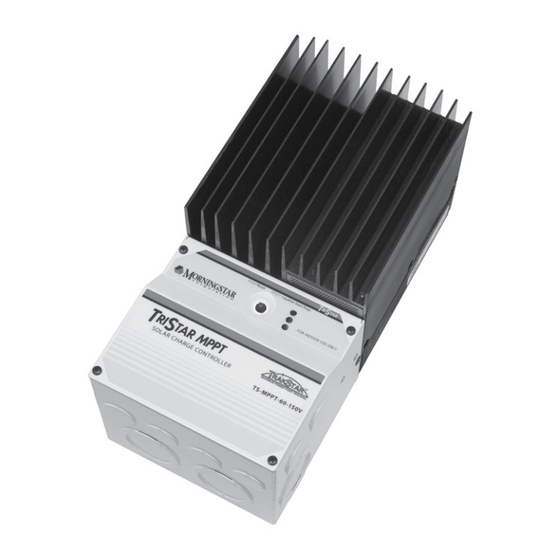


Need help?
Do you have a question about the TS-MPPT-30 and is the answer not in the manual?
Questions and answers