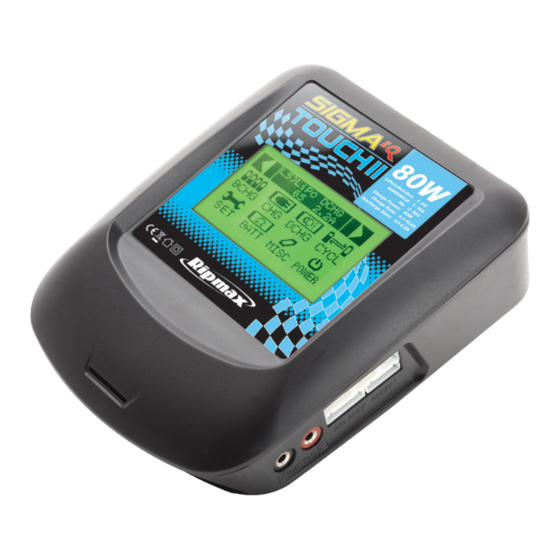
Table of Contents
Advertisement
Quick Links
Dual Power
Intelligent Balance Charger
Op eratin g Ma n u a l
- 2 -
80W
LiPo/LiFe/LiIon:
1 - 6S
NiMH/NiCd:
1 - 16S
Pb:
2 - 20V
Charge Power:
80W
Charge Rate:
0.1-10.0A
Discharge Rate:
0.1-2.0A
Please read this
operating manual completely
and carefully as it contains a
wide variety of specific programming
and safety information.
The selection of the correct
operating parameters is the
responsibility of the user. Keep this
manual in a safe place, and be sure
to pass it on to the new owner if
you ever sell your Sigma EQ Touch II.
Advertisement
Table of Contents

Summary of Contents for Sigma EQ Touch II
- Page 1 The selection of the correct operating parameters is the responsibility of the user. Keep this manual in a safe place, and be sure to pass it on to the new owner if you ever sell your Sigma EQ Touch II. - 2 -...
- Page 2 Exterior Performance Parameters Sigma EQ Touch II Charger as viewed from the left hand side AC Input Voltage ...................... 100~240V DC Input Voltage ......................11~18V USB Update Socket Charge Current ......................0.1~10A Discharge Current .....................0.1~2.0A Cooling Charge Power ........................80W Discharge Power ....................... 10W Balance Current ......................
- Page 3 Main Screen Main Screen (Continued) > > LiPo LiPo BCHG DCHG CYCL BCHG DCHG CYCL Ω Ω MISC MISC POWE POWE Select the charger’s stored memories. Enter into the cycle mode. (For NiMH/NiCD only). CYCLE LS > LiPo CHG Enter the memory into the charging/ 2.2A balance charging/ discharging/cycle.
- Page 4 User Set Up Getting Started Balancing/Charging/Discharging/Cycling BCHG Select From Main Screen Touch The Line To Select Display and Sound USER S ETUP (1/5 ) TYPE CELLS CURR LiPo 2.2 A Back Light 20%-80% 1) Battery type - WARNING! Battery type LCD Contrast 30-60 It is important to get this...
- Page 5 Ω Starting Balancing/Charging/Discharging/Cycling Battery’s Checking Program BATT BCHG Lithium batteries with balance connector only LiPo BCHG 6S 00: 00:20 1) 4.110 2) 4.097 Voltage 24.76V 3) 4.103 Current 2 .16A 1) Charging/Discharging Data. 4) 4.105 Capacity 7mAh Displays Status. 5) 4.103 In t Temp .
- Page 6 External Function Program Digital Power Program MISC POWER DIGITAL POWER SETTING SERVO/ ESC USB Monito r Out Volt . 12.0V Current 5.0 A 1) Select USB Monitor or 1) Set Voltage / Current / Max . Wat t SERVO Run Time 240Min Servo Tester.
- Page 7 Warning and Error Messages Warning and Error Messages (Continued) The Sigma EQ Touch II is protected against many fault and operator errors, by a Multi- Protection System. Faults/Errors are displayed on the LCD screen and they interrupt the An Individual Cell Voltage is Too High.
- Page 8 This does not affect your statutory rights. Sigma EQ Touch II This product complies with the essential requirements of all appropriate EU directives. A copy of the declaration of conformity can be obtained from Ripmax Ltd, www.ripmax.com...
Need help?
Do you have a question about the Touch II and is the answer not in the manual?
Questions and answers