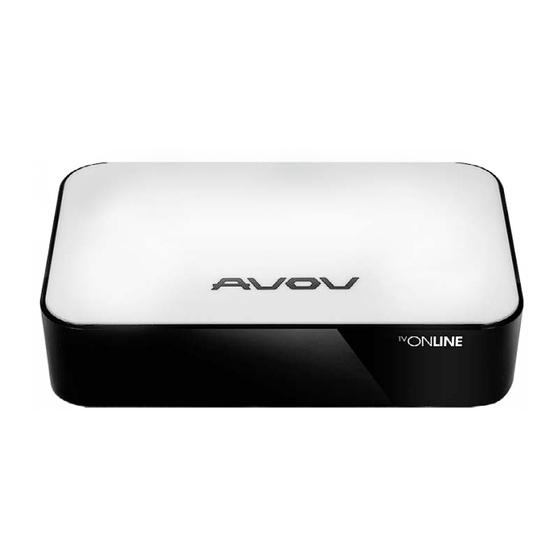
Table of Contents
Advertisement
Quick Links
Advertisement
Table of Contents

Subscribe to Our Youtube Channel
Summary of Contents for Avov TVOnline V2
- Page 1 USER GUIDE HOW TO USE AVOV MEDIA PLAYERS...
- Page 2 INTRODUCTION The AVOV TVonline Version 2 allows users enjoy the IP based networks with convenience, ease and simplicity. The device was designed with optimal functionality in mind. creating an experience that the users will be able to enjoy without any complication. With a sleek design and quality hardware, users can enjoy all of their desired content without any issues.With options...
-
Page 3: What's Included
WHAT’S INCLUDED Online V2 media player comes with the following: TVOnline V2 IPTV Set-top Box IR Remote Control HDMI Cable Power Supply 2 Batteries PAGE 2... -
Page 4: Specification
SPECIFICATION RJ-45 Ethernet jack(10/100Mbps) – Supports Hotspot Sharing Via Wi-FiSD/MMC Card Processor Amlogic S805 Quad Core Cortex 1.5GHz A5 Processor Peripheral Interface Reader (SD3.0, MMC V4.41)USB 2.0 port x 2 Each Port Provide Max 500mA 2.4GHz IR Receiver (Built-in, Remote Included) Size 130mm x 80mm x 22mm Security... -
Page 5: Get To Know
Reset button – Resets your AVOV TVOnline V2 to its original factory settings when pressed and held for over 30 seconds. [Back View] Micro SD card reader – Inputs your AVOV TVOnline V2 to a micro SD card. PAGE 4... -
Page 6: Ir Remote Control
IR REMOTE CONTROL TVOnline V2 POWER BUTTON: This red power button will put your box into sleep/standby mode.When you press the power button it will load to whatever app/menu you last left it on. A good habit is to go back won your box until you are at the main menu before pressing the power button. - Page 7 Set Up: 1. WELCOME Once the box has fully started, the Welcome page will display. Before setting the box, Users can pre-set Language Time, Wi-fi and Display 4 options. ‘DONE’ To skip pre-setting options, press the button. PAGE 6...
- Page 8 RADIO allows users to listen to many local and popular radio stations directly through the AVOV TVOnline V2. Stream radio broadcasts right over the internet and browse thousands of MARKET displays all available applications for download to the TVOnline V2 .
- Page 9 WiFi : To connect the wireless network,press the‘Wifi’menu to find your wireless network. Miracast : Can beused to connect AVOV boxes with your other devices such as mobile and tablet. Language : To change the language,press the‘language’menu and then select the desired language.
- Page 10 Set Up: 4. APP MARKET AVOV only provides third Choose from a great selection of Apps in the Apps market. party apps. We don’t have our own apps. Once Apps have been chosen, downloaded apps move to the My Apps menu.
-
Page 11: Warranty
WARRANTY The following warranty is provided if you have purchased an AVOV Set-top box: 1 Year manufacture warranty from AVOV. 1 Year manufacture warranty for authorized dealers either replacement of Set-top box or repair. Warranty issues regarding devices bought through an authorized dealer must be handled by the dealer. - Page 12 THANK YOU...
Need help?
Do you have a question about the TVOnline V2 and is the answer not in the manual?
Questions and answers