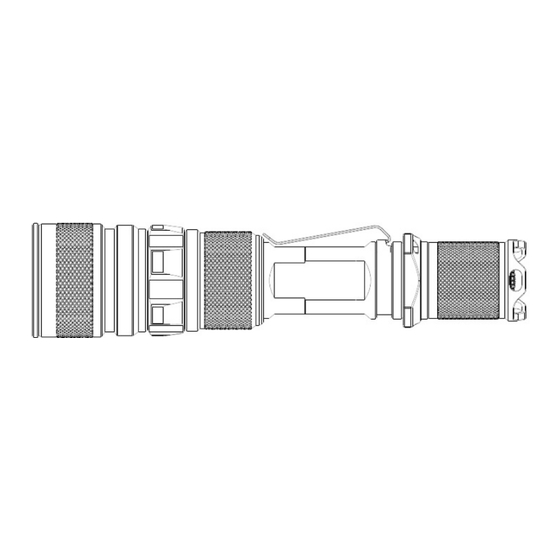
Advertisement
ZEROHOUR RELIC XR USER GUIDE
GETTING STARTED
ZEROHOUR RELIC XR is a compact USB rechargeable tactical flashlight with variable control ring, tail-cap
switch, and waterproof battery backup all-in-one. Our first project, ZEROHOUR XD, set new standards
for flashlights by offering the ultimate integration of light and power, and on that foundation we've built
a new device that is smaller and lighter yet gives you even more control.
Now, let's get started!
BEFORE POWERING ON YOUR FLASHLIGHT, make sure the tail-cap is tightened fully by tightening
clockwise. The tail-cap is purposely loosened to prevent battery discharge while at rest inside the retail
package.
Advertisement
Table of Contents

Subscribe to Our Youtube Channel
Summary of Contents for ZEROHOUR RELIC XR
- Page 1 ZEROHOUR RELIC XR USER GUIDE GETTING STARTED ZEROHOUR RELIC XR is a compact USB rechargeable tactical flashlight with variable control ring, tail-cap switch, and waterproof battery backup all-in-one. Our first project, ZEROHOUR XD, set new standards for flashlights by offering the ultimate integration of light and power, and on that foundation we’ve built a new device that is smaller and lighter yet gives you even more control.
- Page 2 ZeroHour Relic XR Flashlight Relic XR is the world’s most versatile and compact USB battery backup flashlight. Use it as a high powered tactical flashlight and charge your USB mobile devices at the same time. Micro-USB Power Cable Use the Micro-USB power cable to recharge your XR’s lithium-ion battery. One end plugs into your Relic XR, and the other end plugs into a USB power adapter of your choice.
- Page 3 FLASHLIGHT OPERATION To Power On: Click the tail-cap power switch. If Relic XR is in stand-by/USB output position, click over to any illumination position and then power on Illumination Modes: Relic XR features a brightness control ring with 5 mode positions and 1 hidden mode.
-
Page 4: Cleaning And Maintenance
LED indicates a charge of 100% to 50%, red LED indicates 50% to 25% and a blinking red LED light means less than 25% remaining. At 10% the Relic XR will turn off completely due to the automatic activation of over-discharge protection. - Page 5 (e.g. USB ports and charge port). WARNINGS Never look directly into the flashlight or at the LED. Even at lower settings, ZeroHour's LED is extremely bright: at its 1,000-lumen maximum, ZeroHour can temporarily blind and cause eye injuries.
- Page 6 Mail approved warranty claims to: ZeroHour Innovations 16321 Gothard Street Suite D Huntington Beach, CA 92647 USA © 2015 ZeroHour Innovations. All Rights Reserved. User Guide Revision 2.0...
Need help?
Do you have a question about the RELIC XR and is the answer not in the manual?
Questions and answers