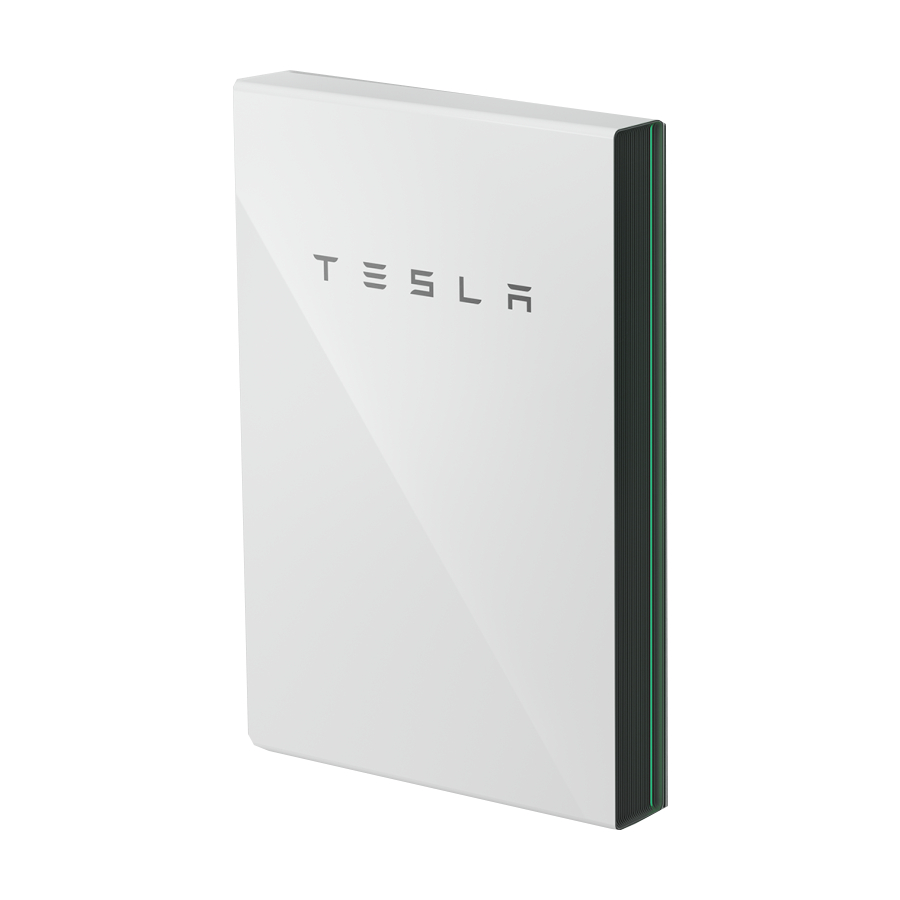
Tesla POWERWALL 2 AC Owner's Manual
Hide thumbs
Also See for POWERWALL 2 AC:
- Installation manual (91 pages) ,
- Owner's manual (40 pages) ,
- Installation manual (48 pages)
Summary of Contents for Tesla POWERWALL 2 AC
- Page 1 Powerwall 2 AC Owner’s Manual Betriebsanleitung Manuel du Propriétaire Manuale d’uso Handleiding...
- Page 2 All information in this document is subject to copyright and other intellectual property rights of Tesla, Inc. and its licensors. This material may not be modified, reproduced or copied, in whole or in part, without the prior written permission of Tesla, Inc. and its licensors.
-
Page 3: Table Of Contents
TABLE OF CONTENTS IMPORTANT SAFETY INSTRUCTIONS ..................... 2 Symbols in This Document ............................. 2 General Information ..............................2 Environmental Conditions ............................3 Powerwall Warranty ........................... 4 Care and Maintenance ........................4 Environmental Requirements ..........................4 Care and Cleaning ..............................4 Maintenance ................................... -
Page 4: Important Safety Instructions
Powerwall installation and service require knowledge of high voltage electricity and should only be performed by Tesla Certified Installers. Tesla assumes no liability for injury or property damage due to repairs attempted by unqualified individuals or a failure to properly follow these instructions. -
Page 5: Environmental Conditions
CAUTION: Do not use fluids, parts, or accessories other than those specified in this manual, including use of non-genuine Tesla parts or accessories, or parts or accessories not purchased directly from Tesla or a Tesla-certified party. -
Page 6: Powerwall Warranty
Internet to allow remote firmware upgrades from Tesla. If an Internet connection is not established or is interrupted for an extended period, and Tesla is unable to contact you, the warranty may be limited to 4 years. To ensure that you can receive the full 10-year warranty, register the Powerwall by visiting www.tesla.com/support/powerwall. -
Page 7: Powerwall System Without Backup
3. Powerwall System without Backup About Powerwall Powerwall 2 AC is a fully-integrated AC battery system for residential or light commercial use. Its rechargeable lithium-ion battery pack provides energy storage for solar self- consumption, load shifting, or off-grid use. The Gateway controls the operation of the system and allows remote monitoring of energy usage. -
Page 8: Overview
Powerwall LED Indicator Operation The Gateway provides control and monitoring capability through the My Tesla app. During normal operation, Powerwall is controlled by the Gateway, and the Powerwall On/Off switch should remain in the ON position. When troubleshooting Powerwall operation, it may be necessary to turn off Powerwall or refer to its LED indicator to confirm that it is operating properly. -
Page 9: Troubleshooting
Powerwall enabled and charging or discharging Powerwall not enabled or switched off • If it is not possible to communicate with the Gateway through the My Tesla app, ensure that the home Internet connection is working. • If the Gateway and Powerwall are both unresponsive: Turn off Powerwall by setting its On/Off switch to the OFF position. -
Page 10: Powerwall System With Backup
4. Powerwall System with Backup About Powerwall Powerwall 2 AC is a fully-integrated AC battery system for residential or light commercial use. Its rechargeable lithium-ion battery pack provides energy storage for solar self- consumption, load shifting, off-grid use, or backup. The Backup Gateway controls the... -
Page 11: Overview
Overview A Powerwall 2 AC Backup system includes the following components and features: Component/Feature Name Backup Gateway Powerwall Air Intake Powerwall Air Exhaust Powerwall Wiring Compartment Powerwall Inverter Module Powerwall Battery Pack Powerwall On/Off Switch Powerwall LED Indicator Operation The Backup Gateway provides control and monitoring capability through the My Tesla app. -
Page 12: Troubleshooting
Backup Gateway. CAUTION: Do not remove the protective label or operate the manual override switch unless directed to do so by Tesla Support. Improper operation of the manual override switch may damage the unit. -
Page 13: Technical Support
Technical Support If you need further assistance, contact the Tesla Service team at the support phone number for your region. Support numbers for all regions are available at: https://www.tesla.com/support/powerwall Have the following information available when contacting Tesla: • Owner name •... -
Page 14: System Information
Turn off the AC breaker to the Gateway. • Ensure that nothing is in the vent on either side of Powerwall or in the fan. In all cases, once the situation is stable, contact the Tesla Certified Installer who installed the system. 6. System Information The serial numbers for your system are recorded on the inside back cover of this guide. - Page 16 Alle Informationen in diesem Dokument unterliegen dem Urheberrecht und sind das geistige Eigentum von Tesla, Inc. und dessen Lizenzgebern. Dieses Material darf ohne vorherige schriftliche Genehmigung von Tesla, Inc. und seinen Lizenzgebern weder vollständig noch in Teilen verändert, vervielfältigt oder kopiert werden. Zusätzliche Informationen sind auf Anfrage erhältlich. Die folgenden Handelsmarken sind Marken oder in den USA sowie in anderen Ländern eingetragene Marken von Tesla, Inc.:...
- Page 17 INHALT WICHTIGE SICHERHEITSHINWEISE ....................... 16 Verwendete Symbole ...............................16 Allgemeine Informationen............................16 Umgebungsbedingungen ............................17 Powerwall Garantie ..........................18 Pflege und Wartung ........................... 18 Umgebungsanforderungen ........................... 18 Pflege und Reinigung ............................... 18 Wartung ..................................18 Powerwall System ..........................19 Über Powerwall ................................19 Überwachen des Systems ............................19 Überblick ..................................
-
Page 18: Wichtige Sicherheitshinweise
WARNUNG: Die Powerwall nicht öffnen, zerlegen, reparieren, manipulieren oder umbauen. Die Powerwall und ihre Komponenten können nicht vom Benutzer repariert werden. Die Akkus in der Powerwall sind nicht austauschbar. Bei Reparaturbedarf den Tesla Vertragsinstallateur informieren, der das System installiert hat. -
Page 19: Umgebungsbedingungen
VORSICHT: Keine Flüssigkeiten, Teile und Zubehörartikel verwenden, die nicht in dieser Anleitung aufgeführt sind. Das gilt auch für Teile und Zubehör von Fremdherstellern sowie Teile und Zubehör, die nicht direkt von Tesla oder einem Tesla Vertragspartner erworben werden. VORSICHT: Die Powerwall nicht länger als einen (1) Monat unter Lagerungsbedingungen lagern und nicht länger als einen (1) Monat von der Stromzufuhr trennen, ohne dass die... -
Page 20: Powerwall Garantie
Powerwall Garantie Die Tesla Powerwall wird mit einer Garantie geliefert, deren Laufzeit an das Vorhandensein einer Verbindung der Powerwall mit dem Internet geknüpft ist. Damit die volle Garantie für 10 Jahre gilt, muss die Powerwall zuverlässig mit dem Internet verbunden sein, sodass Tesla Firmware-Upgrades aus der Ferne durchführen kann. Falls keine Internetverbindung hergestellt wird oder diese für längere Zeit unterbrochen ist und Tesla Sie... -
Page 21: Powerwall System
Stromnetz oder reduziert Ihre Stromkosten. Gateway steuert den Betrieb des Systems und ermöglicht eine Fernüberwachung der Energienutzung. Überwachen des Systems Mit der My Tesla App können Sie den Betrieb des Systems von Ihrem mobilen Gerät aus überwachen und dabei u. A. folgende Informationen abrufen: •... -
Page 22: Überblick
LED-Anzeige Powerwall Betrieb Der Gateway ermöglicht eine Steuerung und Überwachung über die My Tesla App. Im Normalbetrieb wird die Powerwall vom Gateway gesteuert, und der An/Aus-Schalter der Powerwall sollte in der AN-Stellung bleiben. Um Fehler im Betrieb der Powerwall zu untersuchen, kann es notwendig sein, die Powerwall abzuschalten oder anhand ihrer LED- Anzeige auf ordnungsgemäßen Betrieb zu prüfen. -
Page 23: Fehlerbehebung
Powerwall aktiv und im Lade- oder Entladebetrieb Powerwall nicht aktiv oder abgeschaltet • Die Kommunikation mit dem Gateway ist über die My Tesla App nicht möglich: Prüfen, ob die lokale Internetverbindung aktiv ist. • Wenn weder Gateway noch Powerwall reagieren: Powerwall durch Stellen des An/Aus-Schalters in die Stellung AUS abschalten. -
Page 24: Verhalten In Notfällen
4. Verhalten in Notfällen Bei einer akuten Gefährdung der Sicherheit oder Gesundheit sind zunächst zwei Dinge zu beachten, bevor Sie die nachstehenden weiteren Empfehlungen befolgen: Benachrichtigen Sie sofort die Feuerwehr bzw. den zuständigen Rettungsdienst. Benachrichtigen Sie alle potenziell betroffenen Personen, und sorgen Sie dafür, dass der Bereich evakuiert werden kann. -
Page 25: Systeminformationen
Kunststoffbeutel im Hausmüll. • Beseitigen Sie jegliche Reste mit Seife und warmem Wasser. In jedem Fall gilt: Sobald die Situation stabil ist, wenden Sie sich an den Tesla Vertragsinstallateur, der das System installiert hat. 5. Systeminformationen Die Seriennummern für Ihr System sind auf der Innenseite des hinteren Einbands dieses... - Page 26 Tesla, Inc. et ses concédants. Ce texte ne doit pas être modifié, reproduit ou copié, en totalité ou en partie, sans l'autorisation écrite de Tesla, Inc. et de ses concédants. Des informations supplémentaires sont disponibles sur demande. Les marques de commerce ou marques déposées suivantes sont la propriété...
- Page 27 TABLE DES MATIÈRES CONSIGNES DE SÉCURITÉ IMPORTANTES..................26 Symboles utilisés dans ce document ......................26 Informations générales ............................26 Conditions environnementales .......................... 28 Garantie du Powerwall ........................29 Soin et entretien ..........................29 Exigences environnementales ........................... 29 Entretien et nettoyage ............................29 Entretien ..................................29 Système de Powerwall ........................
-
Page 28: Consignes De Sécurité Importantes
CONSERVEZ CES INSTRUCTIONS DE SÉCURITÉ IMPORTANTES L'installation et l'entretien du Powerwall requièrent des connaissances sur l'électricité à haute tension et ces opérations doivent exclusivement être effectuées par des Tesla Certified Installers (installateurs agréés Tesla). Tesla décline toute responsabilité en cas de blessures corporelles ou de dommages matériels causés par des tentatives de réparation effectuées par... - Page 29 Notamment, vous ne devez pas utiliser de pièces ou accessoires autres que des pièces ou accessoires d'origine Tesla, ni des pièces ou accessoires n'ayant pas été achetés directement auprès de Tesla ou d'un tiers certifié par Tesla.
-
Page 30: Conditions Environnementales
Conditions environnementales AVERTISSEMENT : installez le Powerwall à un endroit permettant de prévenir tout dégât dû à une inondation. AVERTISSEMENT : l'utilisation ou le stockage du Powerwall à des températures en dehors de la plage spécifiée peut endommager le Powerwall. AVERTISSEMENT : n'exposez pas le Powerwall à... -
Page 31: Garantie Du Powerwall
à Internet n'est pas établie, ou qu'elle est interrompue pendant une longue période et que Tesla ne parvient pas à vous contacter, la garantie peut être réduite à 4 ans. Pour bénéficier de la garantie Powerwall maximale de 10 ans, enregistrez votre Powerwall à... -
Page 32: Système De Powerwall
à distance la consommation d'énergie. Surveillance du système Grâce à l'application My Tesla, vous pouvez surveiller le fonctionnement du système sur votre téléphone portable, et notamment les points suivants : •... -
Page 33: Aperçu
Le dispositif Gateway assure des fonctions de contrôle et de surveillance via l'application My Tesla. En fonctionnement normal, le Powerwall est contrôlé par le Gateway, et l'interrupteur Allumé/Éteint du Powerwall doit rester en position Allumé. En cas de dépannage du Powerwall, il peut être nécessaire de mettre le Powerwall hors tension ou d'observer le... -
Page 34: Dépannage
En cas de fonctionnement anormal du système, procédez comme suit. MISE EN GARDE : Le Powerwall et le Gateway ne peuvent pas faire l'objet d'un entretien de la part de l'utilisateur ; ils doivent être réparés par un Tesla Certified Installer (installateur agréé Tesla). -
Page 35: Que Faire En Cas D'urgence
4. Que faire en cas d'urgence Si vous êtes confronté à une situation présentant un danger pour la santé ou la sécurité, commencez toujours par appliquer ces deux mesures avant d'aborder les autres suggestions ci-dessous : Contactez immédiatement les pompiers ou une autre équipe d'intervention d'urgence appropriée. -
Page 36: Informations Système
• Nettoyez tout résidu à l'aide de savon et d'eau tiède. Dans tous les cas, une fois la situation rentrée dans l'ordre, contactez le Tesla Certified Installer (installateur agréé Tesla) qui a installé le système. 5. Informations système Les numéros de série de votre système sont enregistrés sur la couverture arrière de ce guide. - Page 38 Tesla, Inc. e dei relativi licenziatari. Su richiesta sono disponibili ulteriori informazioni. Di seguito sono riportati i marchi commerciali o marchi registrati di Tesla, Inc. negli Stati Uniti e in altri Paesi:...
- Page 39 SOMMARIO ISTRUZIONI IMPORTANTI SULLA SICUREZZA ................. 38 Simboli presenti nel documento ........................38 Informazioni generali .............................. 38 Condizioni ambientali ............................. 39 Garanzia Powerwall .......................... 40 Cura e manutenzione ........................40 Requisiti ambientali ..............................40 Cura e pulizia ................................40 Manutenzione ................................40 Sistema Powerwall ..........................
-
Page 40: Istruzioni Importanti Sulla Sicurezza
Le istruzioni di installazione e manutenzione dell'unità Powerwall prevedono la conoscenza dell'impianto elettrico ad alta tensione e devono essere eseguite esclusivamente da installatori certificati Tesla. Tesla non si assume la responsabilità per lesioni o danni alla proprietà dovuti a riparazioni eseguite da personale non qualificato o derivanti dall'inosservanza delle seguenti istruzioni. -
Page 41: Condizioni Ambientali
ATTENZIONE: non utilizzare fluidi, parti o accessori diversi da quelli specificati nel presente manuale, incluso l'uso di parti o accessori non originali Tesla, o parti o accessori non acquistati direttamente da Tesla o da terzi certificati Tesla. -
Page 42: Garanzia Powerwall
Internet per consentire gli aggiornamenti del firmware in remoto da Tesla. Nel caso in cui il collegamento a Internet non venga stabilito o venga interrotto per un periodo prolungato e Tesla non sia in grado di contattarvi, la garanzia potrebbe essere limitata a 4 anni. -
Page 43: Sistema Powerwall
3. Sistema Powerwall Informazioni sulle unità Powerwall L'unità Powerwall 2 AC è un sistema di batteria CA completamente integrato per l'uso in proprietà residenziali o commerciali di dimensioni ridotte. Il relativo pacco batterie agli ioni di litio ricaricabile consente lo stoccaggio dell'energia per il consumo diretto di energia solare, lo spostamento dei carichi (load shifting) o l'indipendenza energetica. -
Page 44: Panoramica
Indicatore a LED dell'unità Powerwall Funzionamento Gateway consente di controllare e monitorare le funzioni tramite l'app My Tesla. Durante il normale funzionamento, l'unità Powerwall è controllata dal Gateway e l'interruttore on/off dell'unità Powerwall deve rimanere in posizione ON. Durante la risoluzione di problemi relativi al funzionamento dell'unità... -
Page 45: Risoluzione Dei Problemi
Unità Powerwall attivata e in carica o in scarica Unità Powerwall non attivata o spenta • Se non è possibile comunicare con Gateway tramite l'app My Tesla, assicurarsi che la connessione Internet domestica sia funzionante. • Se Gateway e l'unità Powerwall non rispondono: Spegnere l'unità... -
Page 46: Cosa Fare In Caso Di Emergenza
4. Cosa fare in caso di emergenza In caso di minaccia per la salute o per la propria sicurezza, seguire sempre queste due precauzioni prima di osservare i suggerimenti elencati di seguito: Contattare immediatamente i vigili del fuoco o altre squadre di pronto intervento. Avvisare tutte le persone che potrebbero essere in pericolo e assicurarsi che siano in grado di evacuare l'area. -
Page 47: Informazioni Sul Sistema
• Pulire eventuali resti con sapone e acqua calda. In ogni caso, quando la situazione si è ristabilita, contattare l'installatore certificato Tesla che ha installato il sistema. 5. Informazioni sul sistema I numeri di serie per il sistema sono riportati sulla terza pagina di copertina di questa guida. - Page 48 Alle informatie in dit document valt onder het copyright en andere intellectuele eigendomsrechten van Tesla, Inc. en haar licentiehouders. Wijziging, reproductie of kopiëren, geheel of gedeeltelijk in welke vorm dan ook, is niet toegestaan zonder uitdrukkelijke, schriftelijke toestemming vooraf van Tesla, Inc.
- Page 49 INHOUDSOPGAVE BELANGRIJKE VEILIGHEIDSINSTRUCTIES ..................48 Symbolen in dit document ..........................48 Algemene Informatie .............................. 48 Omgevingseisen ............................... 49 Garantie Powerwall .......................... 50 Verzorging en onderhoud ......................50 Omgevingseisen ............................... 50 Verzorging en reiniging ............................50 Onderhoud .................................. 50 Powerwall Systeem ..........................51 Powerwall..................................
-
Page 50: Belangrijke Veiligheidsinstructies
De Powerwall en de componenten ervan kunnen niet door de gebruiker worden onderhouden. De batterijen in de Powerwall zijn niet vervangbaar. Neem voor reparaties contact op met de Tesla Certified Installer die het systeem heeft geïnstalleerd. Handleiding Powerwall... -
Page 51: Omgevingseisen
LET OP: Gebruik geen vloeistoffen, onderdelen of accessoires die niet worden vermeld in deze handleiding en gebruik geen andere onderdelen of accessoires dan originele Tesla- onderdelen of -accessoires en geen onderdelen of accessoires die niet direct bij Tesla of een door Tesla gecertificeerde partij zijn aangeschaft. -
Page 52: Garantie Powerwall
Indien er geen internetverbinding tot stand kan worden gebracht of de verbinding gedurende langere tijd is verbroken, en Tesla geen contact met u kan opnemen, wordt de garantie mogelijk beperkt tot 4 jaar. Om ervoor te zorgen dat u aanspraak kunt maken op de volledige garantie van 10 jaar, dient u uw Powerwall te registreren op www.tesla.com/support/powerwall. -
Page 53: Powerwall Systeem
Gateway regelt de werking van het systeem en maakt bewaking van het energieverbruik op afstand mogelijk. Bewaking van uw systeem Met behulp van de My Tesla app kunt u de werking van het systeem vanaf een mobiel apparaat bewaken, waaronder: •... -
Page 54: Overzicht
LED-indicator Powerwall Bedrijf De Gateway zorgt voor bedienings- en bewakingsmogelijkheden via de My Tesla app. Tijdens normaal bedrijf wordt de Powerwall aangestuurd door de Gateway en moet de aan/uit- schakelaar van de Powerwall in de stand ON blijven. Bij het opsporen van problemen met de werking van de Powerwall, kan het noodzakelijk zijn de Powerwall uit te schakelen of de LED- indicator te observeren om te zien of de Powerwall correct functioneert. -
Page 55: Storingzoeken
De telefoonnummers voor ondersteuning zijn voor alle regio´s beschikbaar op: https://www.tesla.com/support/powerwall Als u contact opneemt met Tesla, zorg er dan voor dat u de volgende informatie bij de hand heeft: • Naam van eigenaar •... -
Page 56: Wat Te Doen Bij Noodgevallen
4. Wat te doen bij noodgevallen Begin in het geval van een gezondheids- of veiligheidsbedreiging altijd met de volgende twee stappen, voordat u de andere ondergenoemde suggesties opvolgt: Neem onmiddellijk contact op met de brandweer of een andere relevante hulpverleningsdienst. Waarschuw alle betrokken personen en zorg ervoor dat ze in staat zijn de omgeving te ontruimen. -
Page 57: Systeeminformatie
Verwijder eventuele resten met zeep en warm water. In alle gevallen geldt dat, zodra de situatie stabiel is, contact moet worden opgenomen met de Tesla Certified Installer die het systeem heeft geïnstalleerd. 5. Systeeminformatie De serienummers van uw systeem worden opgenomen op de binnenkant van de achterflap... - Page 59 Component Serial Number Komponente Seriennummer Composant Numéro de série Componente Numero di serie Component Serienummer Gateway ___________________________________________________ Gateway Meter ___________________________________________________ Powerwall #1 ___________________________________________________ Powerwall #2 ___________________________________________________ Powerwall #3 ___________________________________________________ Powerwall #4 ___________________________________________________ Powerwall #5 ___________________________________________________ Powerwall #6 ___________________________________________________ Powerwall #7 ___________________________________________________ Powerwall #8 ___________________________________________________...
- Page 60 Tesla Motors Netherlands B.V. Tesla, Inc. Atlasstraat 7–9, 5047 RG 3500 Deer Creek Road Tilburg, Netherlands Palo Alto, CA 94304 P/N: 1104412-00-C Mar 21, 2017...






