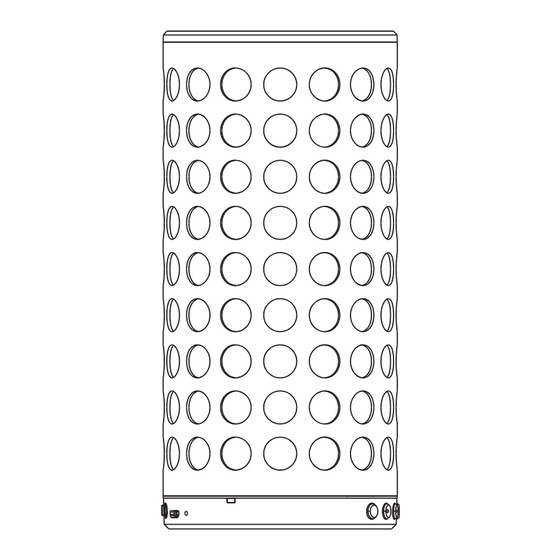
Summary of Contents for Halo pulse 4000
- Page 1 P U L S E 4 0 0 0 HI FI BLUETOOTH SPEAKER WITH POWER CHARGER PLEASE READ BEFORE OPERATING...
- Page 2 HALO PULSE 4000 Thank you for choosing HALO. Innovative, fashionable and easy to use, the HALO PULSE 4000 provides a powerful sound bigger than its size. The HALO PULSE 4000 was designed to bring people together for a one of a kind shared listening experience.
-
Page 3: Table Of Contents
CONTENTS Package Contents Operating Instructions Maintenance and Care Safety Precautions Speci cations Troubleshooting Guide Compliance with FCC Regulations Warranty and Contact Information... -
Page 4: Package Contents
PACKAGE CONTENTS - HALO PULSE 4000 - Standard USB to Micro USB Cable - AUX Audio Cable - Operating Instructions LOCATION OF CONTROLS | Power/ LED Switch | 5V/1.5A USB Output Port | Play/Pause | Line-in (Aux in) Connection Jack... -
Page 5: Operating Instructions
The HALO PULSE 4000 operates on a rechargeable, Li-ion battery. First, use the Standard USB to Micro USB Cable (included) and connect the Micro USB tip into the Micro USB port on the HALO PULSE 4000. Next, connect the Standard USB end into your computer’s USB port or a USB adapter (not included). - Page 6 2. Enable the Bluetooth function on your mobile device and search for the Bluetooh speaker. 3. Select device named HALO PULSE 4000 that has been newly added to pair, the device will emit an audio tone and the LED light will ash brie y and become solid when paired successfully.
- Page 7 CONTROL BUTTONS AND PLAYBACK PLAY/PAUSE (No. 2) Short press the Play/Pause button to play music/audio on the HALO PULSE 4000. When receiving an incoming call, you can use this button to accept/reject. PREVIOUS/VOLUME DOWN (No. 3) Short press the Previous/Volume Down button to play previous of next song.
-
Page 8: Auxiliary Input
If you are using an iPod, MP3/MP4 player or other mobile phone which can not connect to the HALO PULSE 4000 via Bluetooth directly, you can still play it on the HALO PULSE 4000 via an audio connecting cable. 1. Plug one end of the 3.5mm audio cable (included) into the headphone or line out jack on your player, plug the other end of cable into the HALO PULSE 4000 AUX-IN Jack. -
Page 9: Specifications
- Warning: The product has a strobe light e ect when played in certain modes which has the ability to cause headaches and possible seizures. - The HALO PULSE 4000 should not be used near water or wet areas such as bathtubs, showers, bathrooms, sinks, swimming pools or basements. -
Page 10: Troubleshooting Guide
TROUBLESHOOTING GUIDE Fault Cause Solution Plug the power adapter (not The power adapter (not included) is not included) into a wall outlet and plug plugged into a wall outlet or the USB the USB cable into the micro USB cable is not plugged into the micro USB port on the speaker port on the speaker Internal battery... -
Page 11: Compliance With Fcc Regulations
COMPLIANCE WITH FCC REGULATIONS “Warning: Changes or modi cations to this unit not expressly approved by the party responsible for compliance could void the user’s authority to operate the equipment. ” “NOTE: This equipment has been tested and found to comply with the limits for a Class B digital device, pursuant to Part 15 of the FCC Rules. -
Page 12: Limited Warranty
Conditions are as follows: - During the rst 90 days from date of purchase, HALO INTERNATIONAL SEZC LTD will repair or replace the defective product. - HALO INTERNATIONAL SEZC LTD will, subject to inspection, repair the defective product or replace it with a new or reconditioned unit. - Page 13 FOR TECHNICAL SUPPORT PLEASE EMAIL US AT: SUPPORT HALO2CLOUD.COM CALL US AT: 888 907 6274 HALO INTERNATIONAL SEZC LTD 68 WEST BAY ROAD GEORGETOWN, GRAND CAYMAN, KY1 1003 WWW.BESTHALO.COM...


Need help?
Do you have a question about the pulse 4000 and is the answer not in the manual?
Questions and answers