Summary of Contents for Wasco Solar Smart GSVMS
- Page 1 INSTALLATION & USER MANUAL MODELS EVMS & GSVMS with Rain Sensor 800-388-0293 Fax: 207-216-4562 csm@wascoproducts.com www.wascoskylights.com Eastern Facility: 85 Spencer Drive, Unit A, Wells, ME 04090 Western Facility: 6645 Echo Avenue, Reno, NV 89506...
- Page 2 Installation and User Manual INSTALLATION & USER MANUAL TABLE OF CONTENTS Features Features In The Box In The Box Further Items Required Basic Operation Basic Operation Solar Panel and Rain Sensor Installation Solar Panel and Operator Installation Remote Setup and Configuration Operator Installation Pairing Remote to Operator Solar Panel and Rain Sensor Installation...
- Page 3 Installation and User Manual INSTALLATION & USER MANUAL SOLAR SMART REMOTE river pigtail and bracket g bracket ket tabs DO NOT INSTALL THE BATTERIES UIRED UNTIL DIRECTED TO DO SO ing the operator ing the chain clip ing the solar panel and bracket SOLAR SMART OPERATOR Lifting Chain Chain Clip...
- Page 4 Installation and User Manual INSTALLATION & USER MANUAL BASIC OPERATION • Using the operator requires that it has been paired to the remote. Refer to Initial Remote Setup and Configuration. Opening and Closing of an Operator Press any key to wake up the remote, if the LCD display has powered off. Press ZONE to choose a single zone (1 thru 9) of operators or ALL to operate all operators in all zones.
- Page 5 Installation and User Manual Installation and User Manual INSTALLATION & USER MANUAL ON of the SOLAR PANEL and RAIN SENSOR INSTALLATION of the SOLAR PANEL and RAIN SENSOR • panel must be mounted with airspace The solar panel must be mounted with airspace for cooling and performance efficiency;...
- Page 6 The following are applicable for configuring the main remote only. To configure additional remotes, refer to 'Multiple Remotes' for more information. NOTE: The remote has been configured and paired by Wasco. Keep instructions for future use. Installation and User Manual •...
- Page 7 Solar Smart Operator Installation and User Manual INSTALLATION & USER MANUAL PAIRING the REMOTE to the OPERATOR • Pairing sets up communication between the remote and the operator. • The remote will be able to control all operators assigned within a single zone simultaneously, or control all zones at once. •...
- Page 8 Installation and User Manual INSTALLATION & USER MANUAL SUCC will be displayed to indicate a successful pairing. The operator will then fully open then close one cycle. DO NOT press any buttons on the remote until this cycle completes. If a FAIL message is displayed, press ENTER on the remote to try to pair again.
- Page 9 Solar Smart Operator Installation and User Manual INSTALLATION & USER MANUAL SECONDARY REMOTE STEPS Press and hold MODE , release when PAIR is displayed and the S in the upper-right corner is flashing. Press ENTER . The secondary remote will now be waiting to receive the transmission from the main remote.
- Page 10 Installation and User Manual INSTALLATION & USER MANUAL RAIN SENSOR The rain sensor should be installed horizontally, with a slight tilt to prevent water from pooling. The sensor location depends on many factors. The key to proper installation is that the sensor must be level and exposed when the operator opens the unit. The wires from the sensor to the operator must be ran to the operator in a water proof manner so as to not induce water penetration that could damage the interior.
- Page 11 Solar Smart Operator Installation and User Manual INSTALLATION & USER MANUAL TIME TO CLOSE The Time to Close (P1) function will automatically close the operator after a user defined time period. The user selected time period is in 10 minute increments from 0 to 1 hour. From 1 to 24 hours, the increments change to 30 minutes. Press any key to wake up remote, if the LCD display has powered off.
- Page 12 Installation and User Manual INSTALLATION & USER MANUAL SETTING MAX-OPEN LIMIT • The travel distance that the operator(s) will open a window/skylight (MAX-OPEN) can be reduced for all operators within a zone; and each zone may have a unique MAX-OPEN value. This may be beneficial to prevent rain or excess wind from entering when the operator(s) is open.
- Page 13 Solar Smart Operator Installation and User Manual INSTALLATION & USER MANUAL SETTING TEMPERATURE CONTROL (TC) • Automated temperature control (TC) can be set for all operators within a zone; and each zone may have a unique TC value. • When set and the remote is set to AUTO, the temperature control will open the operator(s) within a zone when the temperature setting is reached.
- Page 14 Installation and User Manual INSTALLATION & USER MANUAL CHECKING STATUS OF BATTERIES AND CHARGING CURRENT Press any key to wake up the remote, if the LCD display has powered off. Press MODE . Press ZONE as necessary to choose the appropriate zone (1 thru 9). Press ENTER to save your selection.
- Page 15 Solar Smart Operator Installation and User Manual INSTALLATION & USER MANUAL RE-ZONING • Recommended only for when multiple operators are used with a single remote. • This process removes the operator from the assigned zone and/or ID number, but remains paired to the remote.
- Page 16 Installation and User Manual INSTALLATION & USER MANUAL REMOTE DISPLAY TROUBLESHOOTING TIPS If in AUTO mode and operator(s) is not working as expected, make sure none of the secondary remotes are set to AUTO mode and that temperature control (TC) for all zones on secondary remotes are set to NULL. MAX-OPEN can be set to different values on both the main and secondary remotes.
- Page 17 Solar Smart Operator Installation and User Manual INSTALLATION & USER MANUAL Please record your Remote settings for ease of reference as well as assist in troubleshooting. ZONE Location ZONE Location Revision 8.12.2015...
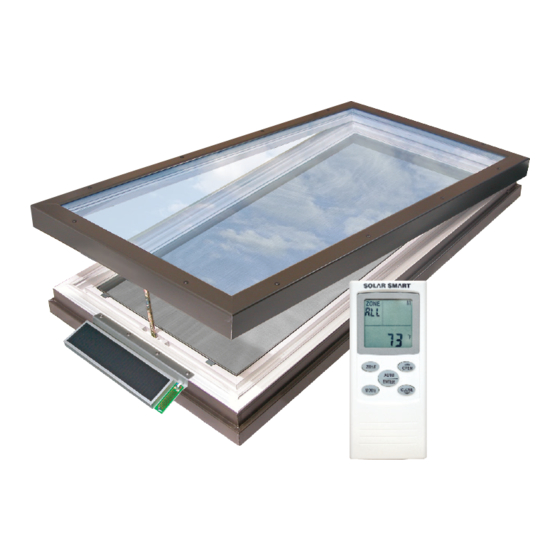

Need help?
Do you have a question about the Solar Smart GSVMS and is the answer not in the manual?
Questions and answers