Table of Contents
Advertisement
Quick Links
Advertisement
Table of Contents

Summary of Contents for HomeGuardian 4919542
- Page 1 User’s Manual 2.4 GHZ WIRELESS COLOR WEATHERPROOF CAMERA KIT WITH REMOTE CONTROL 4919542 PLEASE READ CAREFULLY AND SAVE This manual contains important information about this product’s operation. If you are installing this product for others, you must leave this manual -or a copy- with the end user.
-
Page 2: Safety Precautions
Important! Please read this Manual carefully before installing or using these units. WARNING- These units should ONLY be disassembled by an authorized technician if service is required. ORBYX ELECTRONICS WARRANTY Safety Precautions ORBYX Electronics warrants that this product will be free from defects in materials and workmanship for a period of one (1) year from the date of purchase. -
Page 3: Troubleshooting
Disposal Contents If the camera system no longer functions and can no longer be repaired, it must be disposed of according to the valid statutory regulations. Disposal of spent batteries / accumulators Safety and Hazard Notices ............1 You are required by law (Battery Ordinance) to return all spent batteries and accumulators. -
Page 4: Technical Data
Technical Data The following symbols need to be observed: = An exclamation mark in a triangle indicates important notices in these operating Camera Receiver instructions that must be observed under all circumstances. Operating voltage 7.5V DC 7.5V DC = A lightning symbol warns of a risk of an electric shock or the impairment of the appliance’s Current consumption 300 mA 300 mA... - Page 5 System Installation The FCC Wants You to Know This equipment has been tested and found to comply with the limits for a Class When installing the camera, check the reception of the receiver before final installation. Have B digital device, pursuant to Part 15 of the FCC Rules. These limits are designed someone hold the camera in the area to be monitored.
-
Page 6: Installing The Camera
Installing the Camera Installing the Receiver ATTENTION! Install the monitor approx. 1 m above ground (better receiving condition). There must be a power outlet in proximity to the receiving site. Prior to drilling and inserting the screws, make sure that there are no electric cable pipes, etc.
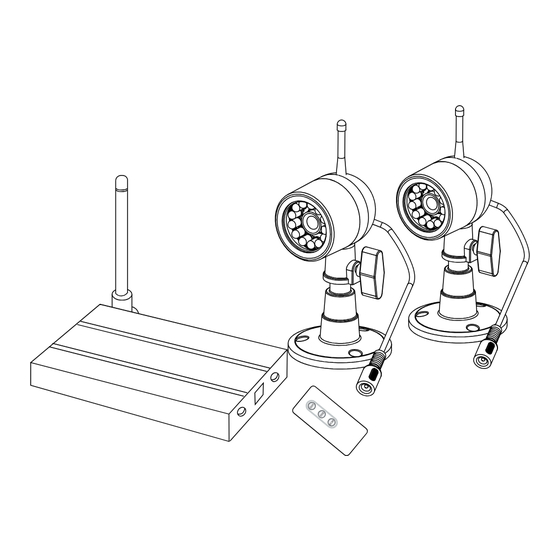
Need help?
Do you have a question about the 4919542 and is the answer not in the manual?
Questions and answers