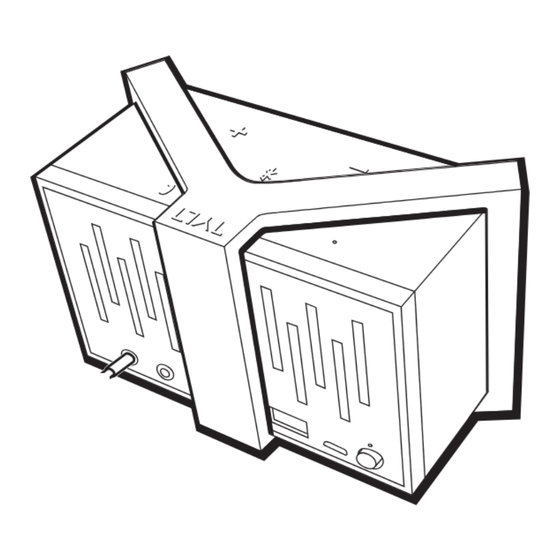
Advertisement
Quick Links
Advertisement

Subscribe to Our Youtube Channel
Summary of Contents for Tylt TUNZ
-
Page 2: Table Of Contents
TABLE OF CONTENTS Scan this code for videos and TUNZ Rechargeable Bluetooth Speaker ............3 ® the most up-to-date product Connect ........................4 information Listen & Talk ......................10 Charging ........................12 Customize Your Style ..................... 18 NFC ..........................20 Specifications ...................... -
Page 3: Tunz Rechargeable Bluetooth
Button Down to your Bluetooth ® device. Solid Red: TUNZ is being charged. Charging not yet completed. Solid Blue: TUNZ is powered ON, or when Multifunction Phone being charged, charging is completed. Button Button 3.5mm Audio Input WHAT’S INCLUDED? 3.5mm Audio Output... -
Page 4: Connect
CONNECT Before you connect, power on by MUSIC sliding Power Switch to the ON position. LAPTOPS PLAYERS SMART TABLETS PHONES You can connect any device with a 3.5mm headphone jack or Bluetooth to TUNZ . ®... - Page 5 UNIVERSAL 3.5MM AUDIO CABLE If your music player or other device has a standard headphone jack, you can connect it to TUNZ ’s AUX In port using the included Universal 3.5mm Audio Cable. When connected like this, volume level on TUNZ defaults to maximum and is controlled by the connected device.
- Page 6 2) Follow the Bluetooth ® pairing instructions that came with your device, and select “TYLT TUNZ” when it appears On TUNZ: 3) If asked to enter a passcode, enter “0000” 1) Press and hold the...
-
Page 7: Listen & Talk
LISTEN AND TALK Tap the multifunction button to Pause or resume music pause or resume music Listen Talk Make a call Call will automatically transfer When you play music or other When your phone is connected to Tap the phone button to answer an Answer or end a call audio on your connected device, NZ , any calls you receive will... -
Page 8: Charging
CHARGING is equipped with the ENERGI power system: A built-in high-capacity rechargeable battery that not only powers your speaker, but can also charge mobile devices. The 2800mAh battery is powerful enough to fully charge many smartphones and still have plenty of play time for music. Voice Prompts NZ has voice prompts that give you information about its battery status.* Checking Battery Status: You can check battery status by pressing and... - Page 9 CHARGING CHARGING TUNZ To charge your speaker, just connect it to any USB charger with the included USB Charging Cable. The Micro-USB end of the cable should Wall Charger connect to ’s Charging INPUT port. For best results, fully charge NZ before using.
- Page 10 To charge your device, just plug the standard USB end its charging cable into TUNZ ’s Charging OUTPUT, or if your device is Micro USB, you can use the cable included with TUNZ . You can even charge the speaker and your devices at the same time.
-
Page 11: Customize Your Style
CUSTOMIZE YOUR STYLE comes with 3 interchangeable silicone bands (Black, Red, and Blue) for customizing ’s style. -
Page 12: Nfc
NFC antenna area against the NFC tag area of the speaker as shown. The devices must be touching and properly aligned to TUNZ is equipped with an internal TYLT TAGZ™ programmable NFC Tag make the connection. that can interact with your NFC-enabled device. With a single tap you can launch multiple customized setting and Apps. -
Page 13: Specifications
SPECIFICATIONS Music Play Time Up to 20 Hours* Battery 2800mAh Lithium-ion Charging Output 5V/1.0A USB Speaker Charge Time 6-7 hours Power 6W (3Wx2) Bluetooth ® Version 3.0 -- Range 33ft (10m) Output 80db max Warranty Limited 1 Year Size 5.25” x 2.625” x 3.375” Other APTX Decode, A2DP, AVRCP, HFP, HSP, AAC Weight... - Page 14 With continued use at a high volume, children at all times. The product is WARNING! Guidelines below prior to using TUNZ. your ears may become accustomed not a toy – never allow children to play to the sound level, which may result...
- Page 15 Use of TUNZ product has been dropped in a liquid, battery is achieved only after Always try to keep the battery...
- Page 16 “Caution” – The battery used in the fire as it may explode. product may present a risk of fire This wireless product is covered by a limited warranty from TYLT to Batteries may explode if damaged. or chemical burn if mistreated.
- Page 17 ©2012 TYLT. TYLT and the logo are trademarks of the Foreign Trade Corp. The N Mark is a trademark or registered trademark of NFC Forum, Inc. in the United States and in other countries. The Bluetooth ® word mark and logos are registered trademarks owned by Bluetooth SIG, Inc.
Need help?
Do you have a question about the TUNZ and is the answer not in the manual?
Questions and answers