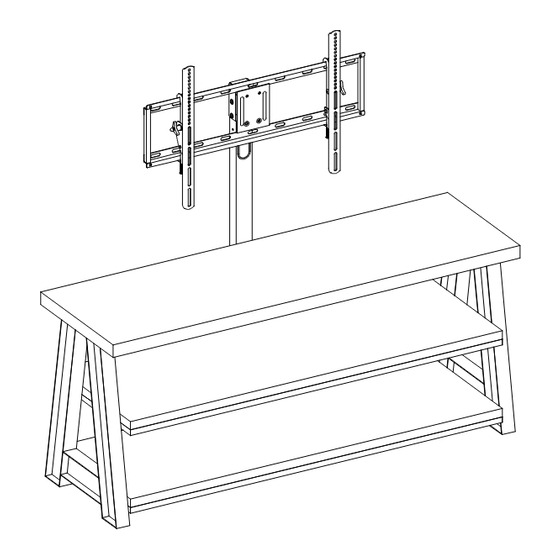
Advertisement
Quick Links
Mercer 3-in-1
Stock # BH15-084-899-02
U.S. Patent 8,622,005
This item is designed to be a 3-in-1 configuration. Please choose the option that best suits your
needs. DO NOT discard any of the hardware or parts that you will not use on your chosen option.
This will allow you to use this TV Console in different configurations at a later date, if desired.
If you have any questions regarding assembly or if parts are missing, DO NOT return this item to the
store where it was purchased. Please call our toll-free customer service number and have your
instructions and parts list ready to provide the model name, part name or factory number:
1-866-942-5362
ONLINE:
THIS INSTRUCTION BOOKLET CONTAINS IMPORTANT SAFETY INFORMATION.
PLEASE READ AND KEEP FOR FUTURE REFERENCE.
Whalen Furniture Manufacturing
TM
TV Stand
ADULT ASSEMBLY REQUIRED
8:30 a.m. - 4:30 p.m
www.whalenstyle.com
On-line Video Instruction Guides
Go to http://vig.sellpoints.com to view step-by-step instructional
videos for assembling and installing your product. Enter the
following product number on the website under Whalen brand.
BH15-084-899-02
Date 2015-01-13 Rev. 1 Factory: DOSHFU
TV
PST, Monday - Friday
.,
parts@whalenfurniture.com
EMAIL:
Page 1
LOT NUMBER:
DATE PURCHASED:
TV
Factory No. 16434
/
/
Advertisement

Summary of Contents for better homes BH15-084-899-02
- Page 1 DATE PURCHASED: Mercer 3-in-1 TV Stand Stock # BH15-084-899-02 U.S. Patent 8,622,005 This item is designed to be a 3-in-1 configuration. Please choose the option that best suits your needs. DO NOT discard any of the hardware or parts that you will not use on your chosen option.
- Page 2 Stock # BH15-084-899-02 M AX I M U M R E C O M M E N D E D W E I G H T L O A D S MANUFACTURER: Whalen Furniture Manufacturing. CATALOG: Mercer 3-in-1 TV Stand (BH15-084-899-02)
- Page 3 Stock # BH15-084-899-02 Parts and Hardware List Please read completely through the instructions and verify that all listed parts and hardware are present before beginning assembly. A- Top Panel w/Metal Frame (1) B- Middle Shelf w/Metal Frame (1) C- Bottom Shelf w/Metal Frame (1)
- Page 4 Stock # BH15-084-899-02 Parts and Hardware List Please read completely through the instructions and verify that all listed parts and hardware are present before beginning assembly. (7) 2-1/2” Lag Bolt (4) (8) Large Flat Washer (4+1 extra) (9) Concrete Anchor (4) (10) Plastic Clip (1) (11) 5/8”...
-
Page 5: Factory
Stock # BH15-084-899-02 Assembly Instructions 3/4” Bolt (6 used in this step) ② ② ② ② Lock Washer Flat Washer (6 used in this step) (6 used in this step) ⑤ ⑥ NOTE: Please do not fully tighten all bolts until you finish assembling all parts. Once assembled, go back and fully tighten all bolts. -
Page 6: Wood
Stock # BH15-084-899-02 Assembly Instructions 1-1/4” Bolt (4 used in this step) ③ ③ ③ ③ Flat Washer Lock Washer (4 used in this step) (4 used in this step) ⑤ ⑥ 4. Fit the Middle Shelf Metal Frame (B) between 2 Legs (E) and fasten it in place with four 1-1/4”... - Page 7 Stock # BH15-084-899-02 Assembly Instructions 3/4” Bolt (8 used in this step) ② ② ② ② 1-1/4” Bolt (4 used in this step) ③ ③ ③ ③ Flat Washer Lock Washer (12 used in this step) (12 used in this step) ⑤...
-
Page 8: Plastic
Stock # BH15-084-899-02 Assembly Instructions for Table-top Console Plastic Clip (1 used in this step) 5/8” Wood Screw (2 used in this step) ⑩ ⑩ ⑩ ⑩ ⑪ ⑪ ⑪ ⑪ 6. Go back and tighten all the bolts. Stand the unit upright. -
Page 9: Tipping Restraint Hardware
Stock # BH15-084-899-02 Assembly Instructions for Table-top Console Tools required: Allen Wrench (provided), Phillips Screwdriver, Mallet, Power Drill, and 3/8” Drill Bit. 9. Position the assembled console at the desired location against a wall. If necessary, adjust the pre-attached Floor Levelers at the bottom of Legs (E) to level the unit. Now, follow the instructions printed on the plastic bag containing the Tipping Restraint Hardware to attach the tip-over restraint to the back rail and the wall. -
Page 10: M4 Allen
Stock # BH15-084-899-02 Assembly Instructions for Floating Swivel Mount 2-1/4” Bolt Lock Washer Flat Washer (6 used in this step) (6 used in this step) (6 used in this step) ⑥ ⑤ ④ ④ ④ ④ 11. Align and attach the Spine (D) to the back of the console with six 2-1/4” Bolts (4) and six Washers (5 and 6). - Page 11 Stock # BH15-084-899-02 Assembly Instructions for Floating Swivel Mount 2 5 6 2 5 6 Lock Washer Flat Washer 3/4” Bolt (6 used in this step) (6 used in this step) (6 used in this step) ⑤ ② ⑥ 13. Fasten the Swiveling Bracket (F) to the top of the Spine (D) with six 3/4” Bolts (2) and six Washers (5 and 6) by the enclosed Allen wrench.
- Page 12 Stock # BH15-084-899-02 Assembly Instructions for Floating Swivel Mount BACK Lock Washer Flat Washer 1/2” Bolt (4 used in this step) (4 used in this step) (4 used in this step) ⑥ ① ① ① ① ⑤ 14. Hold and attach the flat side of the Mounting Frame (G) to the Swiveling Bracket (F) using four 1/2”...
- Page 13 Stock # BH15-084-899-02 Mounting the Monitor Brackets to a television with a Flat Back NOTE: For televisions with a curved or recessed back, proceed directly to next page. 15. Determine the correct diameter of the bolt the TV requires by hand threading them into the threaded insert on the back of the TV.
- Page 14 Stock # BH15-084-899-02 Mounting the Monitor Brackets to a television with a Curved/Recess Back 17. Determine the correct diameter of the Bolt the TV requires by hand threading them into the threaded insert on the back of the TV. If you encounter any resistance, stop immediately. If you are unable to find the correct Bolt consult a local hardware store.
- Page 15 Stock # BH15-084-899-02 Assembly Instructions for Floating Swivel Mount HL/HR HL/HR MAKE SURE ALL BOLTS ARE TIGHT AND THE SPINE IS AT A 90 DEGREE ANGLE. USE A QUALITY LEVEL TO VERIFY THE MOUNTING FRAME IS LEVEL PRIOR TO INSTALLATION OF TV.
- Page 16 Stock # BH15-084-899-02 Assembly Instructions for Floating Swivel Mount 21. The Monitor Brackets (HL/HR) can tilt up to 11˚ downward and 5˚ upward, depending on your optimum viewing position. Keep the enclosed 3/16”Allen Wrench to ensure the Tilt Adjustment Knobs remain tightly fastened.
- Page 17 Stock # BH15-084-899-02 Assembly Instructions for Floating Swivel Mount 3/4” Bolt (6 used in this step) ② 22. Attach 3 Cable Wheels (I) to the backside of the Spine (D) with the 3/4” Bolts (2). NOTE: You can use the Cable Wheels to help keep the entertainment center’s cables and cords organized.
- Page 18 Stock # BH15-084-899-02 Assembly Instructions for Floating Swivel Mount Tools required: Allen Wrench (provided), Phillips screwdriver, Mallet, Power Drill, and 3/8” Drill Bit. 23. Carefully move the console and position it at the desired location against a wall. Now, follow the instructions printed on the plastic bag containing Tipping Restraint Hardware Kit to mount the tip-over restraint to the Spine and the wall.
-
Page 19: Concrete
Stock # BH15-084-899-02 The following steps are only for those who wish to mount their TV directly to the wall. If you have already mounted your TV to the Swinging Floater or plan to display your TV on the top surface of the Console, disregard the following steps. - Page 20 Stock # BH15-084-899-02 Assembly Instruction for installing the Mounting Frame onto BRICK, SOLID CONCRETE OR CONCRETE BLOCK WALLS 2.50" (63 mm) Maximum weight 135 lb. (61.2 kg) Concrete Anchors should only be used for masonry mounting. NEVER use the wall anchors to mount the unit to drywall.
- Page 21 Stock # BH15-084-899-02 Assembly Instructions 31. Attach the Monitor Brackets (HL/HR) to the back of the television following steps 15 & 16, or 17 & 18, depending on the type of TV that you own. 32. Ask for assistance to lift the television up to attach the Monitor Brackets (HL/HR) onto the Mounting Frame (G).
-
Page 22: Care And Maintenance
Stock # BH15-084-899-02 Care and Maintenance Use a soft, clean cloth that will not scratch the surface when dusting. Use of furniture polish is not necessary. Should you choose to use polish, test first in an inconspicuous area. Using solvents of any kind on your furniture may damage the finish.


Need help?
Do you have a question about the BH15-084-899-02 and is the answer not in the manual?
Questions and answers