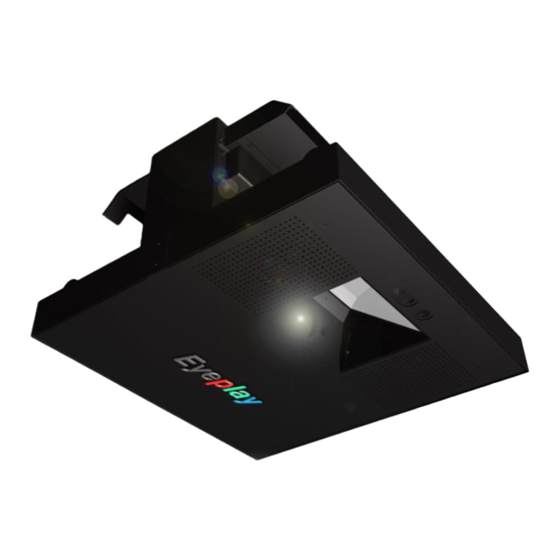
Table of Contents
Advertisement
Advertisement
Table of Contents

Summary of Contents for Motion Fitness eyeplay
- Page 1 GUIDEBOOK Technical Partners Version 1.04...
-
Page 2: Table Of Contents
Table of Contents Table of Contents ...........................3 Introduction ...........................4 General .................................. 4 Operations Workflow ............................5 EyePlay device description ......................6 Device overview and dimensions .......................... 6 Device components ............................... 7 EyePlay device installation ......................9 Working conditions ..............................9 Choosing installation spot ............................. 9 Preparing the device for installation ........................ -
Page 3: Introduction
Online access available at: www.eyeclick.com/Guidebook/ General EyePlay interactive systems use a horizontally positioned projector and an angled mirror to project an image on floor, wall or table. Most hardware components in each device are similar, software is different between units. ... -
Page 4: Operations Workflow
1. 1 week EyeClick will notify the partner with a new EyePlay installation project. Partner will acknowledge. Partner will contact the client and pass “Pre-installation requisites” [See ANNEX A]. He will schedule a Site Survey to take place once site preparations are nearly complete. -
Page 5: Eyeplay Device Description
EyePlay device description Device overview and dimensions General view Mounting bridge height: 287.6mm Base: 592mm x 592mm Bottom plate: 594mm x 594mm External fence (removable): 601mm x 601mm Device dimensions Guidebook for Technical Partners - All rights reserved, EyeClick Ltd Ver 1.04 –... -
Page 6: Device Components
GUIDEBOOK Technical Partners Device components The system integrates the following components: Computer, Projector, Motion detection camera, Sound speakers and Audio amplifier. Additional items (packed in keyboard box) are: Wireless keyboard + USB dongle, Wireless antenna and Projector remote controller. Guidebook for Technical Partners - All rights reserved, EyeClick Ltd Ver 1.04 –... -
Page 7: Main Components
Main components Computer – Dell OptiPlex 3020M (micro) / [previous model: Dell Optiplex 7010 (USFF)] Power supply unit (PSU) WIFI antenna Projector – Benq MX620ST / [Previous model Benq MX618ST] Guidebook for Technical Partners - All rights reserved, EyeClick Ltd Ver 1.04 –... -
Page 8: Eyeplay Device Installation
Technical Partners EyePlay device installation Working conditions Recommended conditions for EyePlay operation are: - Ambient temperature: 0-35⁰C / 32-95⁰F - Unit height above sea level: 0-1500m / 0-4900 Ft In case the installation takes place in a location higher than 1500 meters above sea level or in an ambient temperature of above 35⁰C / 95⁰F, or in an extremely humid environment - the projector’s working mode should... -
Page 9: Preparing The Device For Installation
Connecting anti-dust top covers to the EyePlay device The EyePlay unit comes with top cover made out of two parts. Its purpose is to reduce dust particles falling into the projector’s and computer’s vents. Secure both parts to the top of the bridge using six M4 screws and washers. -
Page 10: Installing Eyeplay Device
EyeClick. The weight of the EyePlay System is around 17 kg/37 lbs. You will need to provide sleeve anchor bolts, and screws capable of bearing three times the weight of this load. The EyePlay unit dimensions are 612mm X 612mm X 290mm / 24”... - Page 11 Installing the EyePlay device Make sure you have the necessary hardware to hook the device to the ceiling, taking into consideration the weight of the EyePlay System. 1. Secure four anchoring points as bolts, threaded rods or a single mounting pole to the concrete ceiling.
- Page 12 GUIDEBOOK Technical Partners Cabinet In cases when a unit is installed lower than ceiling level, an aesthetic cabinet will be required. Such cases can be: 1. Short distance between the real and the false ceiling (device cannot fully fit in the free space). 2.
-
Page 13: Powering Up, Adjusting And Calibrating
The projector is scheduled to be powered on only during operation hours of the facility. Once you power up the projector the games will be active. To exit to the EyePlay admin press Ctrl+Q. Image adjusting Open: “Cameras” tab > “Camera Configuration Wizard” > “Zones” > “Edit” and observe image to make sure the entire play area is visible by the camera during the following process: 1. - Page 14 GUIDEBOOK Technical Partners Floor/Wall unit configuration Observe the “Zones” screen and make sure the entire projection zone is visible by the motion detection camera. You may easily identify the zone corners by using any bright surface. If the projected zone is not entirely visible by the camera, you will need to adjust the mirror accordingly.
-
Page 15: Basic Operation Instructions
Basic Operation Instructions There are two types of modes EyePlay can run in: User Mode and Advanced Mode (If such feature is enabled) The User Mode – only Applications and the Events tabs - simple mode for the ongoing management of the games. -
Page 16: Reviewing The License Tab
The file needed for the Display Screen is a JPEG file of 1028X764 pixels. Make sure you have received this file from the customer beforehand, and have it installed on the computer before attaching the EyePlay System to the ceiling. - Page 17 1. Check the Display tab. 2. Click on the Replace button, find the image from Windows Explorer window, and click Open. The file will be shown in the Loading Screen preview window. “Display” tab Guidebook for Technical Partners - All rights reserved, EyeClick Ltd Ver 1.04 –...
-
Page 18: Projector Configuration
GUIDEBOOK Technical Partners Projector configuration The Projector tab allows you to control the powering down and powering up of the projector. This is crucial for maintaining the health and lifespan of the projector’s lamp. The projector comes connected to the computer with a Serial cable. -
Page 19: Configuring Games In The Applications Tab (Floor/Wall Units)
Configuring Games in the Applications Tab (floor/wall units) The Applications tab is the primary tab the customer uses once the installation is finished (Event mode is enabled for chosen units). This dialog box is divided into two sections. The left side, Installed Applications, lists all the games installed on the system. -
Page 20: Using The Events Mode (Floor/Wall Units)
Using the Events Mode (floor/wall units) The “Events Mode” tab is an additional feature, and is not part of the regular licensing of the EyePlay package. The customer can add decorations and photos to the games at special events like birthday parties, or any other celebrations. -
Page 21: Keyboard Controls
Keyboard Controls Ctrl+Q - Quit applications and return to EyeClick Admin Ctrl+L - Show playlist of games Ctrl+P - Projector ON / OFF - Next/Previous game in playlist - Sound control - Mute Table Menu (table units only) Table unit operation is identical to Floor and Wall units in all point, besides the Applications selection. Table games playlist is pre-configured according to the client and cannot be modified. -
Page 22: Technician Access
GUIDEBOOK Technical Partners Technician access Eyeclick Toolbar In order to enter technician mode, on the main screen type: “Eyepass” The EyeClick toolbar will appear on the top of the screen: This toolbar is set to be automatically closed in case it is not used for more than 10 minutes. In order to avoid this, the toolbar can be locked by using the (Lock) button. -
Page 23: Shutting Down
Diagnostics tab: “Diagnostics” tab provides basic data regarding the system, including the Team Viewer ID: “Diagnostics” tab Shutting Down The PC should be turned on at all times, the projector is switched On and Off automatically according to the projector scheduling (via RS-232). If manual shutdown is required, follow the following guidelines: PC: Open EyeClick Toolbar (see above) >... -
Page 24: Technical Support And Stock Management
Technical support will be provided according to the SLA conditions agreed over the business contract (separate to this document). Technical partner will be responsible to track all EyePlay units in his area and provide technical assistance once needed. He is also responsible to monitor the amount of spare items in his stock. -
Page 25: Support Contact Details
Keyboard Set of cables (Audio, video, X-serial) Safety first - Any maintenance of the EyePlay System requires you take into consideration proper safety measures when handling the equipment: powering off and allowing enough time for cooling down of equipment, proper cable management, safely powering on devices, climbing on ladders, lifting and lowering heavy equipment, and clearing the work area for the safety of others. -
Page 26: Lamp Replacement
GUIDEBOOK Technical Partners Lamp replacement The lamp will need to be replaced approximately after 4500 hours, depending on the projector’s model and usage. There is a built in timer that calculates the hours of lamp operation. A Lamp warning display will remind you to change the lamp. -
Page 27: Projector Replacement
Projector replacement Projectors are replaced by removing the metal bracket attaching the projector to the projector’s base tray. Note that in case of model replacement, you might need to use additional mounting brackets. Benq MX620ST projectors are provided with additional mounting bracket, which needs to be attached to the projectors bottom part prior to inserting it into the device. -
Page 28: Computer Replacement
GUIDEBOOK Technical Partners Computer replacement Computers are replaced by removing the metal bracket attaching the computer to the side of the device. Note that in case of model replacement, you might need to use additional mounting brackets. Dell 3020 micro are provided with additional mounting bracket. Both original and new brackets are required in order to replace the computer. -
Page 29: Handling Faulty Equipment - Rma
1. Treatment of malfunctioning parts will be done in the partner’s premises only after the part has been replaced on the EyePlay unit. Items should never be treated at a client’s location. 2. In any case a hardware replacement is required, the partner is responsible to fill in “RMA Form” at https://app.smartsheet.com/b/form?EQBCT=68ac72470b9e400383be31e7df51f183... -
Page 30: Shared Database
GUIDEBOOK Technical Partners Shared database Each tech partner has his own dedicated database, which allows tracking all units in his area and associated stock inventory management. The partner is responsible to constantly update the shared database with new installed locations process and with any change in stock levels. “Locations”... -
Page 31: Troubleshooting
Look up and check if the projector has a beaming light coming out, if there isn’t, do the following: Using the projector’s remote: point it towards the mirror on the EyePlay System and press the power button , Wait around 30 seconds until you see a... -
Page 32: Billing And Invoicing
GUIDEBOOK Technical Partners Billing and Invoicing 1. Invoicing will be done upon a monthly basis on a single email to: operations@eyeclick.com, support.team@eyeclick.com & finance@eyeclick.com with cc to the local sales manager. 2. Each email will include 3 invoices (per month): ... -
Page 33: Annexes
Annexes 1. Annex A: Pre-installation requisites (to be filled by client) 2. Annex B: Site Survey Form (To be filled by Installer) 3. Annex C: Installation Report (To be filled by Installer) 4. Annex D: Client Installation Acceptance Form (To be filled by client) 5. -
Page 34: Annex A: Pre-Installation Requisites (To Be Filled By Client)
GUIDEBOOK Technical Partners Annex A: Pre-installation requisites (to be filled by client) Please confirm site readiness to EyePlay installation by checking the following Mark with ““ Floor/Table: Smooth, non-reflective/glossy, White colored surface (can be marble, wood, vinyl etc.) Try to avoid slots). -
Page 35: Annex B: Site Survey Form (To Be Filled By Installer, Or Client In Special Cases)
Annex B: Site Survey Form (To be filled by Installer, or client in special cases) Mark with ““ Site Information Client: __________________ Location: ________________ Planned Date of Installation: ____________________ Address: ______________________________________________________ Did client return a signed copy of pre-installation requisites [Annex A]? Remember, installation shall take place only after the document is signed and site is prepared accordingly. - Page 36 GUIDEBOOK Technical Partners Environmental lighting: Are there installed lights directly above the projection area? If there are lights installed directly above the projection area, are they controllable and independent of the overall room’s lighting controls? If the above answer is no, can those lights be canceled or turned off? Is there a window or a lightened area next to the projection area? If the above answer is Yes, Can this window be shaded using curtains or labels? Is there direct air conditioning exit next to the designated installation area?
-
Page 37: Annex C: Installation Report (To Be Filled By Installer)
Mark with ““ _____________ ____________ ______________ ________________________________ _____________ Client Country (state) City Address Phone number 1. Installation process: S/N of EyePlay unit (EP2015XX-XX): _________________ Installation duration (Hours): _______________ Mounted to: □ Concrete □ Wood □ Steel □ Other: Anchoring: □ Pole □... -
Page 38: Annex D: Client Acceptance Form (To Be Filled By Client)
GUIDEBOOK Technical Partners Annex D: Client Acceptance Form (To be filled by client) Mark with ““ This form’s purpose is to ensure that the items below have been delivered, installed and are functioning as required. Please mark in the designated checkbox, if you agree with the following statements: EyeClick system has been delivered and installed in good operational and functioning condition. -
Page 39: Annex E: Technical On-Site Service Report (To Be Filled By Technician)
Site Information Client: _______________________ Location: _____________________ Date of visit: ________________________ Visit Authorized by (EyeClick member): _________________________ EyeClick Case #: ______________________ S/N of EyePlay unit (EP2015XX-XX): ___________________ Case description: _____________________________ Performed actions (mark with ““): Configuration (specify): Applications | Sound | Scheduler | Projection and Zones Calibration | Other...
Need help?
Do you have a question about the eyeplay and is the answer not in the manual?
Questions and answers
Where can I get a replacement mirror for the eyeplay