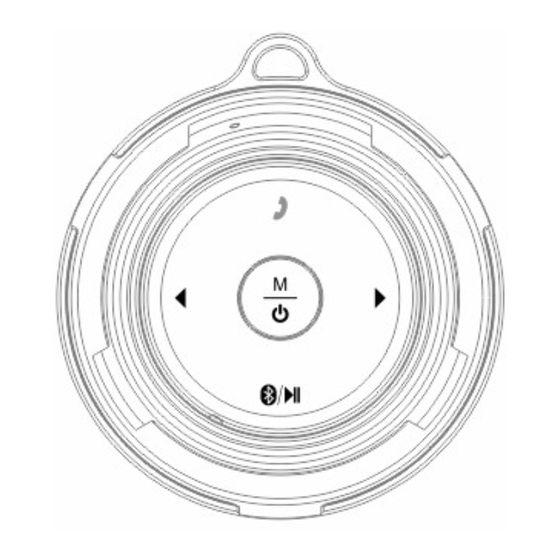
Table of Contents
Advertisement
Quick Links
Advertisement
Table of Contents

Summary of Contents for HEADSOUND BALL
-
Page 1: User Manual
– Outdoor Mobile Bluetooth Speaker User Manual... -
Page 2: Get Started
Before operating the HEADSOUND ball please read the safety notes and User Manual carefully. Only in this way can be ensured that all functions are used in the right and safe way. You must charge the HEADSOUND ball if it has not been used for more than 12 months. -
Page 3: Packaging Content
Do not open the housing and do not remove the battery. If the housing is defect, do not use the HEADSOUND ball further and keep it so that it is not accessible for children. If you suspect that a battery is swallowed or ingested in any other way, seek the immediate attention of a physician. - Page 4 Features: With wireless Bluetooth technology Support one button Bluetooth reconnection With built-in Mic, supports handfree function Supports line-in Automatic shutdown after suspension without operation for 10 minutes Built-in efficient li-on battery, USB charging is available ...
- Page 5 How to use General Function Button Name 1 – operate call Call answer button: Short press to answer or or hang up the call. Long press to reject the call or long press to shut down or open the voice prompt. 2 –...
- Page 6 Main Function Operation - Bluetooth Connection Step 1: Press 2 Seconds To Power On Power on: After “Ding-Dong”, HEADSOUND ball is ready to connect. Blue indicator is flashing.
-
Page 7: Handfree Function
Handfree Function Step 1: Phone Call If the HEADSOUND ball is connected with a mobile phone you can use the handfree function. When the call coming, short press to the telephone symbol to answer the phone. Short press again to hang up the phone. Long press to... - Page 8 Under Line-In Mode Short press the “Mode Key” to switch from Bluetooth mode to line-in mode. Connect the speaker to the music player with the audio stereo jack and the micro USB you connect to the speaker.
- Page 9 Charging The HEADSOUND ball is recharged with DC5V-500mA by USB adapter or any USB port device (i.e. Computer). Connect the speaker (micro USB port) to the computer through attached USB cable and then the speaker is charging. Question Settlement Fail connect 1) Restart the speaker.
-
Page 10: Specification
Specification Driver: 38mm (1.5inch) dynamic Frequency range: 100-20,000Hz Impedance: 4ohms Power: 3W Cable: wireless Plug: bluetooth Bluetooth: 2.1 + EDR Max. distance: 10mt (30ft) Battery: 600mAh Playtime/standby: 4hrs/50hrs Charge time: 3hrs (USB) Plugs: bluetooth, AUX 3.5 mm jack audio, Micro-USB 5V Specials: One-Touch Bluetooth reconnection, hands-free speaking system, AUX-input, automatic shutdown Dimensions: 77,5mm x 85mm x 46mm... - Page 11 For further technical data please visit our website: www.headsound.de No responsibility is assumed for the correctness of this information. Technical changes reserved. If you have any further questions, suggestions or complaints, please contact HEADSOUND audio GmbH Fellbacher Straße 17 13467 Berlin Germany Email: info@headsound.de...

Need help?
Do you have a question about the BALL and is the answer not in the manual?
Questions and answers