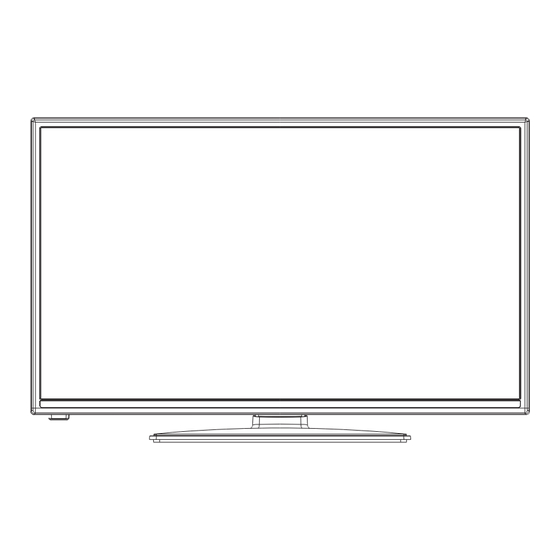
Table of Contents
Advertisement
Advertisement
Table of Contents

Summary of Contents for Saorview WP32VS2
-
Page 2: Table Of Contents
Contents TV Menu Features and Functions ......10 Safety Information .......... 1 General TV Operation .......... 12 Getting Started ..........2 Using the Channel List ......... 12 Notifications & Features & Accessories ....2 Configuring Parental Settings ....... 12 Inserting the Batteries into the Remote ....2 Electronic Programme Guide (EPG) .... -
Page 3: Getting Started
Getting Started Notifications & Features & Accessories Environmental Information TV Control Switch & Operation This television is designed to consume less energy to help save the environment. To reduce energy consumption, you should take the following steps: If you set the Power Save Mode as Eco, the TV will switch to energy-saving mode. -
Page 4: Connect Power
Connect Power Notification IMPORTANT: The TV set is designed to operate on Manufactured under license from Dolby Laboratories. 220-240V AC, 50 Hz socket. After unpacking, allow TRADEMARK ACKNOWLEDGMENT the TV set to reach the ambient room temperature “Dolby” and the double-D symbol are trademarks of before you connect the set to the mains. -
Page 5: Features
Specification Features • Remote controlled colour LED TV. TV Broadcasting PAL B/G D/K K I/I’ • Fully integrated digital/cable/satellite TV (DVB-T/C/ VHF (BAND I/III) - UHF Receiving Channels (BAND U) - HYPERBAND • HDMI inputs are for connecting a device that has Number of Preset a HDMI socket. -
Page 6: Remote Control
Getting Started Remote Control 1. Standby 2. My button 1 3. No Function 4. Changes equalizer modes SOURCE 5. Picture mode selection PRESETS 6. Numeric buttons 7. TV Button .,/@ 8. Electronic programme guide 9. Menu 10. Navigation buttons (Up/Down/Left/ (Right-TXT Subpage) 11. Back 12. -
Page 7: Connections
Getting Started Connections Connector Type Cables Device Scart Connection (back) Connection (back) SIDE AV PC/YPbPr Audio Connection Side Audio (side) YPbPr or PC Connection Cable (Not supplied) HDMI Connection (back) SPDIF Connection (back) SIDE AV Side AV (Audio/Video) Connection (side) (Not supplied) HEADPHONE Headphone... -
Page 8: Cable Installation
Getting Started First Time Installation - USB Connections Cable Installation Switching On/Off If you select CABLE option and press OK button on the To Switch the TV On remote control. To continue, please select YES and Connect the power cord to the 220-240V AC, 50 Hz. press OK. -
Page 9: Slow Forward
USB device itself. Do not pull out USB module while Timeshift Recording playing a file. Press (PAUSE) button while watching a broadcast Some USB harddisk drives might not be supported to activate timeshifting mode.In timeshifting mode, the Recording a Programme programme is paused and simultaneously recorded to the connected USB disk. -
Page 10: Media Browser Menu
Note: If “USB is too slow” message is displayed on Quick Menu the screen while starting a recording, try restarting the Quick Settings menu allows you to access some recording. If you still get the same error, it is possible that options quickly. -
Page 11: Tv Menu Features And Functions
TV Menu Features and Functions Picture Menu Contents You can change the picture mode to suit your preference or requirements. Picture mode can be Mode set to one of these options: Cinema,Game,Dynamic and Natural. Contrast Sets the lightness and darkness values of the screen. Brightness Sets the brightness value for the screen. -
Page 12: Sound Menu Contents
Sound Menu Contents Volume Adjusts the volume level. Selects the equalizer mode. Custom settings can be made only when Equalizer in user mode. Balance This setting is used for emphasizing left or right speaker balance. Headphone Sets headphone volume. Sound Mode You can select a sound mode. -
Page 13: General Tv Operation
If you are displaying the TV in a store, you can activate this mode. Whilst Store Store Mode Mode is enabled, some items in the TV menu may not be available. Power Up Mode This setting confrigures the power up mode preference. Biss is a satellite signal scrambling system that is used for some broadcasts. -
Page 14: Software Upgrade
Select Channel • Is the antenna connected properly? In EPG menu, using this option, you can switch • Is the antenna cable damaged? to the selected channel. • Are suitable plugs used to connect the antenna? Record / Delete Record Timer • If you are in doubt, consult your dealer. -
Page 15: Av And Hdmi Signal Compatibility
PC Input Typical Display Modes AV and HDMI Signal Compatibility The following table is an illustration of some of the typical video Source Supported Signals Available display modes. Your TV may not support all resolutions. Your TV PAL 50/60 supports up to 1920x1080. NTSC 60 (SCART) RGB 50... -
Page 16: Important Instruction
Important Instruction For your own safety read following instruction carefully before attempting to connect this unit to the mains supply. MAINS (AC) OPERATION The wires in the mains lead are coloured in accordance with the following code : GREEN FUSE &... - Page 17 Product Fiche Commercial Brand:Walker Product No. 10093322 Model No. WP32VS2 Energy efficiency class Visible screen size 32 inches 81 cm (diagonal,approx.) (inch/cm) On mode average power consumption (Watt) Annual energy consumption (kWh/annum) Standby power consumption (Watt) Off mode power consumption...

Need help?
Do you have a question about the WP32VS2 and is the answer not in the manual?
Questions and answers