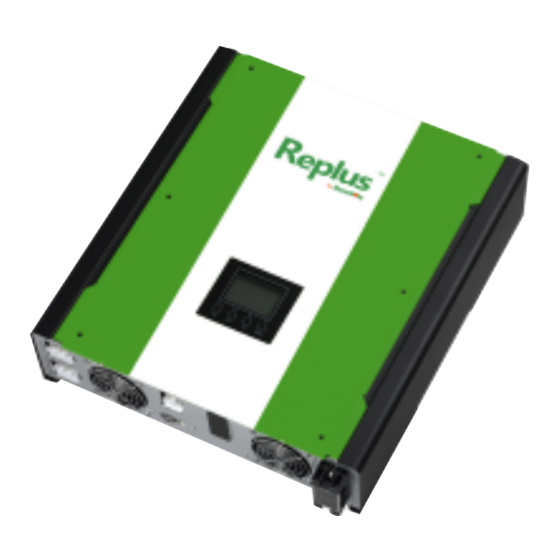
Table of Contents
Advertisement
Customer Service
SineON Series
Renesola South Africa (Pty) Ltd.
Admin Adress:
Building F,Upper Grayston O ce Park,
152 Ann Crescent,Sandton,Gauteng,South Africa 2196
User manual
Warehouse,Sales and Technical
Address:Unit 2,
Rambo Junction,400 Roan Crescent,Corporate Park
North,Randjes Park Ext.129,Midrand,South Africa.
IH3KW-48-V
Email: supportza@renesola.com
Web: www.renesola.com (NYSE: SOL)
Advertisement
Table of Contents

Summary of Contents for Replus IH3KW-48-V
- Page 1 Renesola South Africa (Pty) Ltd. Admin Adress: Building F,Upper Grayston O ce Park, 152 Ann Crescent,Sandton,Gauteng,South Africa 2196 User manual Warehouse,Sales and Technical Address:Unit 2, Rambo Junction,400 Roan Crescent,Corporate Park North,Randjes Park Ext.129,Midrand,South Africa. IH3KW-48-V Email: supportza@renesola.com Web: www.renesola.com (NYSE: SOL)
-
Page 2: Table Of Contents
Content 1 Introduction Important Safety Warning Unpacking & Overview 3.1 Packing List 3.2 Product Overview Installation 4.1 Selecting Mounting Location 4.2 Mounting Unit Grid (Utility) Connection 5.1 Protection 5.2 Connecting to the AC Utility PV Module (DC) Connection Battery Connection Load (AC Output) Connection Communication Commissioning... -
Page 3: Introduction
Introduction Important Safety Warning This hybrid PV inverter can provide power to connected loads Before using the inverter, please read all instructions and cautionary markings on the unit and this manual. Store the by utilizing PV power, utility power and battery power. manual where it can easily be accessed. -
Page 4: Unpacking & Overview
Unpacking & Overview CAUTION! In a high temperature environment, the cover of this 3.1 Packing List inverter could be hot enough to cause skin burns if accidentally Before installation, please inspect the unit. Be sure that nothing touched. Ensure that this inverter is away from normal traffic inside the package is damaged. -
Page 5: Installation
4.2 Mounting Unit Installation WARNING! Remember that this inverter is heavy! Please be 4.1 Selecting Mounting Location carefully when lifting out of the package. Consider the following points before selecting where to install: Installation to the wall must be implemented with the Do not mount the inverter on flammable construction appropriate screws and the inverter must be affixed securely. -
Page 6: Grid (Utility) Connection
Suggested cable requirement for AC wire Step 6: For safe operation, please use a wire with a ring terminal to connect grounding. Refer to Chart 3. Model ReneSola SineON IH3KW-48-V Nominal Grid Voltage 208/220/230/240 VAC Ring terminal: Conductor cross-section (mm2) -
Page 7: Pv Module (Dc) Connection
Step 2: Disconnect the circuit breaker. PV Module (DC) Connection Step 3: Remove 10mm of the insulation sleeve for the positive CAUTION: connect the battery or DC source to the PV and negative conductors. Refer to Chart 4. connectors. It will cause damage to the inverter. Step 4: Check for the correct polarity on the connection cable CAUTION:... -
Page 8: Battery Connection
Connector”. CAUTION: Be sure to connect L terminal of load to L terminal of Model ReneSola SineON IH3KW-48-V “AC Output Connector” and N terminal of load to N terminal Nominal Battery Voltage 48VDC of “AC Output Connector”. The G terminal of “AC Output Connector”... -
Page 9: Communication
Communication Commissioning The inverter is equipped with RS232 and USB ports and it is Step 1: Check the following requirements before also equipped with a slot for alternative communication commissioning: interfaces in order to communicate with a PC with Ensure the inverter is firmly mounted. corresponding software. -
Page 10: Initial Setup
SECTION A: Initial Setup Standard: It will list local grid standard. It’s requested to have Before inverter operation, it’s required to set up “Operation factory password to make any modifications. Please check local Mode” via software. Please strictly follow below steps to set up. dealer only when this standard change is requested. - Page 11 Allow to charge battery: This option is automatically determined Grid-tie with backup by setting in “Charging source”. It’s not allowed to modify here. Grid-tie with backup (I) : When “NONE” is selected in charging source section, this option becomes unchecked as grey text. Allow AC to charge battery: This option is an automatically determined by setting in ”Charging source”...
- Page 12 Grid-tie with backup (II) : Grid-tie with backup (III): PV energy supply priority setting: PV energy supply priority setting: 1 Load, 2 Battery and 3 Grid. 1 Load, 2 Battery and 3 Grid. PV power will provide power to the load first. Then, it will PV power will provide power to the load first.
- Page 13 Grid-tie with backup (IV): Grid-tie with backup (V): Under this mode, inverter will Users are only allowed to set up peak time and off-peak automatically disconnect from grid to allow battery to support electricity demand. loads when battery can not discharge due to high grid voltage. Working logic under peak time: PV energy supply priority setting: PV energy supply priority:...
- Page 14 Grid-Tie Load supply source: Under this operation mode, PV power only feeds-in to the When PV power is available: grid. No priority setting is available. 1. 1 PV, 2 Battery, 3 Grid (Default) PV power will provide power to the load first. If it’s not sufficient, battery power will provide power to the load.
- Page 15 Battery charging source: Battery charging source: 1. PV or Grid: If there is remaining PV power after supporting 1. PV or Grid: If there is remaining PV power after supporting the loads, it will charge battery first. Only until PV power is the loads, it will charge battery first.
-
Page 16: Operation
Operation Indicates solar panels. Icon flashing indicates PV input voltage or is out of 12.1 Interface range. Indicates utility. Icon flashing indicates utility voltage or frequency is out of range. Indicates battery condition. And the lattice of the This display is operated by icon indicates battery capacity. -
Page 17: Query Menu Operation
Input voltage or power of PV input. 12.4 Query Menu Operation Procedure The display shows current contents that have been set. The displayed contents can be changed in query menu via button operation. Press ‘Enter’ button to enter query menu. There are seven query selections: Input voltage or frequency of AC input Frequency, voltage, power or load percentage of AC output... - Page 18 Today or total energy generated. Energy generation display of selected year Procedure Procedure LCD Display: Mode of query energy generated. Energy generation display of selected day Procedure 12.5 Query Menu Operation Below is only contained LCD display for grid-tie with backup mode (I).
- Page 19 Inverter mode without grid connected This inverter is working with DC/INV operation and not This inverter is disabled to generate power to the loads via connecting to the grid. AC output. PV power is sufficient LCD Display Description to charge battery first. Remaining PV power will feed in PV power is sufficient to charge back to grid.
-
Page 20: Charging Management
Bypass mode Charging Management The inverter is working without DC/INV operation and connecting to the loads. Default Note Charging voltage Value LCD Display Description This can be adjusted via Max. charging current software from 5Amp to PV power is not detected or 25Amp. -
Page 21: Applications With Energy Meter
If using a sealed lead acid battery, please set up the max. Applications with Energy Meter charging current according to below formula: With Modbus card II and energy meter, hybrid inverter can be The maximum charging current = Battery capacity (Ah) x 0.2 easily integrated into the existing household system. -
Page 22: Maintenance & Cleaning
Maintenance & Cleaning Trouble Shooting Check the following points to ensure proper operation of whole When there is no information displayed in the LCD, please check solar system at regular intervals. if PV module connection is correctly connected. NOTE: The warning and fault information can be recorded by Ensure all connectors of this inverter are cleaned all the time. -
Page 23: Fault Reference Codes
PV input voltage Icon 1. Check if the open Warning Description exceeds the upper (flashing) circuit voltage of PV threshold modules is higher than Low voltage from over discharging. 500VDC. Battery voltage is below 42V. This End of battery 2. If PV open circuit battery is charging now and not discharge. - Page 24 Charging voltage is OP Current Sensor 1. Check if the 1. Shut down the too high fault connection between inverter completely. battery and inverter is 2. Restart the inverter to well. see if it’s ok. 2. Make sure battery 3. If error message still condition is ok.
-
Page 25: Specifications
GENERAL Specifications PHYSICAL RATED POWER 3000 W Dimension, D X W X H (mm) 480 x 438 x 117 PV INPUT (DC) Net Weight (kgs) 15.57 Maximum DC Power 4500 W INTERACE Nominal DC Voltage 360 VDC Communication Port RS-232/USB Maximum DC Voltage 500 VDC Intelligent Slot...

Need help?
Do you have a question about the IH3KW-48-V and is the answer not in the manual?
Questions and answers