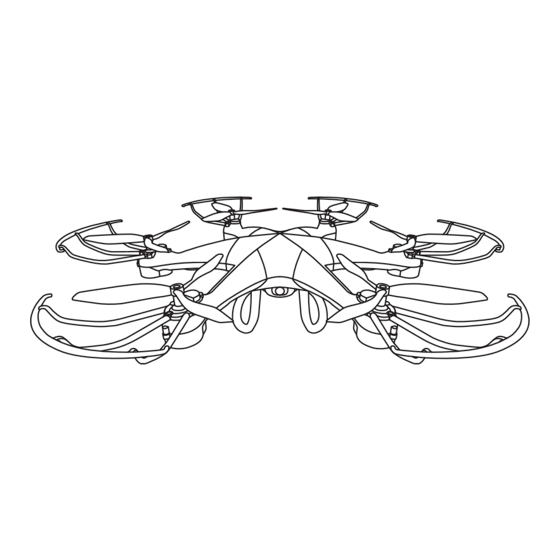
Summary of Contents for Apex Digital 14139
- Page 1 6-AXISDRONE INDOOR / OUTDOOR 2.4 GHz HEADLESS AUTO 100 M MODE HOVER RANGE APEX A V I A T I O N P R O D U C T S Parts available online at ShopAtShowcase.com Item # 14139...
- Page 2 4. Keep the Apex Drone away from heat sources and electrical equipment. 5. Please follow the power on and power down sequences carefully. The incorrect sequence of actions may cause the Apex Drone to behave unpredictably, resulting in damage or harm to users. CONTENTS ITEM NO. WHAT’S IN THE BOX 14139...
- Page 3 HOW TO ASSEMBLE AND UNASSEMBLE THE MOBILE PHONE MOUNT 1. Put the back of the mobile phone mount in position to match the antenna and handle of the controller. 2. Press the controller into the mobile phone mount until it clicks 3.
- Page 4 BATTERY CHARGING - FIRST STEP 1. Push the on/off switch of drone to OFF position then open the battery cover. 2. Pull out the battery wire from the power port inside the drone. 3. Take out the USB charging cable inside the drone, and connect the battery power port.
-
Page 5: Installing The Battery
GET TO KNOW YOUR REMOTE INTRODUCTION OF TRANSMITTER 360 Flip Power Light Left control lever (accelerator and headless mode) Right Control Lever and Auto-return Left/Right Fine-tuning Sideward Fine-tuning Light Control and Low/Medium /High Speed Switch Forward/Backward Fine-tuning Power ON/OFF INSTALLING THE BATTERY Battery Cover 1.Open the battery cover and install 4 AA Batteries (not included) - Page 6 HOW TO RESET YOUR DRONE In case of drifting or uneven flight, restore factory default settings by the following methods: ① Press the power switch to turn on the remote. ② Press the power switch to turn on the Apex Drone. When the Apex Drone indicator rapidly flashes, please push the throttle lever to the highest position, and then pull back to the lowest position.
- Page 7 OPERATING DIRECTION UP AND DOWN FORWARD AND BACKWARD Push the throttle up or down, the Apex Drone flies upward or downward. TURN LEFT AND RIGHT Push the direction lever up or down, the Apex Drone flies forward or backward. SIDEWARD FLY Pull the throttle left or right, the Apex Drone turns to left or right.
- Page 8 FINE-TUNING ADJUSTMENTS Forward/Backward fine-tuning When the Apex Drone keeps flying forward/backward, correct it by pressing the fine-tuning button down/up. Sideward fly fine-tuning When the Apex Drone keeps flying to left/right side, correct it by pressing the fine-tuning button right/left. Tum left/right fine-tuning When the Apex Drone keeps rotating to left /right, correct it by pressing the fine-tuning turn...
- Page 9 LIGHT CONTROL FUNCTION The LED light on the product can be controlled by pushing button "5". Push this button and the light will turn on. Push this button again, and the light will turn off. HEADLESS MODE FUNCTION Under normal control mode, controls are relative to the front and back of the unit. When headless mode is activated, the controls are relative to the remote regardless of which direction the Apex Drone is facing.
- Page 10 AUTO RETURN FUNCTION When you want the Apex Drone to auto-return, ensure the Apext Drone is in front of you. Press in the right control lever and it will return in the general direction of the remote. This function can commence operation at any time. ALTITUDE CONTROL FUNCTION When the Apex Drone is at the desired height, push down on the right stick until you hear a click.
- Page 11 STUNT MODE INSTRUCTIONS Thanks to the 6 axis gyroscope, you can throw the Apex Drone and push the throttle right up, it will automatically level out and hover smoothly in the sky. This can also be done when the Apex Drone is rolling. When you are familiar with the basic operation, you can do some awesome &...
- Page 12 BATTERY REPAIR & MAINTENANCE 1. The battery should be put in a dry or ventilated place with a room tempera- ture of about 18-25°C. 2. In order to increase the longevity of the battery avoid excessive charging. 3. When the battery needs to be stored for a long time, please charge the battery for approximately one hour to 50-60% charge level.
- Page 13 SOFTWARE DOWNLOAD, INSTALLATION AND USE Software Download and Installation 1. Turn on the Apex Drone, the indicator on camera turns red. 2. Enter the "setting" menu of your mobile device and turn on WiFi. 3. Find a WiFi network named "RC-LEADING" and connect to this network. 4.
- Page 14 SOFTWARE DOWNLOAD, INSTALLATION AND USE Altitude hold mode One key landing One key take off 1. Turn on the Apex Drone. 2. Enter the settings menu on your mobile device. 3. Turn on WiFi and connect to the Apex App. 4.
- Page 15 TROUBLESHOOTING Problem Possible Reason Solution 1. Apex Drone’s battery 1. Charge the battery for power is low. the drone response 2. Transmitter’s battery 2. Charge or replace batteries from the power is low. if required. drone 3. Not synced correctly. 3.
- Page 16 14154 14158 14152 14161 14156 14162 14153 14159 14157 14165 14156 14164 14163 Individual parts can be reordered at www.ShopatShowcase.com Search by individual code number. 14154 Propeller 14160 14161 Motor A 14156 Battery cover 14162 Motor B 14157 Gear set 14153 Bottom frame 14163...
- Page 17 REPLACEMENT PARTS Indiviudual parts can be reordered at www.ShopatShowcase.com Search by individual code number. Transmitter $22.99 14151 Upper frame $7.99 14152 Bottom frame $4.99 14153 Propellor (6pcs) $4.99 14154 USB cable $4.99 14155 Battery cover $4.99 14156 Gear set $4.99 14157...
- Page 18 Blade covers (6 pcs) $4.99 14158 Battery 3.7v 800 mah $4.99 14159 $14.99 14160 Motor A $29.99 14161 Motor B $9.99 14162 Propeller protection 6 pc $9.99 14163 Landing Skit (2 pc) $7.99 14164 Mobile phone holder $9.99 14165...
- Page 19 TECHNICAL SPECIFICATIONS Body length: 36.5cm Main motor code: Φ8 Body width: 33.5cm Battery: 3.7V 800 mAh Li-poly Body high: 7.5cm SPECIFICATIONS AND COLORS OF CONTENTS MAY VARY FROM PHOTO.

Need help?
Do you have a question about the 14139 and is the answer not in the manual?
Questions and answers