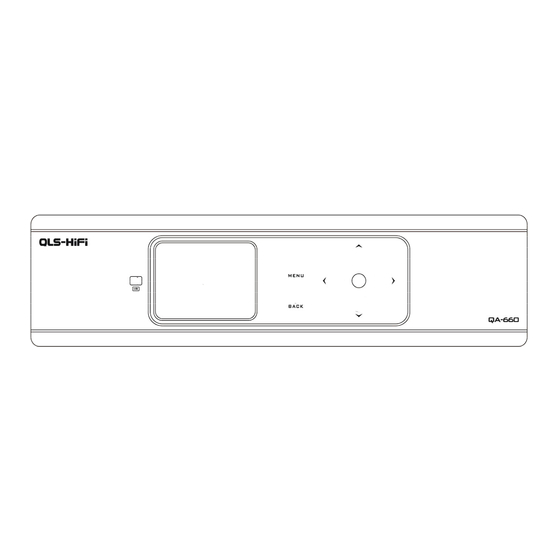
Table of Contents
Advertisement
Quick Links
QA-660 Digital Music Transport User's Guide
Overview ················································································································ 2
1.1
Storage Medium ······································································································ 2
1.2
Audio Format ··········································································································· 2
1.3
Introduction to Functional Interface ········································································· 3
1.4
Starting Up ··············································································································· 5
2.1
2.2
Mute························································································································· 5
Back ························································································································· 5
2.3
Play / Pause / Enter ··································································································· 5
2.4
FB / FF ····················································································································· 5
2.5
Replay ······················································································································ 5
2.6
Rewind ····················································································································· 5
2.7
2.8
Page Up / Down········································································································ 5
Previous / Next Folder ······························································································ 5
2.9
2.10 Choose Track ·········································································································· 6
2.11 Seek Track ················································································································ 6
2.12 Seek Folder··············································································································· 6
2.13 Delete Track ············································································································· 6
2.14 Positioning Time······································································································· 6
2.15 A-B Replay··············································································································· 6
2.16 CUE Play Operation ································································································· 7
2.17 Favorite Play Operation ···························································································· 7
2.18 Full-screen················································································································ 7
3 Function Setting
3.1
Approaches of function Settings················································································ 7
Play Mode ················································································································ 8
3.2
Play Range ··············································································································· 8
3.3
3.4
Memory Play/Auto Play···························································································· 8
3.5
Language·················································································································· 8
3.6
Process Indicator······································································································· 8
3.7
Cursor Color············································································································· 9
Main Color ··············································································································· 9
3.8
Font Size ·················································································································· 9
3.9
3.10 Display Screen Brightness ························································································ 9
3.11 Key Speed Setting····································································································· 9
3.12 System Info ·············································································································· 9
Appendix : Product Warranty Card ···················································································· 11
Table of contents
······································································································· 9
1
QLS -HiFi
Advertisement
Table of Contents

Summary of Contents for Qls QA-660
-
Page 1: Table Of Contents
QA-660 Digital Music Transport User’s Guide QLS -HiFi Table of contents 1 Product Introduction Overview ················································································································ 2 Storage Medium ······································································································ 2 Audio Format ··········································································································· 2 Introduction to Functional Interface ········································································· 3 2 Play Operation Starting Up ··············································································································· 5 Mute························································································································· 5 Back ·························································································································... -
Page 2: Product Introduction
HI-END product produced for enthusiastic fans. Its software was developed for three years and its hardware was upgraded multiple times by QLS-HiFi. It is an enthusiast digital player that can catch up with and even surpass most CD players; its extremely perfect sound performance can completely show the real potential of your system. -
Page 3: Introduction To Functional Interface
QA-660 Digital Music Transport User’s Guide QLS -HiFi 1.4.2 Rear Panel 1- IIS/I2S Digital Output. 2- Optical Digital Output. 3- EBU/AES Digital Output. 4- RCA Coaxial Digital Output. 5- BNC1 Coaxial Digital Output. 6- BNC2 Coaxial Digital Output (Current Mode Output). - Page 4 QA-660 Digital Music Transport User’s Guide QLS -HiFi 1.4.5 Supporting Remote Control...
-
Page 5: Play Operation
QA-660 Digital Music Transport User’s Guide QLS -HiFi 2. Play Operation 2.1 Starting Up Plug in the power cord, turn on the power supply, then you can start up. 2.2 Mute Press the Mute key on the top left corner of remote control, then the player would enter mute mode, there is a mute icon on the display screen,If you press the Mute key once again, the host machine would exit Mute mode. -
Page 6: Choose Track
QA-660 Digital Music Transport User’s Guide QLS -HiFi 2.10 Choose Track You can choose your track with the following methods: By pressing the“▍◀◀”or “▶▶▍”keys to choose previous or next track; Press the Back key to return to track list, press Up/Down navigation key to choose other tracks in the current folder (Album);... -
Page 7: Cue Play Operation
QA-660 Digital Music Transport User’s Guide QLS -HiFi vertical bar, shown as the following picture. Note: point A and B do not really exit on display screen, here are for explanation. 2.16 CUE Play Operation Select the CUE file to enter the CUE list, and choose the CUE index to Play.It support loop, random, play once and one cycle playing mode, but the play range is limited to the current CUE list and displayed as “Album”... -
Page 8: Play Mode
QA-660 Digital Music Transport User’s Guide QLS -HiFi want. After setting, Press the MENU key on front panel or remote control to save and exit the Setup Menu interface. 3.2. Play Mode Play mode can be set as: Loop, Random, One cycle, Once. -
Page 9: Cursor Color
QA-660 Digital Music Transport User’s Guide QLS -HiFi 3.7 Cursor Color The colors available are as follows: l Red, Pink, Green, Blue, Yellow, White. 3.8 Main Color The colors available are as follows: l Red, Pink, Green, Blue, Yellow, White. - Page 10 QA-660 Digital Music Transport User’s Guide QLS -HiFi Note:...
-
Page 11: Appendix : Product Warranty Card
QA-660 Digital Music Transport User’s Guide QLS -HiFi Appendix 1:Product Warranty Card When the product has problems, please fill this form, tear it down and deliver it to us along with the product. Product QA660 Digital Player Serial Number Name...
Need help?
Do you have a question about the QA-660 and is the answer not in the manual?
Questions and answers