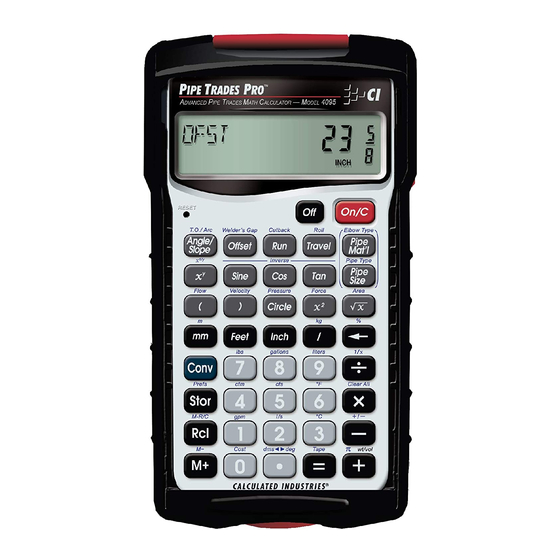
Subscribe to Our Youtube Channel
Summary of Contents for Pipe Trades Pro 4095
- Page 1 USER’S GUIDE RADES ™ Advanced Pipe Trades Math Calculator Model 4095 ’ — 1 UIDE...
- Page 2 2 — P ™ RADES...
- Page 3 Designing and building new calculators like the Pipe Trades Pro™ Advanced Pipe Trades Math Calculator and the PlumbingCalc™ Pro Flow & Dimensional Math Calculator could not have been done without the support of pipefitting and plumbing professionals. Calculated Industries gratefully acknowledges the many individuals and organizations who were so generous with their time and expertise.
- Page 4 Offsets, Rolling Offsets, and Cutbacks. Immediately access Pipe Material and Type data, and Pipe Size dimensions. The Pipe Trades Pro will help you on the jobsite or in the office. • Built-in data and Pipe Sizing for 7 different Piping Materials •...
-
Page 5: Table Of Contents
Using Memory Storage Keys (M1-M9) ......... 24 PAPERLESS TAPE ..............25 Paperless Tape Function – Normal Mathematics ....25 CALCULATE COSTS ............. 26 USING THE PIPE TRADES PRO ........... 27 Pipe Material Key ..............27 Pipe Size Key ............... 28 Elbow Type ................29 ’... - Page 6 Simple Offset - Known Bend Angle ........30 Simple Offset - Unknown Bend Angle ........31 Simple Offset - Cut Length ............31 Rolling Offset - Known Bend Angle ........33 Rolling Offset - Unknown Bend Angle ......... 34 Rolling Offset - Cut Length ........... 35 Concentric Pipe Bend Cutback ..........
-
Page 7: Getting Started
GETTING STARTED You may want to practice getting a feel for your calculator keys by reading through the key definitions and learning how to enter basic feet-inch-fractions and metric, how to store values in Memory, etc., before proceeding to the examples. Order of Operations Unlike other Calculated Industries calculators, which use the Chaining Method of Operations, this calculator uses the Order... -
Page 8: Using Parentheses
Using Parentheses Your calculator has parentheses keys and for performing mathematical operations. (In the Order of Operations method, expressions inside of parentheses are performed first.) The calculator offers up to 21 levels of parenthesis: 1) First parenthesis level opened – press for one right- sided parenthesis. -
Page 9: Key Definitions
KEY DEFINITIONS Basic Function Keys On/Clear Key – Turns on power. Pressing once clears the last entry and the display. Pressing twice clears all non-permanent values. Off – Turns all power off. Clears all non- permanent memory. Arithmetic operation keys ... -
Page 10: Dimensional Function Keys
Dimensional Function Keys Feet – Enters or converts to feet as whole or decimal numbers. Also used with and keys for entering feet-inch values (e.g., ). Repeated presses during conversions toggle between fractional feet-inch and decimal feet. -
Page 11: Weight/Volume Functions
Weight/Volume Functions Weight/Volume – Stores a new weight volume as pounds per cubic feet or other format as shown below. Default value is 62.42796 pounds per cubic foot of water (1000 kg/m ● Pounds per cubic foot ● Pounds per cubic inch ●... -
Page 12: Pipefitting Project Keys
Pipefitting Project Keys Slope Travel Angleº Enters or calculates a linear Slope, Slope Angle, or Percent Grade. The linear slope is the amount of "Offset" over 12 inches of "Run." Values may be entered as: ● a Dimension: ●... - Page 13 Defines the Pipe Material. (Steel, Stainless Steel, Brass, Aluminum, Cast Iron, PVC or Copper). Elbow Type – Defines the type of radius (long or short) and whether a factory or field cut 45˚ Butt Weld elbow is being used. Default value is Butt Weld –...
-
Page 14: Miscellaneous Functions
Miscellaneous Functions Open parenthesis key Close parenthesis key Enters an exponential value other than x Square Root Exponential Root Value – Enters the exponential root value (x π Pi – Displays value of (3.141593) ... -
Page 15: Preference Settings
PREFERENCE SETTINGS HOW TO SET PREFERENCES The following sections detail Preference Setting options for the PipeTrades Pro calculator. Enter the Preference Mode by pressing (Prefs). Access each category by pressing the key until you reach the desired setting. Within each category, press the or ... - Page 16 (cont'd) KEYSTROKE DISPLAY Second press of (Area displays) AREA Std. AREA 0. SQ FEET AREA 0. SQ INCH AREA 0. SQ M (repeats options) AREA Std. Third press of (Volume displays) VOL Std. VOL 0.
-
Page 17: Entering Dimensions
ENTERING DIMENSIONS Linear Dimensions When entering feet-inch values, enter dimensions from largest to smallest — feet before inches, inches before fractions. Enter fractions by entering the numerator (top number), pressing (Fraction Bar key) and then the denominator (bottom number). Note: If a denominator is not entered, the fractional setting value is used. -
Page 18: Entering Conversions
ENTERING CONVERSIONS Linear Conversions Convert 10 feet 6 inches to other dimensions, including metric: KEYSTROKE DISPLAY 10 FEET 6 INCH * 10.5 FEET * 126. INCH (mm) 3200.4 MM 3.200 M *Repeated presses of ... -
Page 19: Temperature Conversions
KEYSTROKE DISPLAY 5 CU FEET (Pounds) 312.1398 LB (Kilograms) 141.5842 KG Convert a cubic meter of concrete to pounds. The concrete weighs 111 lbs per cubic foot. KEYSTROKE DISPLAY ... -
Page 20: Flow Rate Conversions
Flow Rate Conversions You can enter a Flow value in cubic feet per second, liters per second, cubic feet per minute, or gallons per minute, then convert to other units. Enter 47 cfs, then convert to other units. KEYSTROKE DISPLAY ... -
Page 21: Basic Math Operations
BASIC MATH OPERATIONS Adding and Subtracting Strings of Dimensions Add the following measurements: • 6 feet 2-1/2 inches • 11 feet 5-1/4 inches • 18.25 inches Then subtract 2-1/8 Inches. KEYSTROKE DISPLAY ... -
Page 22: Percentage Calculations
PERCENTAGE CALCULATIONS The keys can be used for finding a given percent of a number or for working add-on, discount or division percentage calculations. It can be used with any type of number, in any dimension (feet, inch, millimeter, etc.) and any type of convention (non-dimensioned, linear, square or cubic). -
Page 23: Memory Operation
MEMORY OPERATION Whenever the key is pressed, the displayed value will be added to the Memory. Other memory functions: FUNCTION KEYSTROKE Add to Memory Subtract from Memory Recall total in Memory Display/Clear Memory ... -
Page 24: Using Memory Storage Keys (M1-M9)
Using Memory Storage Keys (M1 - M9) In addition to the standard cumulative Memory (as previously described), your calculator has nine independent Storage Registers – M1 through M9 – that can be used to permanently store single, noncumulative values. The following example ). -
Page 25: Paperless Tape
PAPERLESS TAPE The Paperless Tape allows you to display and review the last 30 entries of a calculation. accesses the tape mode and or scrolls forward or backward through the entries. Note: The Paperless Tape is cleared each time ) is pressed twice, the unit is shut off, or an All Clear (... -
Page 26: Calculate Costs
CALCULATE COSTS The Cost function provides the total cost for material, based on a stored unit cost and an entered quantity of material. This is convenient for quickly calculating costs on a job that requires many of the same kind of items. Example: You are doing an installation that includes 120 feet of pipe that comes in 10' lengths at $3.21 per 10' pipe. -
Page 27: Using The Pipe Trades Pro
See Appendix A on page 53 for more information. The default material for the Pipe Trades Pro is Steel, but the user can choose from material types as shown. -
Page 28: Pipe Size Key
(cont'd) KEYSTROKE DISPLAY (Schedule 80) TYPE 80 PLAStIC (Schedule 120) TYPE 120 PLAStIC (SDR 21) TYPE SD21 PLAStIC (SDR 26) TYPE SD26 PLAStIC (SDR 32.5) TYPE SD32 PLAStIC (SDR 41) TYPE SD41 PLAStIC You can also directly enter a Pipe Type, e.g., Schedule 80, by entering a number corresponding to the pipe type. -
Page 29: Elbow Type
(cont'd) KEYSTROKE DISPLAY (Material) MATL SIZE StEEL (Weight per Foot) PIPE SIZE 10.2528 LB PER FEET (Filled Weight/Foot) FILL SIZE 13.11634 LB PER FEET (Internal Area) AREA SIZE 6.605199 SQ INCH Elbow Type The Elbow Type function lets you chose between long or short radius, and between factory and field cut 45º... -
Page 30: Simple Offset - Known Bend Angle
(cont'd) any odd-angle short radius fitting cut from a 90° B.W. elbow, including a 45° B.W. KEYSTROKE DISPLAY (Default) BW-L EL. tYPE BW-S EL. tYPE FC-L EL. tYPE FC-S EL. tYPE (Default) BW-L EL. tYPE Simple Offset – Known Bend Angle Find the center-to-center travel for a pipe offset with a 24”... -
Page 31: Simple Offset - Unknown Bend Angle
Simple Offset – Unknown Bend Angle Find the center-to-center travel and unknown bend angle for a pipe offset with a 16” Offset and 27” Run. Unknown Bend Angle 27˝ Run KEYSTROKE DISPLAY 1. Enter Offset: OFST 16 INCH 2. - Page 32 (cont'd) Unknown Bend Angle 12˝ Run KEYSTROKE DISPLAY ALL CLEArEd 1. Select Stainless Steel: MATL S.StEEL 2. Enter Pipe Size: 40 SIZE 6 INCH 3. Enter 0 for Welder's Gap: GAP 0 INCH 4.
-
Page 33: Rolling Offset - Known Bend Angle
6 and 1/4 inches, and outer arc length of 8 and 9/16 inches. Note: To return the Welder’s Gap to the default 1/8”, press to reset your calculator back to default values. Rolling Offset – Known Bend Angle Find the center-to-center travel for a rolling pipe offset with a 4”... -
Page 34: Rolling Offset - Unknown Bend Angle
Rolling Offset – Unknown Bend Angle Find the center-to-center travel for a rolling pipe offset with a 6 1/2” Roll, a 17” Offset, and an advance of 28”. The bend angle is unknown. This example assumes factory made long radius butt weld elbows will be used to create degreed fittings. -
Page 35: Rolling Offset - Cut Length
Rolling Offset – Cut Length Find the end-to-end pipe length for a rolling pipe offset with a 13” Roll, a 24” Offset, and an advance of 32”. The bend angle is unknown. This example assumes 6” Steel, factory made long radius butt weld elbows are used with a Welder’s Gap of 3/32”. - Page 36 (cont'd) KEYSTROKE DISPLAY 4. Enter the advance: (Advance) RUN 32 INCH 5. Enter the Roll and calculate the pipe length and unknown bend angle: (Roll) LNTH 42-1/16 INCH CUT 35-1/4 INCH ...
-
Page 37: Concentric Pipe Bend Cutback
Concentric Pipe Bend Cutback Find the pipe Cutback when you are running pipes through a 45º bend with a 10" offset. 45º 10” CUTBACK KEYSTROKE DISPLAY 1. Enter the bend angle: / _ Ø 45.00 º... -
Page 38: Calculate Take-Out And Butt Weld Elbow Cut Marks
Calculate Take-Out and Butt Weld Elbow Cut Marks The Take-Out function can be used to quickly solve a Take-Out and butt weld elbow cut marks for a known bend angle and Pipe Size. Find the arc lengths for an odd bend angle of 37° for 12” pipe. Note: All Take-Out calculations are based on Standard type steel pipes. -
Page 39: Cut Length - Known Take-Out Value
Cut Length – Known Take-Out Value The Pipe Trades Pro can solve cut lengths for materials and fittings not currently built into the calculator by entering a known Take-Out value. Find the cut length (end-to-end) for a pipe offset with a 10”... -
Page 40: Combination Rolling Offset
Combination Rolling Offset Unlike a regular rolling offset, the entry and exit fittings for a combination rolling offset are on different planes and therefore have different fitting angles from each other. Horizontal to Vertical Find the pipe length, and entry and exit fitting angles for a combination rolling offset with a vertical pipe exit, given a Roll of 23”, Offset of 15”, and Advance of 29”. - Page 41 Angle 0’ - 15” Diagram 2 2. Next, use the Pipe Trades Pro’s built-in right-angle functions to solve the triangle in Diagram 2 and calculate the exit fitting angle. Use the pipe length from step 1 as your Travel. KEYSTROKE DISPLAY ...
-
Page 42: Horizontal To Horizontal
Horizontal to Horizontal In the next example, the same box dimensions are used except the exit fitting now creates a pipe exit horizontally instead of vertically. The entry fitting angle of 43.44° and pipe length of 39 and 15/16 inches remain the same since the dimensions in this example are the same (if they were different, steps 1 and 2 on the previous pages could be repeated to calculate them). -
Page 43: Calculating Drop
Calculating Drop If a pipe Run requires 1/8" drop per foot for drainage, how much total drop is required for a 25' Run? KEYSTROKE DISPLAY 1. Enter the Slope (Drop): SLP 0-1/8 INCH 2. Calculate the total drop (Offset): ... - Page 44 (cont'd) KEYSTROKE DISPLAY ALL CLEArEd 1. Enter the Velocity: (Velocity) FPS 5. 2. Enter the Area: (Area) AREA 1.8 SQ INCH 3. Calculate Flow Rate (default is Gallons per Minute): ...
-
Page 45: Velocity
(cont'd) KEYSTROKE DISPLAY (Cubic Feet per Minute) CFM 0.668403 (Cubic Feet per Second) CFS 0.01114 (Liters per Second) L/S 0.315451 Velocity You can enter a known Velocity, calculate Velocity and convert between different units of Velocity. If you know the Flow and Area, you can calculate Velocity and then convert to other Velocity units. -
Page 46: Pressure Loss
(cont'd) KEYSTROKE DISPLAY M/S 0. If you know the velocity, you can convert to other dimensional units. KEYSTROKE DISPLAY ALL CLEArEd (Velocity) FPS 5. (feet per second) FPS 5. - Page 47 (cont'd) KEYSTROKE DISPLAY inHG PER FEET 0.000417 HEAD PER FEET 0.000472 BAR PER FEET 0.000014 KPA PER FEET 0.001411 PSI PER FEET 0.000205 Using values above, add the Run (Length) to calculate the Pressure Loss over the length of the pipe. KEYSTROKE DISPLAY ...
-
Page 48: Pressure/Force
Pressure/Force If you know the Force and Area, you can calculate Pressure and convert the solution to different units of Pressure. For this example the Force is 100 lbf and the Area is 2 square inches. KEYSTROKE DISPLAY ALL CLEArEd 1. -
Page 49: Pipe Capacity
Pipe Capacity How many gallons of water will a 20' long 6" pipe hold? KEYSTROKE DISPLAY 1. Enter the Pipe Size: STD SIZE 6 INCH 2. Find the Area: AREA 28.89026 SQ INCH 3. -
Page 50: Force
(cont'd) Find the weight of the same length of pipe filled, with ethanol (one gallon of ethanol weighs 6.59 lbs.) Do not clear previous keystrokes. KEYSTROKE DISPLAY 1. Enter the weight of one gallon of ethanol: LB/G 6.59 2. -
Page 51: Circle Area And Circumference
For example, 30° 89’ entered will be correct- ed and displayed at 31° 29’ 0” or 31.48°. Trigonometric Functions Trigonometric functions are available on the Pipe Trades Pro calculator. The drawing and formulas below list basic trigonometric... - Page 52 (cont'd) Given side A and angle a, find: A a Side C (e.g., ) A a Side B 90° a Angle b Given side A and angle b, find: A ...
-
Page 53: Pipe Materials
APPENDIX A – Pipe Material, Pipe Type And Data Tables After selecting a Pipe material, you can select Pipe Types for that material and get data for each type, including Outside Diameter, Internal Diameter, Wall Thickness, Pipe Weight per Foot, Filled Weight per Foot, and Internal Area. Internal Diameter External Diameter = Wall Thickness... -
Page 54: Appendix B Default Settings
APPENDIX B – Default Settings ), your calculator will return to the After a Clear All ( following settings: Stored Values Default Value Material Steel Pipe Type Standard Elbow Type Long Radius Butt Weld Weight to Volume 62.42796 pounds per cubic foot Welder's Gap 1/8 inch If you replace your batteries or perform a Full Reset* (press ... -
Page 55: Appendix C Preference Settings
APPENDIX C – Preference Settings The Pipe Trades Pro has Preference Settings that allow you to customize or set desired dimensional formats and calculations. If you replace your batteries or perform a Full Reset* (press , hold down , and press ... - Page 56 (cont'd) 3) Volume Display Format – *Standard (if units entered are the same — e.g., Feet x Feet x Feet — the answer will remain in this format (cu. ft), but if units entered are different — e.g., Feet x Feet x Inches — vol. answer will always be displayed in Cubic Feet) –...
-
Page 57: Appendix D Constants
APPENDIX D – Constants For material surface roughness, we use the following: Roughness Factor Material e (x 10 15.6 Copper Steel (low carbon) Stainless Steel (austenitic) 49.2 Brass Aluminum Cast Iron For water properties: Viscosity = 0.001 Pascal-seconds Density = 1000 kg/m³ Depending upon flow type and Reynolds Number value, we use one of the following methods for computing Pressure Loss: 1) Laminar Flow method (if Reynolds Number <... -
Page 58: Accuracy/Errors
APPENDIX F – Accuracy/Errors, Auto Shut-Off, Batteries, Reset Accuracy/Errors Accuracy/Display Capacity — Your calculator has a twelve- digit display made up of eight digits (normal display) and four fractional digits. You may enter or calculate values up to 19,999,999.99. Each calculation is carried out internally to twelve digits. -
Page 59: Batteries
Batteries The Pipe Trades Pro uses two LR-44 batteries. Replacing Batteries Should your calculator display become very dim or erratic, replace the batteries. Note: Please use caution when disposing of your old batteries, as they contain hazardous chemicals. Replacement batteries are available at most discount or electronics stores. -
Page 60: Appendix G - Formulas
APPENDIX G – Formulas Area Formulas 60 — P ™ RADES... -
Page 61: Surface Area/Volume Formulas
Surface Area/Volume Formulas ’ — 61 UIDE... -
Page 62: Warranty, Repair And Return Information
WARRANTY, REPAIR AND RETURN INFORMATION Return Guidelines 1. Please read the Warranty in this User’s Guide to determine if your Calculated Industries product remains under warranty before calling or returning any device for evaluation or repairs. 2. If your product won’t turn on, check the batteries as outlined in the User’s Guide. - Page 63 Warranty Warranty Repair Service – U.S.A. Calculated Industries (“CI”) warrants this product against defects in materials and workmanship for a period of one (1) year from the date of original consumer purchase in the U.S. If a defect exists during the warranty period, CI at its option will either repair (using new or remanufactured parts) or replace (with a new or remanufactured calculator) the product at no charge.
- Page 64 Software copyrighted and licensed to Calculated Industries by Construction Master Technologies, LLC, 2009. User’s Guide copyrighted by Calculated Industries, Inc., 2009. Pipe Trades Pro™ is trademarked and Calculated Industries® is a registered trademark of Calculated Industries, Inc. ALL RIGHTS RESERVED Designed in the U.S.A.
- Page 65 4840 Hytech Drive Carson City, NV 89706 U.S.A. 1-800-854-8075 • Fax: 1-775-885-4949 E-mail: info@calculated.com www.calculated.com ’ — 65 UIDE...
- Page 66 Notes 66 — P ™ RADES...
- Page 67 ’ — 67 UIDE...
- Page 68 Designed in the United States of America. Printed in China. 12/09 UG4095E-B...

Need help?
Do you have a question about the 4095 and is the answer not in the manual?
Questions and answers