Table of Contents
Advertisement
Quick Links
Advertisement
Table of Contents

Subscribe to Our Youtube Channel
Summary of Contents for Empress Effects buffer
- Page 1 bu er & bu er+ user manual...
- Page 2 Signal loss due to long, un-buffered cable runs is an issue that has plagued guitar players for decades. The primary goal of the buffer is to eliminate this signal loss, ensuing that your tone is unchanged by your cables. Additionally, all the connectivity of your pedal board is consolidated to make set up quick and easy.
- Page 3 Boost mode: The buffer+ can provide up to 30dB of clean boost . To activate the boost, simply press the boost stomp switch and use the boost knob to set the level. A blue led will light to indicate that you are in boost mode. Press the stomp switch again to turn off the boost.
- Page 4 Controls at power: tip 2.1mm jack. 42 tuner: output to tuner or use as a second output for a stereo setup, DI for recording or for a key signal for something that likes a clean signal such as a gate or compressor. pedalboard...
- Page 5 t a Glance 9V DC negative 2mA or greater. guitar in: plug your guitar in here. The high impedance input will not load down your guitars pickups and will result in the full range of your tone to pass through. amp out: This bu ered output can drive a long cable run without signal loss.
- Page 6 Controls at input: boost or cut the input of the bu er+ by 3dB. Use this to balance the output of di erent guitars or to power: increase/decrease the output to tip 2.1mm jack. 80 the pedals in the loop. tuner: output to tuner or use as a second output for a stereo setup, DI for recording or for a key signal for...
- Page 7 t a Glance noise lter: use noise lter to reduce noise generated from pedals in the loop. 9V DC negative 0mA or greater. boost: set how much volume boost is added when engaged by the boost switch. input loading: control how much load is placed on your pickups.
- Page 8 Noise filter: The noise filter can help eliminate certain types of undesired noise from you signal path, especially white noise and hiss generated from digital pedals. The noise filter will reduce this noise on any pedal that is inside the loop. Note that, when using the noise filter with high gain pedals (eg distortion) in the loop, you might notice a change in...
- Page 9 guitars). It can also be used to push a hotter signal to your pedalboard resulting in a better signal to noise ratio. Set the switch to 0dB for unity gain. Input Loading: This knob allows you to vary the load seen by your guitar pickups at the guitar in.
- Page 10 Alternate Use The buffer and buffer+ can also be used to split the input signal to multiple outputs. The input signal is normally routed to the loop out and tuner out. When nothing is connected to the loop in jack, the input signal will also be routed to the amp out jack, essentially making the buffer a 1in 3out splitter.
-
Page 11: Specifications
Specifications Input Impedance: 10kΩ-1MΩ Output Impedance: 510Ω Freq. Response: 5Hz – 40kHz SNR: 105.3dB Headroom: +9.4dBu THD: 0.02% Input Voltage: 9VDC Required Current: 80 mA Power Connector: 2.1mm Barrel Height: 1.25” Length: 4.5” Width: 2.5” Weight: 0.5 lbs... - Page 12 Warranty Serial # ____________ Empress Effects products come with a two year warranty against failures resulting from defective parts and/or faulty workmanship. The warranty can be extended to 4 years for free by registering online at: www.empresseffects.com/register The warranty applies only to the original owner of the product.
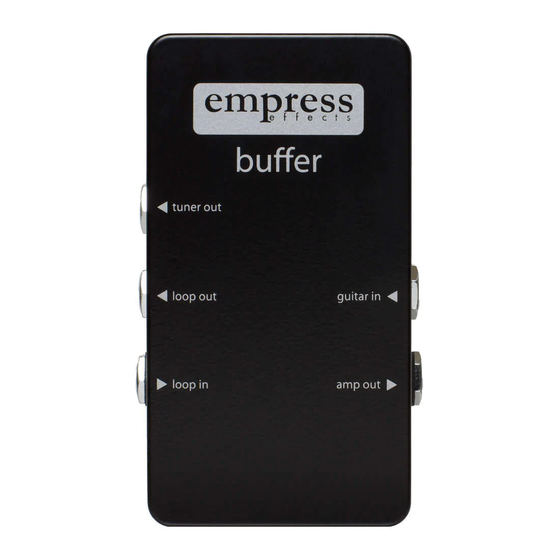


Need help?
Do you have a question about the buffer and is the answer not in the manual?
Questions and answers