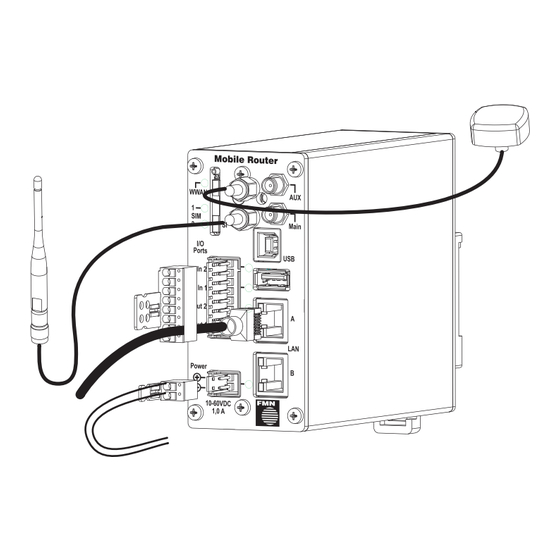
Summary of Contents for FMN alpha LTE HS
- Page 1 Broadband Router ® alpha alpha alpha LTE HS ® ® alpha UMTS 4 HS ® alpha EDGE HS Instructions for use www.fmn.de...
-
Page 2: Safety Precautions
Safety precautions The alpha LTE/UMTS 4/EDGE HS complies with the European norm EN60950 – safety of information technology equipment. The safe construction ensures that no persons or objects are endangered. Only permit repairs by authorized specialists! Do not use or install your unit in rooms with explosive material! Do not touch the device terminals with metallic or sharp objects! The connection cables of the unit may only be plugged into the designated sockets! -
Page 3: Table Of Contents
Inhaltsverzeichnis Safety precautions alpha LTE HS alpha UMTS 4 HS alpha EDGE HS Delivery State Entering the SIM card and connecting the router Connecting sockets Mounting Putting into operation and indications Quick start Configuration Network configuration WAN settings LAN settings... -
Page 4: Alpha Lte Hs
LTE HS The alpha LTE HS is an LTE router in an aluminium housing for mounting on DIN rail TS35 according to DIN EN 60715. � �� ������ ������ � � �� � ���� ��� � � ��� ����... -
Page 5: Alpha Umts 4 Hs
alpha UMTS 4 HS The alpha UMTS 4 HS is an UMTS router in an aluminium housing for mounting on DIN rail TS35 according to DIN EN 60715. � �� ������ ������ � � �� � ���� ��� � � ���... -
Page 6: Alpha Edge Hs
alpha EDGE HS The alpha EDGE HS is an EDGE router in an aluminium housing for mounting on DIN rail TS35 according to DIN EN 60715. � �� ������ ������ � �� � ���� ��� � � ��� ���� � ���... -
Page 7: Delivery State
Delivery State User „user“: without password WAN mode: router SIM mode: manually Dial-in mode: always connected LAN mode: switch IP settings of the device: address 192.168.192.168 network mask 255.255.255.0 DHCP server: activated VPN‘s: deactivated USB device function: serial connection (console) Input‘s: deactivated Output‘s:... -
Page 8: Entering The Sim Card And Connecting The Router
Entering the SIM card and connecting the router For establishing a connection, you need at least one SIM card of your network provider (not included in the delivery scope). Using only one SIM card you can insert this either in the internal SIM card holder SIM 1 or in the from outside accessible SIM card holder SIM 2. - Page 9 ����������� ������� �� ���������� �� ����� ������ Note: Deviation from given voltage can lead to the destruction of the alpha LTE/UMTS 4/EDGE HS. Connection alpha LTE/UMTS 4/EDGE HS...
-
Page 10: Connecting Sockets
Connecting sockets The alpha LTE/UMTS 4/EDGE HS has the following connections: ������ ������ � ���� ��� � ��� � ���� � ��� � ��� ����� ��� � �� � �� � ��� � � � ��� � � ��� � �����... - Page 11 4. LAN connecting sockets RJ45 / standard Ethernet connection for computer or network devices with 10/100BaseT Assignment of the LAN connecting sockets A and B: PIN 1 Contact PIN LAN A and B TX+ (Transmit +) TX- (Transmit -) RX + (Receive +) not used PIN 8 RX –...
-
Page 12: Mounting
Mounting With the DIN rail holder mounted on the alpha LTE/UMTS 4/EDGE HS, it is possible to attach the alpha LTE/UMTS 4/EDGE HS on a DIN rail TS35 according to DIN EN 60715. The rubber feet that are included in delivery can be stick under the housing, so it‘s pos- sible to use the alpha LTE/UMTS 4/EDGE HS as desktop device (the DIN rail holder can dismount after loosening the back plate). -
Page 13: Putting Into Operation And Indications
Putting into operation and indications Two operating modes are supported: 1. Router: The unit serves as broadband router 2. PPPoE: The unit serves as modem with PPPoE interface Required software drivers: In the operating mode PPPoE, a PPPoE driver has to be installed and activated on the PC which is connected to the alpha LTE/UMTS 4/EDGE HS. -
Page 14: Quick Start
For safety reasons, you should use HTTPS for the communication with the web interface since the data is transmitted encoded this way. The web interface serves for the configuration, the control and the update of the alpha LTE/UMTS 4/EDGE HS. For access to the web interface, all current browsers in their latest version are suitable. -
Page 15: Network Configuration
Network configuration Please note: Network settings should only be carried out with appropriate knowledge of the network technology since, in the worst case, the alpha LTE/UMTS 4/EDGE HS will not be accessible over the network anymore or it is possible to get network errors. Before activating a configuration, write down all new settings as well as the old settings in order to be able to go back to these, if necessary. -
Page 16: Firewall (Only As Router)
2. Static In this configuration, IP address and network mask have to be given. These settings have to be written down since the web interface can only be accessed by these settings. 3. DHCP server (only with static IP address possible) In this configuration, the alpha LTE/UMTS 4/EDGE HS can assign IP addresses via DHCP itself. -
Page 17: System Settings
With a connected LINUX PC a serial device like /dev/ttyACMx will exist, allowing link with a terminal program (e.g. minicom). You need a driver for Windows. It can be installed with the file linux-cdc-acm.inf. Getting this driver on FMN website under „Downloads“ or on the USB mass storage device of the router (see below). -
Page 18: Usb Host Interface
By choosing „Mass storage“ it is possible to access the devices memory via USB. This function is for changing the routers configuration and transferring needed data to this device. With button „Loading“ the files (umts.cfg, cert.pem, openvpncert.pkcs12, openvpncacert.pem, openvpncert.crt, openvpncert.key) will be loaded. Than they can be edited and copied. -
Page 19: Gps Functions
(WAN), this port has to be activated in router mode in the firewall. The data can be called via telnet <IP> <Port>. Update Updates are provided by the manufacturer FMN communications GmbH and can be downloaded over the web interface. Activated antivirus software can constrain update. -
Page 20: Troubleshooting
Troubleshooting Error pattern One possible cause Measures The Power LEDs is not The router has no power Check the correct cabling supply. between router and power supply. Exchange the unit/power supply. WWAN continuous light No SIM card inserted. Enter SIM card. with short interruptions. -
Page 21: Conformity
(e. g. GPL). The exact license terms are enclosed or may be seen over the operating inter- face of the respective unit. On demand, FMN provides the respective source codes on a medium. The medium is provided against payment of a fee of EUR 18.00 plus shipping costs. -
Page 22: Technical Data Of The Alpha Lte/Umts 4/Edge Hs
2 pole screw terminal I/O ports: 8 pole screw terminal USB interface: 1x host; 1x device Operating temperature: alpha LTE HS: -25 °C ..+50 °C alpha UMTS 4 HS: -25 °C ..+60 °C alpha EDGE HS: -40 °C ..+70 °C... - Page 23 CE conformity Electrical safety: EN 60950-1:2006 Electromagnetic compatibility: EN 55022: 2006 EN 55024: 1998 + A1: 2000 + A2: 2003 EN 61000-3-2: 2006 EN 61000-3-3: 1994 + A1: 2001 GSM: EN 301 511 (V9.0.2) UMTS: EN 301 908-1 (V2.2.1) EN 301 908-2 (V2.2.1) GPS: NMEA 0183 over TCP (virtual serial port) RF-Standards...
-
Page 24: Abbreviations
Abbreviations GPS ....Global Positioning System PPP....Point to Point Protocol PPPoE ..Point to Point Protocol over Ethernet LTE ....Long Term Evolution UMTS ... Universal Mobile Telecommunications System EDGE ... Enhanced Data Rates for GSM Evolution WWAN ..Wireless Wide Area Network Abbreviations... -
Page 25: Menu Scheme Web Interface Alpha Lte/Umts 4/Edge Hs
Menu scheme web interface alpha LTE/UMTS 4/EDGE HS ������������ ������������� ��� �������� ��� �������� �� �������� �� ������� �� ����� ������ �������� �� ��� �������� ��� ���������� ���� ������ �� ���� �� ������ ���� ����� �� ��� ��� ����� ���� �� Menu scheme... - Page 26 Menu scheme...
- Page 27 Copyright All rights reserved. Duplication of these instructions for use or parts thereof by any reproduction method whatsoever is not permitted without prior permission of the manufacturer. Amendments may be published without prior notification. Notwithstanding the above declaration, the manufacturer accepts no liability for errors in these instructions or their consequences.
- Page 28 For the protection of the environment! Printed on paper bleached without chlorine with a maximum waste paper content of 50%. FMN communications GmbH Grimmelallee 4c 99734 Nordhausen/Germany P . O. Box 10 04 65 99724 Nordhausen/Germany Phone +49 (36 31) 56-50 00...

Need help?
Do you have a question about the alpha LTE HS and is the answer not in the manual?
Questions and answers