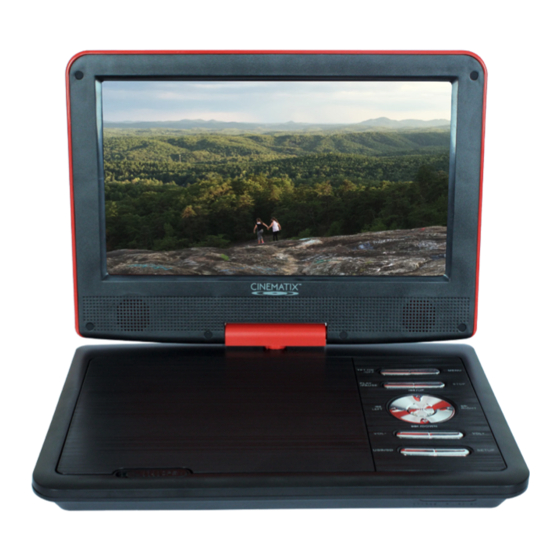
Summary of Contents for Digital reasures CINEMATIX
- Page 1 9” Portable DVD Player USER GUIDE Read this instruction manual carefully before connecting or operating the appliance and keep it for future reference.
-
Page 2: Package Contents
PACKAGE CONTENTS: AV Cable Car Adaptor Remote Main Unit Control AC Adaptor User 2x Headphones Cary Bag Guide Warning To prevent fire or shock hazard, DO NOT expose this appliance to rain or moisture. High Voltage Warning Dangerous high voltages are present inside this enclosure. -
Page 3: Power Supply
5. Do not place the unit on an unstable surface to prevent it from falling. Do not place the unit on top of any other appliance. 6. Do not place the appliance on or near a hot gas flame, electric element, and heaters or in areas subjected to direct sunlight. -
Page 4: Service And Maintenance
6. Protect the player against weather high temperature and humidity. Do not use the player in an extremely dry environment, as this can lead to static discharge, which can damage the player. 7. Keep the appliance away from rain and any moisture. 8. -
Page 5: Connecting Headphones
This unit can play CD/VCD/DVD/MP3/WMA/AVI/MPEG. This unit doe snot support discs which are not listed above (e.g., PC CD-ROM, CD EXTRA, CD-G, CD-G, CD-I, ETC.) Connecting 1. Ensure that the player and other external equipment to be connected is switched off before commencing connection. 2. -
Page 6: Battery Operation
Warning Only use the supplied adaptor. Failure to do so may cause a fire or damage to the player. Never make or change any connections with power switched Caution • Do not connect the adaptor to a power outlet other than which is indicated here and on the label as this may result in the risk of fire or electric shock. -
Page 7: Preparing The Remote Control
personnel only. • While using the built-in battery, the environmental temperature should be 5°C to 35°C. • To get the longest service life of the built-in battery, charge in an environment without excessive heat. • The built-in battery in this device may present a risk of fire or chemical burn if mistreated. -
Page 8: Remote Control Buttons
at an angle of up to 30 degrees to the front of the unit. Remote requires line-of-sight to work, ensure no objects are between remote and infrared sensor. Do not place the remote control in direct sunlight. If the remote control fails to work even when it is operated near the player, replace the battery. -
Page 9: Basic Operation
Basic Operation Depending on the discs, some operations may be different or restricted. Do not put any objects other than disc in the disc tray. Doing so may cause the player to malfunction. Note: • If a “Ø” mark appears on the screen when a button is pressed, it means the function is not available at the moment on the current disc or at the current section. -
Page 10: Volume Control
the label side is facing up, and then close disc cover. 3. The player will scan the disc, and then playback will start automatically. If a disc menu appears on the screen, see “Using the disc menu” for details. 4. If the disc is locked by parental controls, you must enter your password (see “SYSTEM SETUP”... -
Page 11: Program Playback
Stop Playback (DVD/ VCD/ CD) During playback, press STOP button to stop playing the disc. Fast Forward / Fast Backward Searching (DVD/ VCD/ CD/ MP3) During playback, press button on the remote control repeatedly until the desired speed is reached for fast searching within a track/chap- ter/title (forward or backward). - Page 12 During the sideshow mode of the JPEG CD or JPEG file in the USB device, press the ZOOM button on the remote control to Zoom in or Zoom out the photo. Press the ZOOM button repeatedly to select the zoom level, the screen shows the zoom level, includes the 100%, 125%, 150%, 200%, 75% and 50%.
- Page 13 Use the numeric keypad to enter the field values. • Track: Enter the track number using the numeric keypad. 3. Playing CD Disc Use navigation buttons to select a search option: • Disc Time: Use navigation buttons to select a field (minutes, seconds). Use the numeric keypad to enter the field values.
-
Page 14: Image Rotation
Image Rotation During picture play, press the Direction key to rotate the picture. Connect to USB You can play or view the supported data files, such as the MP3/WMA, Video files in AVI (MPEG4)Xvid and JPEG photos. Insert the USB device into the USB port on the right side of your portable DVD plater. -
Page 15: System Setup
3. Secure the lower portion of the carry bag to the vehicle seat-back using the seat-back strap. Adjust the seat-back strap until the bag is firmly secured. System Setup To access the setup menu, press the setup button on the remote control. You will be given four sub menu options to choose from. - Page 16 Rename the lyrics file. Make sure that the lyrics filename is the same as the music file name. For example “love music.lrc” Audio The Audio menu allows you to change the audio setup of the Cinematix DVD. • Speaker Downmix: Set downmix to LT/RT, Stereo or V SURR Post DRC: Set Post DRC to on, off, or auto.
- Page 17 • Disc Menu: Set the subtitle language • Parental: Set a maximum rating for discs that can be played without a password • Password: Set a parental lock password (The default password is 0000) • Default: Return the portable DVD to factory default Troubleshooting Carry out the problem-solving measures described in the following section before contacting Customer Support.
- Page 18 Digital Treasures is a Division of PC Treasures, LLC, 3720 Lapeer Rd., Auburn Hills, MI 48326 Designed and packaged in the U.S.A. Made in China. PC Treasures and the Cinematix logo are trademarks or registered trademarks of PC Treasures, LLC. All rights reserved. © 2015 PC Treasures, LLC...

Need help?
Do you have a question about the CINEMATIX and is the answer not in the manual?
Questions and answers
how do i view pictures from my SD card