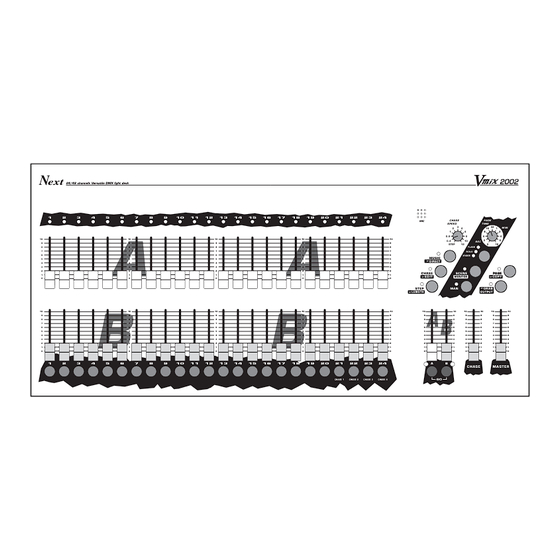
Table of Contents
Advertisement
N
ext
24/48 channels Versatile DMX light desk
N
ext
24/48 channels Versatile DMX light desk
1
2
3
4
5
6
10
10
A
9
8
7
6
5
4
3
2
1
0
10
10
B
9
8
7
6
5
4
3
2
1
0
1
2
3
4
5
6
USER'S MANUAL
GB
7
8
9
10
11
12
13
10
9
9
8
8
7
7
6
6
5
5
4
4
3
3
2
2
1
1
0
0
10
9
9
8
8
7
7
6
6
5
5
4
4
3
3
2
2
1
1
0
0
7
8
9
10
11
12
13
14
15
16
17
18
19
20
10
A
9
8
7
6
5
4
3
2
1
0
10
B
9
8
7
6
5
4
3
2
1
0
14
15
16
17
18
19
20
21
22
23
24
MIC
10
9
8
7
6
MUSIC
5
> DIRECT
4
3
2
CHASE
1
> EDIT
0
STEP
> LENGTH
10
10
A
9
9
8
8
7
7
6
6
5
5
4
4
3
3
2
2
1
1
0
0
21
22
23
24
A
CHASE 1
CHASE 2
CHASE 3
CHASE 4
CHASE
FADE
SPEED
TIME
3
16 32
MIN
2
4
1
1
6
8
2
0.8
8
4
4
0.4
10
2
8
SEC
0
16
STEP
12
FLASH
SOLO
XFADER
SCENE
PAGE
PAGE
MONITOR
> COPY
> GRAB
MAN
OUTPUT
10
10
10
10
10
9
9
9
9
9
8
8
8
8
8
B
7
7
7
7
7
6
6
6
6
6
5
5
5
5
5
4
4
4
4
4
3
3
3
3
3
2
2
2
2
2
1
1
1
1
1
0
0
0
0
0
B
CHASE
MASTER
GO
Advertisement
Table of Contents

Summary of Contents for Next Vmix 2002
- Page 1 24/48 channels Versatile DMX light desk 24/48 channels Versatile DMX light desk CHASE FADE SPEED TIME 16 32 STEP FLASH SOLO XFADER MUSIC > DIRECT CHASE SCENE PAGE PAGE > EDIT MONITOR > COPY > GRAB STEP > LENGTH OUTPUT CHASE MASTER CHASE 1...
- Page 3 We congratulate you on your purchase of V-MIX 2002. Before you proced using this product it should be necessary to read carefully the following user’s manual to install it correctly and to get the best of its potentialities.
- Page 4 FRONT PANEL 24/48 channels Versatile DMX light desk OUTPUTS MONITOR SPEED KNOB 24 UP FADERS “A” MUSIC KEY/DIRECT KEY 24 DOWN FADERS “B” CHASE/EDIT KEY 24 FLASH KEYS STEP/LENGTH KEY FADE TIME KNOB SCENE MODE FLASH/SOLO/XFADER KEY...
- Page 5 CHASE FADE SPEED TIME 16 32 STEP FLASH SOLO XFADER MUSIC > DIRECT CHASE SCENE PAGE PAGE > EDIT > COPY MONITOR > GRAB STEP > LENGTH OUTPUT CHASE MASTER CHASE 1 CHASE 2 CHASE 3 CHASE 4 SCENE/MONITOR KEY PRESET B FADER MAN KEY CHASE FADER...
- Page 6 USER’S MANUAL Sets of the equipment 1.1 Unpacking of the equipment 1.2 Acessories issued with the equipment and relative documentation Description of the rear panel and installation 2.1 Description of the rear panel 2.2 DMX 512 output connection 2.3 Input connection for power supply 2.4 Connection of the AC adapter to the electric system Use of the equipment - modes of operation 3.1 48 Channels SINGLE PRESET ( WIDE ) Operation...
- Page 7 1.1 Unpacking of the equipment Open the box; take the AC adapter and the documentation out. Take the equipment out of the box as shown in the picture below. 1.2 Acessories issued with the equipment and relative documentation Verify the contens of the packing. If one of the following parts of the packing is missing or damaged, please, contact your dealer immediately.
- Page 8 2.1 Description of the rear panel and installation POWER AUDIO IN 1 = COMMON 2 = DATA - (0 dB) +VDC COMMON 3 = DATA + 4 = n.c. 5 = n.c. DMX 512 POWER INPUT OUTPUT 12 VDC - 6 W Power key 12 Vdc power INPUT with a 3-pin cannon connector.
- Page 9 2.3 Input connection for power supply Plug the 3-pin cannon connector of the AC adapter completly in the power input Use the “push” safety hook to disconnect it and extract it gently. ATTENTION: do not use AC adapter different from the one supplied, it could cause serious damages at the internal circuitation.
- Page 10 INITIAL INFORMATION The Vmix factory default mode is 2 2 4 4 c c h h a a n n n n e e l l s s D D O O U U B B L L E E P P R R E E S S E E T T operation. . 3.1 Activation of 48 Channel single preset mode (WIDE) This procedure allows to go in 48 channels single preset operation.
- Page 11 3.3 MAN operation This function allows to modify manually each output single channel Pressing MAN key the P P R R E E S S E E T T M M A A N N U U A A L L function is activa- Fig.
- Page 12 3.4 “GO” function When you are using the P P R R E E S S E E T T M M A A N N U U A A L L function (M M A A N N ) you can activate the automatic mixing between the two A A and B B presets (G G O O function).For the activa- tion of the function is e e s s s s e e n n t t i i a a l l that one of the two pre- set is active in output (100%) while the other is to zero...
- Page 13 4.1 GRAB function The G G R R A A B B function allows to memorize the state of the channels of output ( ( S S C C E E N N E E ) ) in one of the 24 registers >...
- Page 14 T T H H E E R R E E G G I I S S T T E E R R S S O O F F M M E E M M O O R R Y Y A A R R E E N N O O T T M M E E M M O O R R I I Z Z E E D D , , T T H H E E Y Y C C O O N N T T A A I I N N E E M M P P T T Y Y S S C C E E N N E E S S .
- Page 15 4.3 FLASH operation I I n n t t h h i i s s o o p p e e r r a a t t i i o o n n a a l l w w a a y y t t h h e e i i n n i i t t i i a a l l p p o o s s i i t t i i o o n n o o f f t t h h e e 2 2 4 4 f f a a d d e e r r s s i i s s z z e e r r o o . . Each register of memory (lower faders 1/24 fig.9) command a memory in output;...
- Page 16 4.6 Modification of the Register of Memory I I N N T T H H E E F F L L A A S S H H / / S S O O L L O O / / X X F F A A D D E E R R M M O O D D E E T T h h r r o o u u g g h h t t h h e e 2 2 4 4 u u p p p p e e r r f f a a d d e e r r s s ( ( A A ) ) i i s s p p o o s s s s i i b b l l e e t t o o m m o o d d i i f f y y t t h h e e v v a a l l u u e e o o f f t t h h e e s s i i n n - - g g l l e e c c h h a a n n n n e e l l s s t t h h a a t t t t h h e e y y c c o o m m p p o o s s e e t t h h e e S S C C E E N N E E i i n n o o u u t t p p u u t t .
- Page 17 4.8 PAGE function This function allows to select the page of active memory between the 12 avai- lable Pressing PAGE key the PAGE function is activated. (Fig.12) PAGE > COPY The activation of the function has signalled from the red light to side of the same key. Fig.
- Page 18 5.1 CHASE SECTION A A C C H H A A S S E E i i s s a a p p l l a a y y o o f f l l i i g g h h t t s s , , h h e e i i s s m m a a d d e e o o f f a a s s e e q q u u e e n n c c e e o o f f s s t t e e p p s s ( ( f f r r o o m m 1 1 t t o o 2 2 4 4 m m a a x x ) ) .
- Page 19 5.4 EDIT CASE function The E E D D I I T T C C H H A A S S E E function allows to modify the single steps of the C C H H A A S S E E currently active.
- Page 20 6.1 Example of working The V-MIX 2002 thanks to his evolved software simplify notably all the functions of use and programming. E E X X A A M M P P L L E E O O F F C C R R E E A A T T I I O O N N O O F F A A S S C C E E N N E E A A N N D D T T R R A A N N S S F F E E R R T T O O A A R R E E G G I I S S T T E E R R O O F F M M E E M M O O R R Y Y . . - - K K e e e e p p t t h h e e M M A A S S T T E E R R f f a a d d e e r r a a n n d d P P R R E E S S E E T T A A / / B B t t o o t t h h e e m m a a x x i i m m u u m m a a n n d d t t h h e e C C H H A A S S E E f f a a d d e e r r t t o o z z e e r r o o .
- Page 21 6.2 Copy of the registers C C O O P P Y Y O O F F T T H H E E S S C C E E N N E E C C O O N N T T A A I I N N E E D D I I N N A A R R E E G G I I S S T T E E R R I I N N A A N N O O T T H H E E R R R R E E G G I I S S T T E E R R - - Keep the M M A A S S T T E E R R a a n n d d P P R R E E S S E E T T A A faders to the maximum and the C C H H A A S S E E fader to zero.
- Page 22 Technical features Technical features: programming Number of channels controlled separately: 24/48 (WIDE) Double preset/Single preset (WIDE) Number of register for any page: 24 containing SCENE/CHASE Total page of memory: 12 Total memory’s scene: 288 Number of CHASE in MEMORY: 24 (modifiable) Number of STEP for any CHASE: MAX 24, LEVEL or ON/OFF types Total Number of the executable CHASE at the same time : 5 Technical features: output signal...
- Page 24 CODEM MUSIC S.r.l. - Via G.Pierini, 13 - 61100 PESARO - ITALY Tel. +39 0721 204357 - Fax +39 0721 203554 www.codemmusic.com - www.wi-dmx.com - info@codemmusic.com All rights reserved. No parts of this document can be copied, photocopied or reproduced without the prior written permission of the C C O O D D E E M M M M U U S S I I C C s s .

Need help?
Do you have a question about the Vmix 2002 and is the answer not in the manual?
Questions and answers