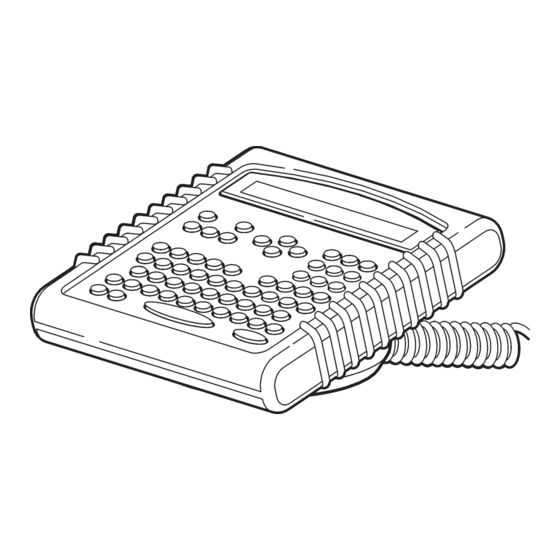
Subscribe to Our Youtube Channel
Summary of Contents for Paxar Monarch 939
- Page 1 Monarch ® 939™ Keyboard TC0939OI Rev. AD 12/07 ©2003 Paxar Americas, Inc. a subsidiary of Avery Dennison Corp. All rights reserved.
- Page 2 Each product and program carries a respective written warranty, the only warranty on which the customer can rely. Paxar reserves the right to make changes in the product, the programs, and their availability at any time and without notice. Although Paxar has made every effort to provide complete and accurate information in this manual, Paxar shall not be liable for any omissions or inaccuracies.
-
Page 3: Table Of Contents
GETTING STARTED ........... . 1-1 ETTING BATCH OPTIONS . -
Page 5: Getting Started
G E T T I N G S T A R T E D Getting Started 1-1... - Page 6 U n p a c k i n g t h e K e y b o a r d 1-2 Getting Started Cable Slot...
- Page 7 C o n n e c t i n g t h e C a b l e The keyboard receives power from the printer. 1. Turn off the printer before you connect the keyboard cable. 2. Plug the 9-pin keyboard cable into the back of the printer. 3.
- Page 8 U s i n g t h e K e y b o a r d 1-4 Getting Started...
- Page 9 C o n t r o l K e y s Escape. Returns the display to the next higher menu. Also clears an error. Clear. Clears the entire field. Pause. Interrupts printing. Press Pause again to resume printing. Feed. Feeds a blank label if there is no print job. Prints a label in on-demand mode.
- Page 10 1-6 Getting Started...
-
Page 11: Etting Batch Options
S E T T I N G B A T C H O P T I O N S Option Default Setting Batch Options 2-1... - Page 12 S e t t i n g P r o m p t s a n d D e f a u l t s 2-2 Setting Batch Options...
- Page 13 Note: Setting Batch Options 2-3...
- Page 14 2-4 Setting Batch Options...
- Page 15 N o n - K n i f e S e t u p Setting Batch Options 2-5...
- Page 16 Number of Parts Cut Multiple Note: 2-6 Setting Batch Options...
- Page 17 Print Multiple sets per set sets per set Note: Print Quantity sets Setting Batch Options 2-7...
- Page 18 2-8 Setting Batch Options...
-
Page 19: Entering Batch Data
E N T E R I N G B A T C H D A T A Note: Entering Batch Data... - Page 20 Note: Entering Batch Data...
- Page 21 $99.99 Note: Entering Batch Data...
- Page 22 You may see 11. Type the number of times the data prints across the tag width. Press N . If your printer has a knife and you want to cut tags, press R to display "Yes" and press N . If your printer does not have a knife, the Cut Option prompt does not appear.
- Page 23 Entering Batch Data...
- Page 24 Entering Batch Data...
- Page 25 Entering Batch Data...
- Page 26 before Entering Batch Data...
- Page 27 Entering Batch Data...
- Page 28 Entering Batch Data...
-
Page 29: Troubleshooting
T R O U B L E S H O O T I N G This chapter provides solutions to keyboard problems and explains common status code messages you may receive when using the keyboard. Problem The keyboard display is blank. The data you entered is not accepted. - Page 30 4-2 Troubleshooting...
-
Page 31: Specifications & Accessories
S P E C I F I C A T I O N S & A C C E S S O R I E S Height: 4.0 inches (102 mm) Width: 8.25 inches (210 mm) Depth: 8.75 inches (222 mm) Weight: 2.33 lbs. - Page 32 F l a t S u r f a c e M o u n t Make sure all surfaces you apply the dual lock fasteners to are free from dirt and oil. If necessary, clean with isopropyl alcohol. 1. Pull the cord through the large hole in the stand. 2.
- Page 33 W a l l M o u n t 1. Hold the bottom of the stand against the wall (hinge side up). Mark the mounting holes with a pencil. 2. Screw the stand onto the wall (screws not included). 3. Pull the cord through the large hole in the stand. 4.
- Page 34 A-4 Specifications & Accessories...
-
Page 35: Character Sets
C H A R A C T E R S E T S S u p p o r t e d S y m b o l S e t s a n d C o d e P a g e s ... - Page 36 I n t e r n a l ( S t a n d a r d a n d R e d u c e d F o n t ) B-2 Character Sets...
- Page 37 B o l d Character Sets B-3...
- Page 38 A N S I B-4 Character Sets...
- Page 39 C o d e P a g e 4 3 7 Character Sets B-5...
- Page 40 C o d e P a g e 8 5 0 B-6 Character Sets...


Need help?
Do you have a question about the Monarch 939 and is the answer not in the manual?
Questions and answers