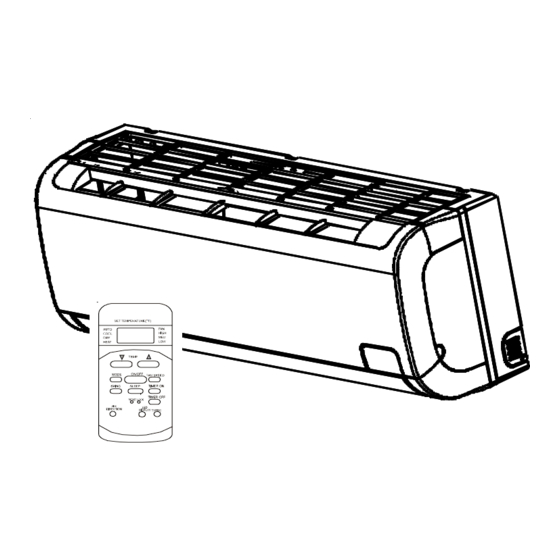
Table of Contents
Advertisement
USERS & REMOTE CONTROL MANUAL
O
USERS INSTRUCTIONS .................................................. 2
Unit's Components .................................................... 2
Operating Instructions ................................................ 2
Care and Maintenance ............................................... 5
Troubleshooting - Normal Operation ........................... 6
Troubleshooting - Corrective Actions .......................... 8
REMOTE CONTROL INSTRUCTIONS .............................. 9
Specifications ............................................................ 9
Remote Control Features ........................................... 9
Indicators on the Display Panel ............................... 10
Operating the Remote Control .................................. 11
Important Safety Instructions
The following symbols and labels are used throughout this
manual to indicate immediate or potential safety hazards. It
is the owner's and installer's responsibility to read and com-
ply with all safety information and instructions accompany-
ing these symbols. Failure to heed safety information in-
creases the risk of personal injury, property damage, and/or
product damage.
HIGH VOLTAGE!
D
ALL
ISCONNECT
POWER BEFORE SERVICING OR
. M
INSTALLING THIS UNIT
ULTIPLE POWER SOURCES
. F
MAY BE PRESENT
AILURE TO DO SO MAY CAUSE PROPERTY
,
DAMAGE
PERSONAL INJURY OR DEATH DUE TO ELECTRIC SHOCK
W
IRING MUST CONFORM WITH
. U
CODES
NDERSIZED WIRES COULD CAUSE POOR EQUIPMENT
,
PERFORMANCE
EQUIPMENT DAMAGE OR FIRE
IO-415
August 2011
SPLIT TYPE ROOM AIR CONDITIONER
NEC
CEC
OR
AND ALL LOCAL
.
© 2011 Goodman Manufacturing Company, L.P.
5151 San Felipe, Suite 500, Houston, TX 77056
www.goodmanmfg.com -or- www.amana-hac.com
G
OODMAN WILL NOT BE RESPONSIBLE FOR ANY INJURY OR
PROPERTY DAMAGE ARISING FROM IMPROPER SERVICE OR
SERVICE PROCEDURES
,
OWN PRODUCT
YOU ASSUME RESPONSIBILITY FOR ANY
PERSONAL INJURY OR PROPERTY DAMAGE WHICH MAY RESULT
T
O PREVENT THE RISK OF PROPERTY DAMAGE
,
OR DEATH
DO NOT STORE COMBUSTIBLE MATERIALS OR USE
GASOLINE OR OTHER FLAMMABLE LIQUIDS OR VAPORS IN THE
VICINITY OF THS APPLIANCE
T
O PREVENT HEAT RELATED ILLNESS OR DEATH
DEVICE FOR UNATTENDED COOLING OF PERSONS OR ANIMALS
UNABLE TO REACT TO PRODUCT FAILURE
AIR CONDITIONER MAY RESULT IN EXTREME HEAT IN AREA INTENDED
,
FOR COOLING
CAUSING HEAT
PERSONS OR ANIMALS
.
1
. I
F YOU PERFORM SERVICE ON YOUR
,
PERSONAL INJURY
.
,
DO NOT USE THIS
. F
AILURE OF UNATTENDED
-
RELATED ILLNESS OR DEATH OF
.
.
,
Advertisement
Table of Contents
Troubleshooting

Summary of Contents for Goodman HG31ES
-
Page 1: Table Of Contents
PERSONAL INJURY OR DEATH DUE TO ELECTRIC SHOCK IRING MUST CONFORM WITH AND ALL LOCAL CODES NDERSIZED WIRES COULD CAUSE POOR EQUIPMENT PERFORMANCE EQUIPMENT DAMAGE OR FIRE © 2011 Goodman Manufacturing Company, L.P. 5151 San Felipe, Suite 500, Houston, TX 77056 IO-415 www.goodmanmfg.com -or- www.amana-hac.com August 2011... -
Page 2: Users Instructions
OUTDOOR UNIT Special Notes for European Consumers: Do not dispose of this product as unsorted municipal waste. Collection of such waste for special treatment is necessary. It is strictly prohibited to dispose of this unit in domestic household waste. Disposal options: 1. - Page 3 IMPORTANT NOTES: To receive maximum performance levels from your unit, see the following notes: MANUAL CONTROL B UTTON IS USED FOR TESTING 1. Operating your unit in conditions other than those sug- PURPOSES AND IS ONLY TO BE USED TEMPORARILY gested by the manufacturer may cause activation of safety features that may cause the unit to function abnormally.
- Page 4 • If the AUTO mode isn’t a comfortable setting for your room, you can manually select the desired settings. SLEEP Operation: • When the SLEEP button on the remote control is pressed during Cooling, Heating (Cooling only type with no heat) or AUTO operation, the unit will auto- matically increase (cooling) or decrease (heating) 2°F (1°C) per hour for the first 2 hours.
-
Page 5: Care And Maintenance
2. Adjust the temperature to achieve and maintain your com- Cleaning the Filter fort level. Do not adjust temperature to extreme tem- perature levels. 3. Ensure doors and windows are closed during unit’s op- eration in COOL or HEAT modes. O NOT TOUCH THE METAL PARTS OF THE UNIT WHEN REMOVING THE AIR FILTER NJURIES CAN OCCUR WHEN HANDLING SHARP... - Page 6 4. Insert the upper portion of the air filter back into the unit, Checks Before Operation making sure the let and right edges line up correctly. Place filter into position. HIGH VOLTAGE! ISCONNECT POWER BEFORE SERVICING ULTIPLE POWER SOURCES MAY BE PRESENT AILURE TO DO SO MAY CAUSE PROPERTY DAMAGE PERSONAL INJURY OR DEATH EVER USE WATER TO CLEAN THE INSIDE OF THE UNIT...
-
Page 7: Troubleshooting - Normal Operation
TROUBLESHOOTING - NORMAL OPERATION 4. Dust is blown from the unit. This is a normal condition when the air conditioner has The following may occur during the normal operation not been used for a long time or during the first use of the of your unit. -
Page 8: Troubleshooting - Corrective Actions
TROUBLESHOOTING & CORRECTIVE ACTIONS If one of the following codes appear on the display, STOP THE UNIT IMMEDIATELY . Disconnect the power and contact the nearest customer service center. FAULT CODES E0, E1, E2, E3, E4, E5, E6, E7, E8 or P0, P1, P2, P3, P4, P6. If any of the following problems are encountered, STOP THE UNIT IMMEDIATELY . -
Page 9: Remote Control Instructions
PERFORMANCE FEATURES: REMOTE CONTROL 1. Operating Modes: AUTO, COOL, DRY, HEAT (cooling INSTRUCTIONS only model without heat) and FAN. 2. Timer Setting Function in 24 hours. REMOTE CONTROL SPECIFICATIONS: 3. Indoor Setting Temperature range: 62°F - 86°F (17°C - 30°C). MSC[092, 122, 123,183, 243]E** 4. -
Page 10: Indicators On The Display Panel
1. TEMP Button : Press this button to decrease the in- 12. TIMER OFF Button: Press this button to initiate the door temperature setting. AUTO-OFF time sequence. Each press will increase the auto-timed setting in 30 minutes increments. When the 2. -
Page 11: Operating The Remote Control
6. TIMER DISPLAY Indicator: This display area shows AUTOMATIC OPERATION the settings of the TIMER. If only the starting time of Turn on the power. The OPERATION indication lamp on the operation is set, it will display as TIMER ON. If only the display panel of the indoor unit will begin to flash and will turn ending time of operation is set, it will display as TIMER off after flashing 6 times. - Page 12 You are now ready to reset the time to STOP operation. Due to our commitment to continuing improvement, design and specifications are subject to change without prior notice. © 2011 Goodman Manufacturing Company, L.P. 5151 San Felipe, Suite 500, Houston, TX 77056 www.goodmanmfg.com -or- www.amana-hac.com...

Need help?
Do you have a question about the HG31ES and is the answer not in the manual?
Questions and answers
unit not switching auto or holding set temp
The issue with the Goodman HG31ES unit not switching to auto or holding the set temperature could be due to the following:
1. Blocked Airflow: Air may be blocked from the unit, preventing proper temperature regulation.
2. 3-Minute Compressor Protection: If recently turned off, the unit may be in a 3-minute compressor protection delay and will not operate until this time passes.
3. Malfunction: There may be a malfunction in the unit or remote control, such as display issues or signal transmission problems.
4. Temperature Setting Outside Range: The indoor temperature setting must be between 62°F - 86°F (17°C - 30°C) for the system to function properly.
5. Defrost Mode (Heating Models Only): If in heating mode, the unit may pause to defrost if there is frost buildup, affecting temperature maintenance.
If these do not resolve the issue, it is recommended to contact an authorized service provider.
This answer is automatically generated