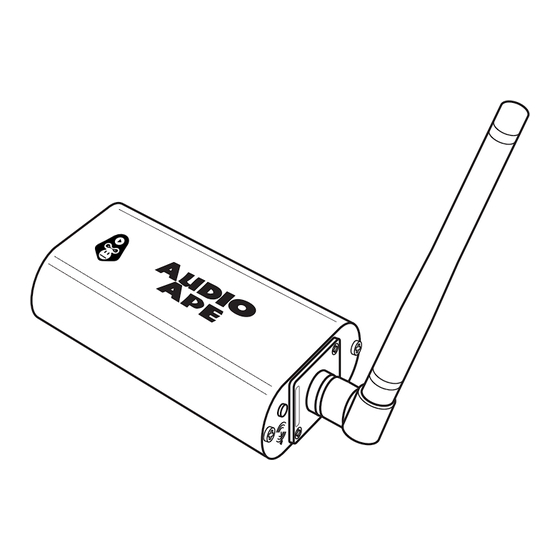
Summary of Contents for Audio Ape Remote
- Page 3 Instruction Manual Audio Ape Remotes www.audioaperemote.com...
- Page 4 Congratulations on acquiring your fine Audio Ape product Let’s dive right in, getting up and running is a snap. Here are the components: Receiver Antenna Remote Power iOS stand adapter Now that you know what comes with your system, let’s look at each of them.
- Page 5 30-pin end into your Apple device. Now plug the remaining USB end into the Audio Ape’s receiver port labeled “Apple Device”. For optimal range keep your Audio Ape receiver a few feet away from any power amps, computers, wireless mics, or electrical lines as they will emit interference and reduce the range.
-
Page 6: Front Of The Receiver
• Solid Green LED – When power and Antenna Connector an Apple device are both connected to the receiver. • Flashing Green LED – Commands from the handheld remote are being received • Blinking Red LED – Power overload, replace power adapter with a working one. - Page 7 Personal headphones will work but the audio will begin to distort once you go over 75% volume. Handheld transmitter remote Volume Control This is your remote controller to send commands to your receiver and Apple Device. You can choose to operate it from inside your Play pocket, your hand or use the included belt-clip.
- Page 8 All remotes are paired individually at the Audio Ape factory with your receiver. Remote If you purchased a spare remote for your system it will Address need to be paired with your existing system. To pair a new spare remote, first open the small back compartment on your paired (working) remote.
-
Page 9: Replacing The Remote Battery
NOTE: You can also run 2 or more receivers that are controlled by one remote. Just open the receiver you want to add and match the address to your existing receiver. You can also run multiple remotes to multiple receivers in this way. - Page 10 This equipment has been tested and found to comply with the limits for a class B digital device, pursuant to part 15 of the FCC Rules. These limits are designed to provide reasonable protection against harmful interference in a residential installation.
- Page 12 www.audioaperemote.com...

Need help?
Do you have a question about the Remote and is the answer not in the manual?
Questions and answers