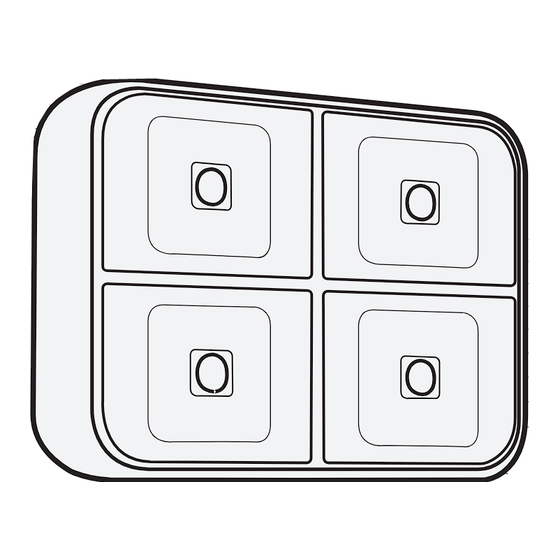
Table of Contents
Advertisement
Advertisement
Table of Contents

Summary of Contents for concepter iblazr 2
-
Page 1: Quick Start Guide
Quick Start Guide Designed by... -
Page 2: Table Of Contents
IBLAZR 2 ANATOMY what`s inside? Getting Started Bluetooth mode Native App Bluetooth mode Shotlight App Keep your iblazr 2 updated Video Light Mode Change the iblazr2 light temperature Check the battery level Strob mode Silicon Diffuser Smartphone clip cold shoe mount... -
Page 3: Iblazr 2 Anatomy
Smartphone clip Key clasp Silicon diffuser Getting Started Step 1: Charge iblazr 2 using the Micro USB cable. Step 2: LED’s indicate: — 1 LED < 25% battery level — 2 LEDs = 25%-50% battery level — 3 LEDs = 50%-75% battery level... -
Page 4: Bluetooth Mode Native App
Bluetooth mode Native App Step 1: Push the button on iblazr 2. Flash status LED starts blinking. Step 2: Connect to iblazr in Bluetooth connections list. Step 3: Open smartphone native camera. Once connected, the flash status LED light will start to shine continuously. -
Page 5: Bluetooth Mode Shotlight App
Step 1: Download the Shotlight app on App Store or Play Market. Step 2: Turn on the Bluetooth in smartphone settings. Step 3: Push the button on iblazr 2. The flash status LED starts blinking. Step 5: Tap the flash icon in the app. -
Page 6: Keep Your Iblazr 2 Updated
Keep your iblazr 2 updated Step 1: Launch the Shotlight app. Step 2: Go to main menu. Step 3: Choose "Devices" from the menu list. Step 4: If the new update is available, just tap to download. -
Page 7: Video Light Mode
Video Light Mode To active the video light mode of iblazr 2, simply press the button two times for low light output and three times for high light output. Mode Output Runtime 2x smartphone 60 minutes High 8x smartphone 25 minutes... -
Page 8: Check The Battery Level
Additional Function: Check the battery level Step 1: Push the button to wake up iblazr 2. Step 2: Hold the button for three seconds to check the battery level. Step 3: LED’s indicate: — 1 LED < 25% battery level —... -
Page 9: Silicon Diffuser
It could be attached to the key ring and hold your LED flash wherever you are. Step 1: Put iblazr 2 inside the diffuser Step 2: Attach the diffuser to the key clasp and to take iblazr 2 with you. -
Page 10: Smartphone Clip
Step 1: Attach the clip to smartphone or tablet. Step 2: Mount iblazr 2 to the other side of the clip. Step 3: Turn your iblazr to take a selfie. Step 4: The clip can be also used with the... -
Page 11: Cold Shoe Mount
Step 2: Use iblazr 2 in the video light mode to capture Step 3: Cold shoe mount is suitable with the awesome videos. silicon diffuser. Support Get in touch with us in Shotlight App. Tap Menu > Support. Reach us via email : support@concepter.co...
Need help?
Do you have a question about the iblazr 2 and is the answer not in the manual?
Questions and answers