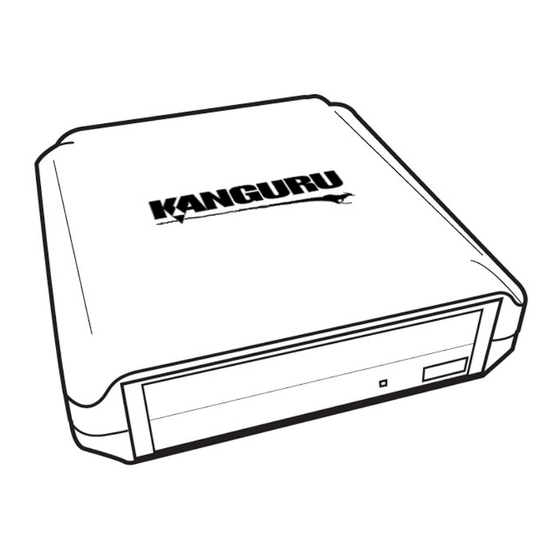
Table of Contents
Advertisement
Advertisement
Table of Contents

Subscribe to Our Youtube Channel
Summary of Contents for Kanguru U2-DVDRW-24X
- Page 1 Kanguru USB2.0 DVDRW Drive User Manual Copyright 2014, All Rights Reserved.
-
Page 2: Notices And Information
Inc. All other brands or product names are trademarks of their respective companies or organizations. Kanguru Solutions will not be held responsible for any illegal use of this product nor any losses incurred while using this product. The user himself is responsible for the copyright laws, and is fully responsible for any illegal actions taken. -
Page 3: Table Of Contents
Table of Contents TABLE OF CONTENTS Notices and Information ................ 2 1. Introduction ..................4 1.1 System Requirements ................5 1.2 Parts and Functions .................5 1.3 Technical Specifications ................6 2. General Operation ................7 2.1 Use with Windows XP / Vista / 7 / 8 ............7 2.2 Use with Macintosh OS X 10.3 and later ..........8 Warranty .................... -
Page 4: Introduction
2.0 support. This device will automatically sense the speed of your USB port and adjust between USB 1.0 and USB 2.0 speed. If you do not have USB 2.0 support, the device will work at USB 1.1 speeds. Kanguru Solutions carries a wide variety of USB 2.0 PCI cards, adapters, and hubs should the need arise. -
Page 5: System Requirements
√ Windows 8 √ Mac OS X 10.3 and above * In line with Microsoft’s End-of-Support announcement for Windows XP, Kanguru Solutions is ending support for the Windows XP platform. While our products have been quality tested internally on Windows XP, we cannot guarantee normal product operation on an unsupported OS. -
Page 6: Technical Specifications
Technical Specifications 1.3 Technical Specifications Model Number U2-DVDRW-24X Model 24x DVD+/-RW (Dual Layer) Interface USB 2.0 (Backwards compatible with USB1.1) Format Dual Format (DVD+-R/RW) DVD+R: 24x DVD-R: 24x DVD-RW: 6x Burning Speeds DVD+RW: 8x DVD-R DL: 12x CD-R: 48x CD-RW: 32x... -
Page 7: General Operation
WARNING! Do not unplug the Kanguru DVDRW from the USB port of your computer or hub while copying files to or from the device or while files or applications stored on the Kanguru DVDRW are in use. DOING SO MAY RESULT IN LOSS OF DATA. -
Page 8: Use With Macintosh Os X 10.3 And Later
2.2 Use with Macintosh OS X 10.3 and later Mac OS X 10.3 and later have a built-in driver to support the Kanguru DVDRW. Simply plug in the Kanguru DVDRW to your Mac and the operating system will automatically install the necessary driver. -
Page 9: Warranty
Warranty / Tech Support WARRANTY This product carries a 1-year limited warranty from the date of purchase. Kanguru Solutions is not responsible for any damages incurred in the shipping process. Any claims for loss or damage must be made to carrier directly. Claims for shipping errors should be reported to Kanguru Solutions within three (3) working days of receipt of merchandise. - Page 10 Kanguru Solutions 1360 Main Street Millis, MA 02054 www.kanguru.com 12/05/2014 v2.3 © 2014 Kanguru Solutions Legal terms and conditions available at www.kanguru.com. Please review and agree before use. Thank you.


Need help?
Do you have a question about the U2-DVDRW-24X and is the answer not in the manual?
Questions and answers