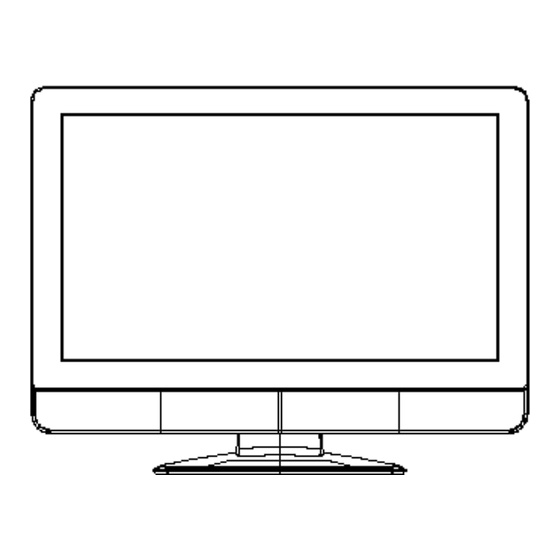
Advertisement
Quick Links
Advertisement

Summary of Contents for Amtran VO370M_LGD
- Page 1 Service Manual Model #: VO370M_LGD _LC370WUE-SBA1-6R1 (T37USVZB1RF-.VO370M1) AMTRAN TECHNOLOGY CO., LTD. 17F, NO. 268, Lien Chen Rd., Chung Ho City Taipei County, Taiwan, 235 R.O.C. TEL : (02) 8228-0505 FAX : (02) 8228-0599 Confidential Document, Property of AmTRAN CO. LTD...
- Page 2 7. Theory of Circuit Operation 8. Waveforms 9. Trouble Shooting 10. Block Diagram 10-1 11. Spare parts list 11-1 12. Complete Parts List 12-1 Appendix 1. Main Board Circuit Diagram 2. Main Board PCB Layout 3. Assembly Explosion Drawing VO370M_LGD Service Manual...
- Page 3 Use a power cable that is properly grounded. Always use the AC cords as follows – USA (UL); Canada (CSA); Germany (VDE); Switzerland (SEV); Britain (BASEC/BS); Japan (Electric Appliance Control Act); or an AC cord that meets the local safety standards. VO370M_LGD Service Manual...
-
Page 4: Features
Chapter 1 Features 1. Built in TV channel selector for TV viewing. 2. Color Depth 8 bit (D). 3. Connectable to PC’s analog RGB port. 4. Built in S-video, HDTV, composite video, HDMI and TV out. 5. Built in auto adjust function for automatic adjustment of screen display. 6. -
Page 5: Specifications
Chapter 2 Specification 1. General Description Model No. VO370M Product Name VIZIO VO370M Panel RAKEN LC370WUE_SBA1 Display Pixels 1920 (H) x 1080 (V) pixels Active Display Area (mm) 819.36 (H) x 460.89 (V) Aspect Ratio 16:9 Color Depth 8 bit(D) Luminance of White (cd/m LC370WUE_SBA1 (Typical, Panel Spec.) -
Page 6: Optical Characteristics
Optical Characteristics RAKEN Panel Item Specification Supplier RAKEN Panel LC370WUE_SBA1 Display Pixels (H x V) 1920 x 1080 Active Display Area 819.36 (H) x 460.89 (V) (H x V, mm) Color Depth 8bit(D) Pixel Pitch (H x V, mm) 0.42675mm x 0.42675mmxRGB Luminance of white (cd/m (Center of Screen, Typical) Contrast Ratio... - Page 7 MECHANICAL SPECIFICATION (Unit: mm) Gap allowance between bezel & panel surface Gap ≦4.0 Horizontal Tilt |A-B| ≦NONE Panel disposition tolerance C,D,E,F >0 Product balance |G-H| ≦5 mm 89°≦T≦91° Tilt angle up :-2° ~ -5° Down : 13° ~ 18° OUTLINE DIMENSION Physical dimension (Unit: mm) Display Module...
- Page 8 Weight a. Net (W/O Base): 12.6 ±1.0kg b. Net (W/ Base): 13.1 ±1.0kg c. Gross: 17.0±1.0kg Material, color Part name Material Color Front bezel ABS(94-HB) Chocolate T52013 Rear cover ABS(94-5V) Black T52013 Base Ass’y ABS(94-HB) Chocolate T52012 Wall-mounting a. Screw size: M6* PITCH 1.0 mm b.
- Page 9 ACCESSORIES a. 1.8M HDMI Cable x 1 b. 1.8M Power Cord 110V UL/CSA Black x 1 c. VIZIO Universal Remote Control VUR8P x 1 d. User’s Manual x 1 e. Quick Start Guide x 1* f. Registration card x 1 g.
-
Page 10: Confidential – Do Not Copy
3. LED INDICATOR DISPLAY ON THE FRONT LED indicator Status Remark AC power off By disconnecting the power cord Becoming dimmer after lighting up a few White Power on seconds Becoming dimmer after lighting up a few Orange Standby seconds 4. - Page 11 Volume Adjustment By operating the VOL+ and VOL-/ buttons, volume should be available to change from minimum to maximum. At the time, volume should increase with VOL+ button and decrease with VOL- button, and volume shift should be smooth. When the “MENU” is activated, it can be navigated left by VOL+ button and right by VOL-button.
-
Page 12: On Screen Display
Chapter 3 On Screen Display Main unit button Power MENU CH ▲ CH ▼ VOL ▲ VOL▼ Input (TV Source on Screen Display) AV, Component A. PICTURE ADJUST: a. Picture Mode (Custom/Standard/ Movie/Game/Vivid/Football/Golf/Basketb all Baseball) b. Backlight (0~100) c. Brightness (0~100) d. -
Page 13: Confidential – Do Not Copy
B. AUDIO ADJUST: a. Audio Mode (Flat/Rock/Pop/Classic/Jazz) b.Equalizer (120Hz0/500Hz/1.5KHz/ 5KHz/10KHz) c.Balance(-50~0~50) d.SRS TSHD(On/OFF) e.Digital Audio Out (PCM/Off/Dolby Digital) f.Speakers(On/Off) g.Analog Audio Out (Fixed/Variable) h.Lip Sync(0~5) i.Reset Audio Mode C. SETUP: a. Language(English/Espanol /Francais) b. Sleep Timer (OFF/30MIN/60MIN/90MIN/ 120MIN) c. Wide(Zoom1) d. - Page 14 D. PARENTAL CONTROL: a. Channel Block b. US TV Rating c. US Movie Rating d. Canadian English Rating e. Canadian French Rating f. DTV Rating g. Block Unrated TV (No/Yes) h. Access Code Edit HDMI A. PICTURE ADJUST: a. Picture Mode (Custom/Standard/ Movie/Game/Vivid/Football/Golf/Basketb all Baseball) b.
- Page 15 B. AUDIO ADJUST: a. Audio Mode Flat/Rock/Pop/Classic/Jazz) b.Equalizer(120Hz0/500Hz/ 1.5KHz/5KHz/10KHz) c.Balance(-50~0~50) d.SRS TSHD(On/OFF) e. Digital Audio Out (PCM/Off/Dolby Digital) f.Speakers(On/Off) g.Analog Audio Out (Fixed/Variable) h.Lip Sync(0~5) i.Reset Audio Mode C. SETUP: a. Language(English/Espanol /Francais/) b. Sleep Timer (OFF/30MIN/60MIN/90MIN/ 120MIN) c. Wide(Zoom1) d.
- Page 16 D. ADVANCED VIDEO: a. Noise Reduction (OFF/Low/Medium/Strong) b. Color Enhancement(OFF/Normal/Rich Color/(Green/Flesh)/(Green/Blue)) c. Advance Adaptive LUMA(OFF/Low/Medium/Strong/Exte d. Backlight Control(OFF/DCR/OPC) e. Color Temperature (Color Temperature (Color temputer/Normal//Custom) /Red(0~255)/Green(0~255)/Blue(0~255) f.Film Mode(Auto/OFF) RGB MODE A. PICTURE ADJUST: a. Auto Adjust b. Backlight (0~100) c. Brightness (0~100) d.
- Page 17 B. AUDIO ADJUST: a. Audio Mode (Flat/Rock/Pop/Classic/Jazz) b. Equalizer(120Hz0/500Hz/1.5KHz/5KHz/1 0KHz) c. Balance(-50~0~50) d. SRS TSHD(On/Off) e. Digital Audio Out (PCM/Off/Dolby Digital) f. Speakers(On/Off) g. Analog Audio Out(Fixed/Variable) h. Lip Sync(0~5) i. Reset Audio Mode C. SETUP: a. Language(English/Espanol /Francais/) b. Sleep Timer (OFF/30MIN/60MIN/90MIN/ 120MIN) c.
- Page 18 (1) TV&DTV MODE A. PICTURE ADJUST:(ATV & DTV) a. Picture Mode (Custom/Standard/ Movie/Game/Vivid/Football/Golf/Basketb all Baseball) b. Backlight (0~100) c. Brightness (0~100) d. Contrast (0~100) e. Color (0~100) f. Tint (-32~+32) g. Sharpness (0~7) h. Advance Video Noise Reduction/Color Enhancement/Advanced Adaptive Luma/Backlight Control/ Color Temperature/Film Mode i.
- Page 19 C. TV: (ATV & DTV) a. Tuner Mode (Cable/Antenna) b. Auto Search c. Partial Channel Search d. Skip Channel e. MTS(Stereo/SAP/Mono) (ATV) MTS ((1/2 English 5.)/ (2/2 Spanish st))(DTV) f. Time Zone (Eastern/Indiana/Central/ Mountain/Arizona/Newfoundland/Pacific/ Alaska/Hawaii/Atlantic) g. Daylight Saving (On/Off) h. Channel info D.
- Page 20 E. SETUP: (DTV only) a. Language(English/Espanol /Francais/) b. Sleep Timer (OFF/30MIN/60MIN/90MIN/ 120MIN) c. Wide(Zoom1/Stretch) d. Input Naming(AV1/AV2/COMPONENT1/CO MPONNT2/RGB/HDMI1/HDMI2) e. CC (CC/Digital CC Style) f. Parental g. System Info h. System Setup (Setup Wizard/Reset All Setting) F. PARENTAL:(ATV & DTV) a. Channel Block b.
- Page 21 G. ADVANCED VIDEO:(ATV & DTV) a. Noise Reduction (Off/Low/Medium/Strong) b. Color Enhancement (Off/Normal/Rich Color/(Green/Flesh)/(Green/Blue)) c. Advance Adaptive LUMA (Off/Low/Medium/Strong/Extend) d. Backlight Control(DCR/OPC/Off) e. Color Temperature(Color Temperature/Red /Green/Blue) f.Film Mode(Auto/Off) H. CC a. CC (Off/CC1/2/3/4/Service1/2/3/4/5/6) b. Digital CC Style (Caption Style/Font Size/Font Color/Font Opacity/Background Color/Background Opacity/Window Color/Window Opacity) CONFIDENTIAL –...
-
Page 22: Trouble Shooting
Chapter 9 Trouble shooting MONITOR DISPLAY NOTHING (PC MODE) Start Is Power Core Ready? Is J7-Pin1 5V ready? J7-Pin 2, 3 Voltage normal? LED is lighted 3. Check Logo LED Circuit whether is normal? Is Main BD -J4 +5VSB, +12 ready? Is U1 (+5V) working ok? Is DC to DC Regulator normal? 1. - Page 23 (TV, COMPOSITE, VIDEO) IS NOT DISPLAY CORRECTLY Start Is Power Core Ready? Is J7-Pin1 5V ready? J7-Pin 2, 3 Voltage normal? 3. Check Logo LED Circuit whether is normal? LED is lighted Is Main BD -J4 +5VSB, +12 ready? Is U1 (+5V) working ok? Is DC to DC Regulator normal? 1.
- Page 24 (COMPONENT) IS NOT DISPLAY CORRECTLY Start Is Power Core Ready? Is J7-Pin1 5V ready? J7-Pin 2, 3 Voltage normal? 3. Check Logo LED Circuit whether is normal? LED is lighted Is Main BD -J4 +5VSB, +12 ready? Is U1 (+5V) working ok? Is DC to DC Regulator normal? 1.
- Page 25 HDMI IS NOT DISPLAY CORRECTLY Start Is Power Core Ready? Is J7-Pin1 5V ready? J7-Pin 2, 3 Voltage normal? LED is lighted 3. Check Logo LED Circuit whether is normal? Is Main BD -J4 +5VSB, +12 ready? Is U1 (+5V) working ok? Is DC to DC Regulator normal? 1.
- Page 26 TROUBLE OF DC-DC CONVERTER Start The voltage is +5V 1. Check power board J4 PIN10, 11, 12, U13 Pin2 2. Check power cable connection J4 The voltage is +12V while power switch on 1. J4 connection good J4 PIN 2, 3, 4 2.
- Page 27 TROUBLE OF DDC READING Start Support DDC1/2B 1. VGA cable ok? Analog DDC OK? 2. Check signal (U22 to P1) 3. Check U22 Voltage 4. Is compliant protocol? Support DDC1/2B 1. HDMI cable ok? 2. Check signal (U19 to P9) HDMI DDC OK? 3.
- Page 28 AUDIO FUNCTION IS NOT WORKING CORRECTLY Start 1. Check Audio source Input signal good? 2. Check the player of source 1. Check Speaker or Audio Output P11, P12 Audio Output Source OK? Signal 1. Check MT8380 Audio In/Out 2. U44 AUDIO In/Out Check signal correct? 1.

Need help?
Do you have a question about the VO370M_LGD and is the answer not in the manual?
Questions and answers