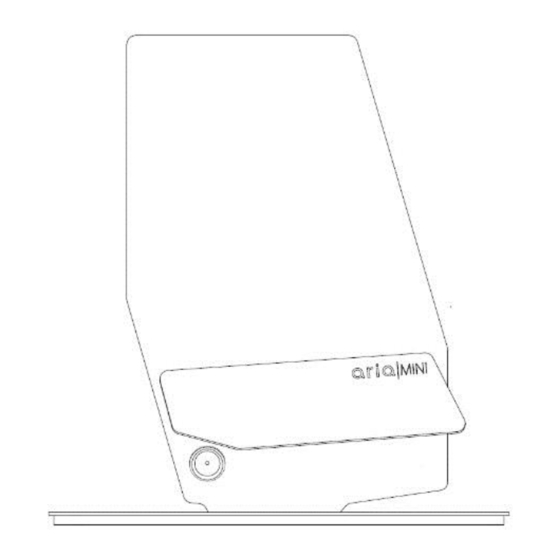
Table of Contents
Advertisement
Advertisement
Table of Contents

Subscribe to Our Youtube Channel
Summary of Contents for DIGIBIT AUM105s
- Page 1 User Manual READ CAREFULLY BEFORE OPERATION aria | mini...
-
Page 3: Table Of Contents
APPENDIX C: How to edit the metadata in your library from an external PC APPENDIX D: How to see pdf (booklets) in the metadata APPENDIX E: How use the I S output DigiBit | Asura 81, 28043 Madrid (SPAIN) | www.digibit.es... -
Page 4: Weee Directive
(local recycling center) and not place it with normal domestic unsorted waste. This will benefit the environment for all. [EU Directive 2002/96/EC and EN50419] DigiBit | Asura 81, 28043 Madrid (SPAIN) | www.digibit.es... -
Page 5: Safety Instructions
WARNING: Use only grounded AC power cords. DANGER: If DigiBit’s equipment and all other equipment connected to it do not have an AC ground, higher than usual amount of radio frequency emission could occur. Always immediately disconnect the power to the equipment in the event the device emits an unusual odor or sound or generates smoke. - Page 6 In the unlikely event that warranty repair is ever needed, please contact your retail dealer, your in-country importer/distributor or DigiBit directly by E-mail at “info@digibit.es” WARNING: Your device is not a toy. Never allow children to play with your device. Misuse, rough or improper handling of your device by children could result in serious bodily injury for any of the enumerated safety warnings in this manual.
- Page 7 Do not force the control buttons or the wires. Unplug the device if it’s not going to be used for a long period of time. Unplug the device during electrical storms. DigiBit | Asura 81, 28043 Madrid (SPAIN) | www.digibit.es...
-
Page 8: Introduction
(18 fields by default) compatible with Digibit’s classical music database SonataDB, no moving parts (mSATA disk for OS and app), support for 32bits-384 KHz PCM/DXD and DSD64/128 music files (that ensures the best current audiophile quality) The aria mini includes compatibility with UPnP/DLNA standards that allows streaming to external hi-end and low-cost compatible streamers enabling multiroom listening experience. -
Page 9: Instalation
IP addressability (the most common). If you have a static IP address, please contact your installer or consult your router. DigiBit | Asura 81, 28043 Madrid (SPAIN) | www.digibit.es... -
Page 10: Conecting The Aria | Mini
DAC (Your dealer can do that for you when installing the aria at home or remotely). LAN (RJ45) AC Input HDD In (110-220V) RCA Outputs USB Out DigiBit | Asura 81, 28043 Madrid (SPAIN) | www.digibit.es... -
Page 11: Installing The Remote Control (Iaria)
Wi-Fi signal, it should be enough. If not, please, contact your aria music server dealer, they will help you. DigiBit | Asura 81, 28043 Madrid (SPAIN) | www.digibit.es... -
Page 12: How Use Your System
Press the ‘On/Off’ button for 3 seconds on the front panel and wait until the blue led turns off After approximately three minutes, run iaria in your iPad™. The first screen you will see will allow you to select the aria system to control DigiBit | Asura 81, 28043 Madrid (SPAIN) | www.digibit.es... - Page 13 The first screen you see will allow you to choose the aria you want to connect. Please, tap in the aria icon and you’ll be connected to your aria system DigiBit | Asura 81, 28043 Madrid (SPAIN) | www.digibit.es...
-
Page 14: Configuring The Initial Settings (Language)
Press the tool wheel in the up left corner to enter the settings menu. You should see the followin screen: aria is running by default in english. To change the language, press ‘Language’. This screen shows the available languages. DigiBit | Asura 81, 28043 Madrid (SPAIN) | www.digibit.es... - Page 15 | User Manual Please, select the language of your choise. DigiBit | Asura 81, 28043 Madrid (SPAIN) | www.digibit.es...
-
Page 16: Playing Music
USB: This is a digital output that bypasses the aria internal DAC and sends music to your USB DAC or preamp/amp with USB input connected to the aria’s USB audio output (Should you need to install drivers in the aria server, please ask your dealer and/or DAC/Preamp vendor) DigiBit | Asura 81, 28043 Madrid (SPAIN) | www.digibit.es... -
Page 17: How To Select The Music To Play
The left bar shows aria’s unique library management tool that sorts the music by our exclusive extended metadata fields. Classical music is automatically sorted and other genres can have the extended metadata fields tagged manually. DigiBit | Asura 81, 28043 Madrid (SPAIN) | www.digibit.es... - Page 18 Press the ‘Album’ menu and then select one of the albums that appear in the right side tapping on the covert art. To play it, just tap one track in the album. The aria server will play it immediately. DigiBit | Asura 81, 28043 Madrid (SPAIN) | www.digibit.es...
-
Page 19: Rip Your Cds
Internet with several supported databases to retrieve the available metadata. This is a fully automatic process. Once you insert the CD and close the disc tray drawer, two things may happen DigiBit | Asura 81, 28043 Madrid (SPAIN) | www.digibit.es... - Page 20 It is possible to copy the ripped music from the aria server to other computer in your local area network. This is explained in the FAQ section. DigiBit | Asura 81, 28043 Madrid (SPAIN) | www.digibit.es...
-
Page 21: Search
USB HDD) be available each time you play the linked music. If not, the music won’t be played as it is not stored in the aria. This is simply because you have removed the previously indicated “link.” DigiBit | Asura 81, 28043 Madrid (SPAIN) | www.digibit.es... -
Page 22: Import From Network Storage System
If your device is not in the list, you can add it manually introducing the device name or its IP address at the bottom. DigiBit | Asura 81, 28043 Madrid (SPAIN) | www.digibit.es... - Page 23 Once the app shows the folder where the music is, tap it and the system will import it. The system will ask whether you want copy it or link it. Please, make your choice. DigiBit | Asura 81, 28043 Madrid (SPAIN) | www.digibit.es...
- Page 24 Additionally, if you select the ‘copy’ option, a second message will indicate that the action is finished but it can take a long time if you copy many tracks (from seconds to hours). This message is not showed with the ‘link’ option as this action done instantly. DigiBit | Asura 81, 28043 Madrid (SPAIN) | www.digibit.es...
-
Page 25: Import From A Usb Device
To verify that the music has been added to the Library Music and is ready to be played, you can check the playlist “Recently Imported” (left menu -> Playlist -> Recently Imported). The new tracks are added to the bottom of the list. This playlist is cleared when the aria is shutdown. DigiBit | Asura 81, 28043 Madrid (SPAIN) | www.digibit.es... -
Page 26: Playing Music. Selection Criteria: A Detailed Explanation
(ex. composer) you’d then indicate a genre and the app will show the composer in this genre. Just tap on the cover art to go one level down and see the albums in this option. DigiBit | Asura 81, 28043 Madrid (SPAIN) | www.digibit.es... -
Page 27: Playing And Adding Tracks To The Queue
If you select an album, the application will show its tracks. To play just one track, you have to first change the option with the arrow button on the top, then just tap on the track you want to play. DigiBit | Asura 81, 28043 Madrid (SPAIN) | www.digibit.es... -
Page 28: Playing Now' Screen: Save And Load Playlists
Smartlist: Select this option to play 100 random songs or the albums you have imported this month. Recently Imported: Select this option to listen the albums you have recently imported. DigiBit | Asura 81, 28043 Madrid (SPAIN) | www.digibit.es... -
Page 29: Editing Metadata
The ‘Edit’ button will allow you to edit the tags. Now press on the tag you want to edit and a new window will appear to proceed with the editing process. DigiBit | Asura 81, 28043 Madrid (SPAIN) | www.digibit.es... -
Page 30: Playlist
Recent Playing Now’s is self-explanatory, you can see there the albums/tracks you have recently played back while the aria server and the control app remain turned ON. Please tap on any album/track to playback after you’ve selected the time action icon. DigiBit | Asura 81, 28043 Madrid (SPAIN) | www.digibit.es... - Page 31 You can do it adding tracks to a playlist, or adding albums: How to create a playlist adding albums: You can select the album from any of the Views category: Albums, Genre, Period, etc. DigiBit | Asura 81, 28043 Madrid (SPAIN) | www.digibit.es...
- Page 32 “Playing now” screen and you´ll see the selected albums for the playlist that will be playing. If you want to save the Playlist for future playback, tap on the ( button and you´wll see a new Popup menu. DigiBit | Asura 81, 28043 Madrid (SPAIN) | www.digibit.es...
- Page 33 “Edit” and then tap on “delete”. Swipe that window from the left side to right side to hide it. DigiBit | Asura 81, 28043 Madrid (SPAIN) | www.digibit.es...
- Page 34 To add a track, first select the playlist to modify. Then go back to the music menu and select an album. Just slide the track to the left and a ‘+’ symbol will appear. DigiBit | Asura 81, 28043 Madrid (SPAIN) | www.digibit.es...
- Page 35 If you want to clear the active playlist in the Playing Now screen, tap on the “Action” menu and a popup menu will open, tap on “Clear Playlist” and the playlist will stop playing. The other menus: “Reshuffle”, Reload” are self- explanatory. DigiBit | Asura 81, 28043 Madrid (SPAIN) | www.digibit.es...
- Page 36 To delete a playlist: There are two ways: From the audio menu, swipe left, tap Load and slide to the left the playlist you want delete. A Delete button will appear. DigiBit | Asura 81, 28043 Madrid (SPAIN) | www.digibit.es...
- Page 37 | User Manual The second way is from the Playing Now screen: Select Load ( L ), and slide to the left the playlist to delete. A Delete button will appear. DigiBit | Asura 81, 28043 Madrid (SPAIN) | www.digibit.es...
-
Page 38: Linking Music Zones
: Please, make sure that all the devices are connected in the same local network. Press the ‘Link’ button and select the devices where you want play the music, To deselect them press the ‘unlink’ button DigiBit | Asura 81, 28043 Madrid (SPAIN) | www.digibit.es... -
Page 39: Delete Music And Remove Linked Devices
If you have linked a USB or network device and it is not going to be available any more, we recommend that you remove this connection. DigiBit | Asura 81, 28043 Madrid (SPAIN) | www.digibit.es... -
Page 40: Backup Your Music Files
USB device connected to the aria has an equal amount or more free space available than this size. Press ‘Create a backup’ and confirm. The system will copy the music stored on the internal aria hard disk on to the external USB device. DigiBit | Asura 81, 28043 Madrid (SPAIN) | www.digibit.es... -
Page 41: Faqs
A: First select the ‘This device’ zone in the iaria application from the zone option menu located on the lower left side of your application screen. You should see the Airplay device with its name: DigiBit | Asura 81, 28043 Madrid (SPAIN) | www.digibit.es... - Page 42 Slide your finger from the button to the top. This will show a menu at the bottom of the screen Move this menu to the left and press the AirPlay button. DigiBit | Asura 81, 28043 Madrid (SPAIN) | www.digibit.es...
- Page 43 A: The control of playback volume in an audio DSD file can be done only from the amplifier or the external DAC. It is not possible do it using the iaria player because DSD has a fixed audio output level. DigiBit | Asura 81, 28043 Madrid (SPAIN) | www.digibit.es...
-
Page 44: Appendix A: How Can I Play Multichannel Music With Aria
Install PerfectTunes in a computer in the same local area network and run the PerfectTunes Control Center. Click in [Add Folder] and click in “Network” in the new window. The aria server should appear. Click on it. If credentials are requested, introduce: DigiBit | Asura 81, 28043 Madrid (SPAIN) | www.digibit.es... - Page 45 | User Manual User: \guest Password: <leave the password empty> DigiBit | Asura 81, 28043 Madrid (SPAIN) | www.digibit.es...
-
Page 46: Appendix C: How To Edit The Metadata In Your Library From An External Pc
Select the tracks you want to edit, right click and select Tag You will see several buttons to create new fields, edit the existing ones, adding a cover, etc. Simply select and change the data in your files. DigiBit | Asura 81, 28043 Madrid (SPAIN) | www.digibit.es... - Page 47 | User Manual NOTE: mp3tag is a freeware application with no connection to Digibit. That said, Digibit does not take any responsibility for any errors that may occur within this application or any inadvertent damage it could do to your metadata.
-
Page 48: Appendix D: How To See Pdf (Booklets) In The Metadata
Then click on the ‘i’ button, in the upper right hand corner as shown below. In the new screen, tap the ‘Assets’ tab. You will see a list of all the pdf files in the folder. To open a file, just click on the file. DigiBit | Asura 81, 28043 Madrid (SPAIN) | www.digibit.es... -
Page 49: Appendix E: How Use The I 2 S Output
APPENDIX E: How use the I S output INTRODUCTION aria’s audio card is provided with an I2S output which allows for an optional low-jitter, high-quality connection to D/A converters provided with an I2S input. DigiBit | Asura 81, 28043 Madrid (SPAIN) | www.digibit.es... - Page 50 LVDS levels are carried in on an HDMI connectors), while RJ-45 and the strips are more commonly used with single-ended and differential formats. aria’s audio card uses an RJ-45, 8 pins connector with the following pinout (left to right): DigiBit | Asura 81, 28043 Madrid (SPAIN) | www.digibit.es...
- Page 51 2 times and 4 times clock frequency division), while a PLL must be used to double the Master Clock, such as Cypress’ CY2300 (BTW, the CY2300 is perfect to have a fixed 256x ratio, as it offers both 2x and 1/2x frequency outputs, along with buffered 1x output). DigiBit | Asura 81, 28043 Madrid (SPAIN) | www.digibit.es...
- Page 52 Some D/A converters (such as PS Audio PWD) accept LVDS signals on an HDMI connector. To perform a single-ended to LVDS conversion, National’s DS90C031B can be used. It is a quad LVDS driver with TTL input compatibility which can be directly coupled to aria’s audio card’s output. DigiBit | Asura 81, 28043 Madrid (SPAIN) | www.digibit.es...

Need help?
Do you have a question about the AUM105s and is the answer not in the manual?
Questions and answers