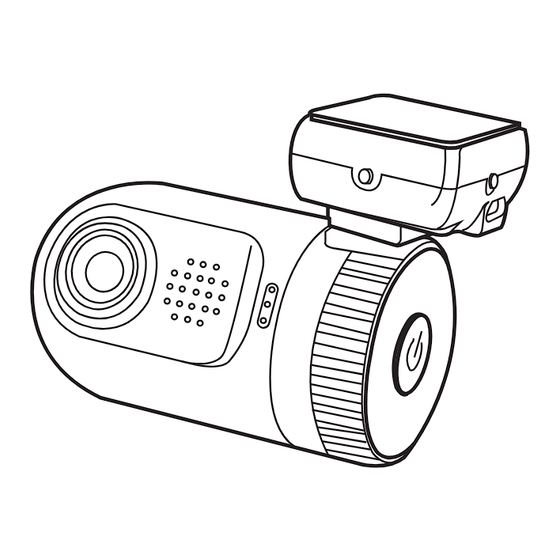
Table of Contents

Summary of Contents for Splash-E-Tech Mini0805
- Page 1 SplashETech Mini0805 Instruction Manual Please read this manual carefully before using this product. Please get this manual well-kept for future reference. Please use the product correctly based on a full understanding of the manual.
- Page 2 Before using this product, please make sure that your dashboard camera package consists of all the following items. Please contact the distributor in case of any loss. Name of Items Quantity SplashETech Mini0805 Car Charger USB Cable 3M Plastic Sticker Vehicle Mounting Bracket (GPS Tracker)
- Page 3 • Do not expose the dash camera to a temperature lower than -10℃ or higher than 65℃. Otherwise, a possible battery leakage, overheating or an explosion may happen, resulting in a fire, an electric shock, burns or other injuries. -- High temperature can shorten the life span of the device, and extremely high temperature will shorten the battery and/or degrade the plastic components.
-
Page 4: Insert The Microsd Card
“SETTING”. Installation Instructions: Take the SplashETech Mini0805 out of the package, install the GPS tracker correctly; then, tear off the 3M Sticker, and stick the camera into an appropriate position on the front windshield. - Page 5 Photo Mode: After turning to the normal mode, extended press the OK button to take pictures. The screen will flash once to indicate the completion of a picture. Reviewing Videos and Photos: • After starting up the camera, extended press the DOWN button to enter the video interface, extended press the DOWN button again to enter the picture interface.
- Page 6 1. Resolution: 2560×1080 30p 21:9, 2304×1296 30p 16:9, 1920×1080 45p 16:9, 1920×1080 30p 16:9, HDR 1920×1080 30p 16:9, 1280×720 60p 16:9, 1280×720 30p 16:9 Higher resolution videos will take more storage space. 2.Quality: Super Fine (S. Fine)/Fine/Normal The quality will affect video grain, sharpness, contrast and so on. Better quality videos will result in higher bit rate and take more storage space.
- Page 7 9.White balance: auto/sunny/cloudy/tungsten/fluorescent Here you can set the image white balance mode to improve color balance in videos/images in different weather and lighting conditions. Auto is recommended to fit most conditions. 10.EV: -2.0/-1.7/-1.3/-1.0/-0.7/-0.3/0/+0.3/+0.7/+1.0/+1.3/+1.7/+2.0 Here you can manually adjust the Exposure Values to improve the image brightness.
- Page 8 14.Auto power off: off/1 min/3 mins/5 mins If there are no button actions when the camera is on standby, the camera will auto power off to save power (unless the camera is on Motion Detection mode). Here you can define the delay time. 15.Power off screen: off/1 min/3 mins/5 mins 16.Stamp: date and time/driver number stamp/off...
-
Page 9: Product Specifications
22. Speed unit: Km/H/MpH/off 23. Language: English/simplified Chinese/traditional Chinese/Russian 24. Default settings: yes/no This function allows the device to be reset to factory setting. 25. Format: yes/no This is to format the memory card, which will remove all the data. 26. -
Page 10: Troubleshooting
Supported Supported Microphone and speakers AV video output Supported Supported HDMI video output TF card (no more than 128GB) Memory card 3.7V 320mA polymer lithium battery Battery Media player/KM player Video play software Temperature requirement for -10℃~ 65℃ the Work Environment Humidity requirement for the 15%RH~60%RH Work Environment... - Page 11 This is due to the current video player cannot fully support the MOV video format, please try other video plays, or go to the official website: http//www.splashetech.net to download the dedicated video player: SplashETech Mini0805 GPS Player. No image displayed on TV/DVD screen ◆...
- Page 12 Power indicator doesn’t work ◆ If the power supply is less than 600mA current, the camera can’t be charged and the power indicator will not work. Image has horizontal stripes interference ◆ This is due to the wrong setting of “flicker”. Please adjust it depending on the local power supply frequency, reset the Flicker: 50Hz/60Hz.
Need help?
Do you have a question about the Mini0805 and is the answer not in the manual?
Questions and answers