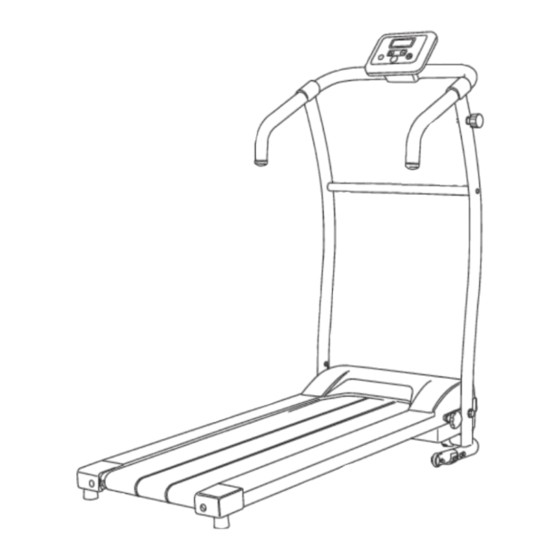
Advertisement
User manual
HPF X-Lite Treadmill
WARNING! Read and understand all
safety warnings and instructions carefully
before using this machine. Failure to
follow the warnings and instructions may
result in electric shock, fire and/or serious
injury. Save this manual for future
reference.
ATTENTION! Products covered by this
manual will vary in appearance, assembly,
inclusions, description and packaging.
NOTE!
This manual covers multiple
styles of product as well as options /
accessories that may not be suitable for
the machine you have purchased.
Advertisement
Table of Contents

Summary of Contents for Mytopia HPF 08 X-Lite
- Page 1 User manual HPF X-Lite Treadmill WARNING! Read and understand all safety warnings and instructions carefully before using this machine. Failure to follow the warnings and instructions may result in electric shock, fire and/or serious injury. Save this manual for future reference.
-
Page 2: Table Of Contents
Product Manual - Treadmill Index Index ................................1 Safety ................................2 Product Diagram ............................3 Assembly ..............................4 Before use ..............................5 Using your Treadmill ............................. 6 Storage ................................. 7 Maintenance ..............................7 Troubleshooting ............................9 Specifications ............................. 10 Appendix ..............................11... -
Page 3: Safety
Product Manual - Treadmill Safety - Read all instructions before using the - If the electrical supply cord is damaged, it - Do not reach into, or underneath, the unit or treadmill. must be replaced by the manufacturer, an tip it on its side during operation. - DANGER: To reduce the risk of electrical authorised service agent, or a similarly - Handrails may be held to enhance stability... -
Page 4: Product Diagram
Product Manual - Treadmill Product Diagram ATTENTION! Products covered by this manual will vary in appearance, assembly, inclusions, description and packaging. 170914105200... -
Page 5: Assembly
Product Manual - Treadmill Assembly 1. Unfold the treadmill and place the arms into an upright position. 2. Connect the handle as shown above lining up the 2 bolt holes on each side, insert and secure all 4 Alan key bolts provided hand tight plus half a turn. -
Page 6: Before Use
Product Manual - Treadmill Before use HOW TO POSITION AND STABILIZE THE TREADMILL Following all safety instructions, move the treadmill to the location in which it will be used. Allow a distance of 12 inches (30cm) between the treadmill and any objects on either side. Allow a distance of two meters from the rear of the treadmill to any object or surface. -
Page 7: Using Your Treadmill
Product Manual - Treadmill Using your Treadmill Navigating the control panel 1. Plug in the power, the treadmill will automatically be in standby mode. 2. Press the MODE button to toggle through the options; a. Scan; Scan mode cycles through the below options automatically. b. -
Page 8: Storage
Product Manual - Treadmill Storage Maintenance NOTE: Safety of the equipment can be maintained only if the equipment is examined regularly for damage or wear. Keep the equipment out of use until defective parts are repaired or replaced. Pay special attention to parts that are subject to wear, as outlined below. The following preventive maintenance tips will keep the Treadmill operating at peak performance: Clean the display console and all exterior surfaces regularly with mild soap and water or a mild household cleaner. - Page 9 Product Manual - Treadmill 170914105200...
-
Page 10: Troubleshooting
Product Manual - Treadmill Troubleshooting Malfunction. Probable Cause Solution No Power. On/Off Switch. Turn the switch to the ON position. Insufficient power source. Plug treadmill into a 15 amp circuit. Reset house circuit breaker. Damaged power cord. Have a licensed electrician replace the cord. Power cord improperly seated in socket Inspect power connection at wall outlet for damage. -
Page 11: Specifications
Product Manual - Treadmill Specifications HPF-TREADMILL-08 Rated Power: 600W (.08HP) Motor: 500W Weight Capacity: 120kg LCD display: Speed / Dist./Time/Cal./Scan Speed: 1.0KM/H~6.0KM/H Run-belt width: 32cm Run-belt length: 100cm Safeguard System: Emergency Stop Key 170914105200... -
Page 12: Appendix
Product Manual - Treadmill Appendix © Copyright 2012 - Mills International Trading Pty Ltd. 170914105200... - Page 13 Some experts believe the incorrect or prolonged use of almost any product could cause serious injury or death. For information that may reduce your risk of serious injury or death consult thepoints below and additionall y , the information available at www.datastreamserver.com/safety - Consult all documentation, packaging and - The product has been supplied by a general merchandise...
Need help?
Do you have a question about the HPF 08 X-Lite and is the answer not in the manual?
Questions and answers