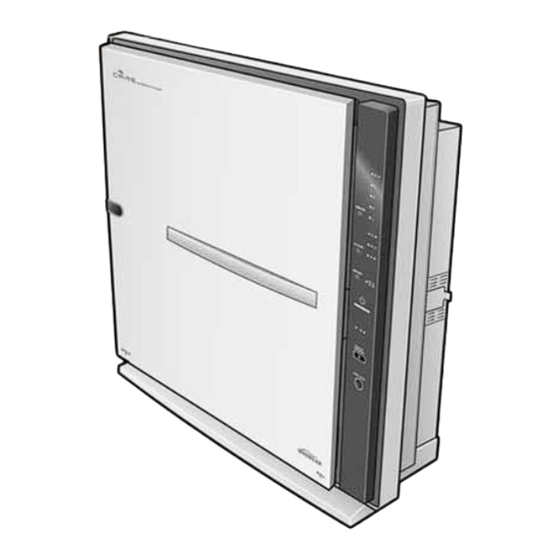
Table of Contents
Advertisement
Quick Links
Advertisement
Table of Contents

Summary of Contents for WoongJin AP-1004AH
- Page 1 Woongjin [CAIRS] Air Cleaner AP-1004AH Service Manual Woongjin Coway Co., Ltd.
-
Page 2: Table Of Contents
4-1 Inside of Product ………………………………….P35 4-2 Disassembly Method …………………………………P39 4-3 Part Change …………………………………………P42 5. Defect Diagnosis and Repair ………………………………..P51 6. Electric Wiring Diagram ………………………………………..P59 7. Circuit Diagram …………………………………………………P60 8. AP-1004AH PART LIST FOR REPAIR…………………………….. 9. Development Figure ………………………………………………..P65 Environmental WOONGINCOWAY CO. LTD. Technology Laboratory... -
Page 3: Product Description
CAIRS Air Cleaner AP-1004AH 1. Product Description 1-1. Product Specification AP-1004AH Name CAIRS Model Proper Voltage AC 220V / 60Hz 1 Level(8W), 2 Level(10W), 3 Level(14W), 4 Level(25W), Voltage Consumption Turbo (47W) Impinge Method HEP filter type Pre Filter Chloridation Resin / PP (382X400X3) - Page 4 CAIRS Air Cleaner AP-1004AH 1-2. Part Information Front /Back Mood Light Control/Dis play Panel Air Quality Sensor Sensor Air Quality Display Back Remote Control Power Handle Speed Power cord Mode Light Unit Hanger Air blower Battery (AAA size) Environmental WOONGINCOWAY CO. LTD.
-
Page 5: Display Panel
CAIRS Air Cleaner AP-1004AH 1-3. Display Panel and Control Panel Display Panel Speed Light Illumination Light If sleep mode and illumination is chosen, In the auto/child mode the the mood Light is turned off. When not speed is automatically adjusted... - Page 6 CAIRS Air Cleaner AP-1004AH Display Panel Power You can operate the unit manually by pressing the on/off button. However, the unit operates in automatic mode initially. After being manually turned off and on, it operates at the previous mode that you chose.
- Page 7 CAIRS Air Cleaner AP-1004AH 1-4. Filters Negative Ion Filter Case Free Electrostatic Filter Medium Filter Filter Case HEPA Filter Customized Filter AC Deodorization Filter [1] Negative Ion The negative ion generator produces a great amount of negative ions, allowing users to enjoy forest- like air.
-
Page 8: Product Features
CAIRS Air Cleaner AP-1004AH 1-5. Product Features ◆ Cairs Air Purifier AP-1004AH 1. Excellent Air Purification A HEPA filter coupled with nano-silver and catechin, anti- bacteria/mold substances, removes dust and germs in the air and this optimized filter system eliminates pollutants. - Page 9 CAIRS Air Cleaner AP-1004AH 7. Wall-Hanging Slim Design (Option) The slim design unit can be hung on the wall and produces a strong decoration effect. 8. Rhythmic Cleaning System The rhythmic cleaning system is designed for optimal indoor air circulation and the rapid removal of pollutants.
-
Page 10: Filter Description
CAIRS Air Cleaner AP-1004AH 1-6. Filter Description 【1】Pre Filter - SIZE : 382X400X3 - Material : Chloridation Resin /PP - CASE : Exterior Shooting Molding - Cleansing : 2 ~ 4 weeks - Features : Antibiosis material is used. Relatively large size dust, mold, hair, and pet hair are filterer. - Page 11 CAIRS Air Cleaner AP-1004AH 【4】Customized Filter - SIZE : 360×380×t10 - Material : Nonwoven Fabric + Polyester Fabric - Change : 6 months - Features : User can choose one type among 3 customized filter types such as For New House, For Kids, and For Pets. All customized filter contains antibiosis and antimold functions and below special features.
-
Page 12: Installation And Instruction
CAIRS Air Cleaner AP-1004AH 2. Installation and Instruction 2-1 Caution for Safety ◆ Electricity Safety ● This unit must be plugged into a ● Unplug the unit before cleaning it. 220 volt outlet. Do not handle the plug with wet hands. -
Page 13: Installation Safety
CAIRS Air Cleaner AP-1004AH ◆ Installation Safety ● Do not install the unit near heaters ● Do not install the unit in areas or put a candle, cigarette or any where moisture, water (rainwater), or other flammable object on it. -
Page 14: Operation Safety
CAIRS Air Cleaner AP-1004AH ◆ Operation Safety ● Do not place on top of the unit ● Immediately unplug if the unit any containers holding water, makes a strange noise or odd smell. medicine, or food, any metallic Call the customer service center. - Page 15 CAIRS Air Cleaner AP-1004AH 2-2. Preparations and Cleaning ▶ Preparations ♠ This unit is designed for residential use only. ♠ Medium/HEPA/Customized/AC Deodorization Filters are packed for transport, so remove all packing materials before use. ♠ Lock the case in place first at the bottom of the unit and then at the top.
- Page 16 CAIRS Air Cleaner AP-1004AH ▶ Operation ♠ This unit is designed for residential use only. ♠ The customized filter is provided when installed. ◆ Operating At AUTO Mode - Press the power button, then the auto mode light goes on while the mood light becomes blue.
- Page 17 CAIRS Air Cleaner AP-1004AH ◆ Operating At Manual Mode - Press the power button and speed button (the mood light is blue). ① Plug the unit into an outlet. This appliance operates only at 220v~240V AC ② Press the power button, then the unit operates in the auto mode.
- Page 18 CAIRS Air Cleaner AP-1004AH ◆ Selecting the Mode - Press the power button and then the mode button ① Plug the unit into outlet. This appliance operates at 220v~240V AC only ② Press the power button, then the unit operates in auto mode.
- Page 19 CAIRS Air Cleaner AP-1004AH ◆ What is Quiet Night Operation? (When the Auto/Child mode is chosen) The unit initiates Quiet Night Operation if the surroundings are dark for more than 3 minutes, thereby lowering the speed and minimizing the amount of electricity consumed. The unit resumes the normal operation if the surroundings are brightened.
- Page 20 CAIRS Air Cleaner AP-1004AH ◆ Air Quality Sensor The air quality sensor is set at the standard sensitivity. You may need to adjust the sensitivity of the sensor if the air quality sensor indicates ‘not clean’ even after 2 hours of operation or ‘very clean’...
- Page 21 CAIRS Air Cleaner AP-1004AH ◆ Mood Light The mood light not only changes color but indicates the current operation mode ● The mood light goes on automatically as the unit begins to operate. Press the light button to LAMP BRIGHT turn the mood light on or off.
- Page 22 CAIRS Air Cleaner AP-1004AH ▶ Cleaning ! Always unplug the unit before cleaning. ◆ Cleaning the Air Quality Sensor (Every 2 Months) ● *Open the air quality sensor cover on the left side of the unit. Use a wet cotton swab to clean the lens and wipe up any remaining moisture.
-
Page 23: Cleaning The Unit
CAIRS Air Cleaner AP-1004AH ◆ Cleaning the Lens on the Back of the Front Cover (Every 2 Months) ● Remove the front cover from the unit and use a dry cloth, soft brush, or cotton swab to dust off the mood light on the back of the cover. -
Page 24: Filter Replacement
CAIRS Air Cleaner AP-1004AH 2-3. Filter Replacement ◆ Always unplug the unit before cleaning it. ◆ The frequency of replacing the filter will vary depending on the amount of pollutants in your indoor environment. ◆ Lock the filter case in place first to the bottom of the unit and then the top. - Page 25 CAIRS Air Cleaner AP-1004AH ◆ Replacing the Customized Filter (Every 6 Months) ① Remove the front cover and detach the customized filter from the filter case. ② Remove the packing material from the new customized filter. Attach the new filter onto the...
- Page 26 CAIRS Air Cleaner AP-1004AH ▶ Cleaning and Replacement Schedule Filters Replacement Cleaning Free Electrostatic Every 2~4 Weeks Cleaning Medium Every 4 Months Replacement HEPA Every 12 Months Replacement Customized Every 6 Months Replacement AC Deodorization Every 12 Months Replacement ▶...
-
Page 27: System Operation Fundamental
CAIRS Air Cleaner AP-1004AH 3. System Operation Fundamental 3-1 Product Operation Specification 1. Applied Scope The specification of this document is written for electric control unit (hereunder called “PCB”) applied to newly developed products of customized air cleaner (ACE) of WOONGINCOWAY CO. LTD.. - Page 28 CAIRS Air Cleaner AP-1004AH 4) Switch Control Part : (TACT S/W) - Power : Power On-Off switch - Wind Volume Option : Volume control in manual mode(1 level→2 level→3 level→4 level → turbo) - Mode Option : Mode option switch (auto→kids → rhythm)
- Page 29 CAIRS Air Cleaner AP-1004AH 5. Main Functions 5.1 Early Power Supply (Operation Waiting Status) - Display part flickers 2 times for 0.5 seconds interval. It displays [Pollution Display] and others are all off to maintain operation waiting status. Pollution Display shows pollution level at the display part.
- Page 30 CAIRS Air Cleaner AP-1004AH 5.3 Purify Operation Switch 1) Wind volume change is available only at manual mode. (Wind volume selection changes any mode to manual mode) 2) Wind volume Switch is pushed repeatedly so that fan motor and display change 1 level →...
- Page 31 CAIRS Air Cleaner AP-1004AH 3. Rhythm Mode 1) with rhythm mode display shows “Rhythm”. 2) Wind volume is decided automatically based on below formula. Each step’s wind volume is same as manual mode. _ 1 Step : 1Level(1minute) → 2Level(1minute) → 3Level(1minute) → 4Level(1minute) _ 2 Step : 1Level(1minute) →...
- Page 32 CAIRS Air Cleaner AP-1004AH 2. Mood Lamp ON/OFF Selection Function - Upon lamp selection switch push, mood lamp can be ON/OFF. 5.7 Sleeping Mode Function (CDS Spec.: HEIMANN company, A90.12 ) 1) Mode Change - Auto/Kids operation mode only can be change to Sleeping Mode.
- Page 33 CAIRS Air Cleaner AP-1004AH 5.8 Pollution Detection Sensor (Particle Sensor) 1) Sensor Detection Delay Time - Sensor increment : 3sec - Sensor decrement : 60sec 2) Pollution level display -. High Purity : Blue LED -. Purity : Light Purple LED -.
- Page 34 CAIRS Air Cleaner AP-1004AH 5.10 Self Diagnosis Function 1) Hall sensor Fault After fan motor speed display, if no Hall sensor feedback signal exists for 5 seconds, all display are off and error is displayed with 1 / 2 level LED flickering for 0.5 second.
-
Page 35: Electric Charge Calculation
CAIRS Air Cleaner AP-1004AH 3-2 Electric Charge Calculation (1) For House Basis (Low Pressure) 【Electric Charge for each operation time of our Air Cleaner (For House)】 Electric Charge (Cleaner + House Usage) Monthly Daily Power 100kw Usage 200kw Usage 300kw Usage Usage (₩5,670) -
Page 36: Product Assembly And Disassembly (A/S)
CAIRS Air Cleaner AP-1004AH 4. Product Assembly and Disassembly (A/S) 4-1 Inside of Product ■ Front Cover Ass'y PART Front Back Front Front Cover Backcover Lens Cover & lens Deco Ass'y Fixed magnet Bracket (2 spots) ■ Base Ass'y Part... - Page 37 CAIRS Air Cleaner AP-1004AH ■ Fan Guide Ass'y PART High Main PCB Negative Ion Pressure Main PCB Wiring Diagram Fin/Fan Generator Pollution Level Detection Sensor BLDC Motor Motor Guide Cover Power PCB Ass'y & Power PCB Upper Cover Fan Guide Ass'y...
- Page 38 CAIRS Air Cleaner AP-1004AH ■ Filter Guide Ass'y PART Front side Filter Guide Display Plate Back Side Deco LED PCB Key PCB Ass'y Magnetic (2EA) Environmental WOONGINCOWAY CO. LTD. Technology Laboratory...
- Page 39 CAIRS Air Cleaner AP-1004AH ■ Rear Cover Ass'y PART Rear Cover Ass'y Customer Satisfaction Sticker Particle Sensor Cover Ass'y ■ Filter Case Ass'y PART Filtering Order Pre-Filter → Medium Filter → HEPA Filter → Customized Filter →AC Deodorization Filter Environmental WOONGINCOWAY CO.
-
Page 40: Disassembly Method
CAIRS Air Cleaner AP-1004AH 4-2 Disassembly Method ■ Front Cover Ass'y Disassembling Notice : Power must be removed before disassembling. [Step1] Hold bottom of front cover and pull and lift up the cover [Step2] Remove 6 bolts on front back cover... - Page 41 CAIRS Air Cleaner AP-1004AH ■ Rear Cover Ass'y and Fan Guide Ass'y Disassembling [Step1] Hold bottom of front cover and pull and lift up the cover [Step2] Remove filter case Ass'y from the product [Step3] Remove 2 bolts on back side of the product and then remove base ※...
- Page 42 CAIRS Air Cleaner AP-1004AH [Step5] After removing micro switch connector and power cable, Separates rear cover Ass'y. [Step6] Remove 1 power PCB bolt and then PCB upper cover Ass’y. [Step7] Remove power code connector from power PCB and then key PCB, DECO LED PCB, and 3 related cable connectors from main PCB.
-
Page 43: Part Change
CAIRS Air Cleaner AP-1004AH 4-3 Part Change ■ Power PCB Ass'y, Main PCB and key PCB Ass'y Change Notice : Power must be removed before disassembling. [Step1] Remove front cover, filter case, base, and rear cover. [Step2] After removing 1 Power PCB upper cover bolt and power PCB upper cover, separates related cable connectors. - Page 44 CAIRS Air Cleaner AP-1004AH [Step4] Separates main PCB related cable connectors. [Step5] Remove 2 main PCB bolts and then separates main PCB. Reverse order is applied when reassembling. [Step6] Separates 2 key PCB related cable connectors from PCB. [Step7] Remove 3 bolts on left side of fan guide and 1 on external side.
- Page 45 CAIRS Air Cleaner AP-1004AH ■ Fan & Motor Change [Step1] Remove front cover, filter case, base, and rear cover. [Step2] Remove nut fitted to motor and spring washer(와샤) and then separates fan from motor. [Step3] Remove 3 bolts on motor guide cover.
- Page 46 CAIRS Air Cleaner AP-1004AH [Step5] Remove 1 power PCB bolt and then power PCB upper cover. [Step6] Remove motor cable connector from Power PCB and then separates motor. Reverse order is applied when reassembling. ■ Pollution Level Detection Sensor Change [Step1] Remove pollution level detection sensor and related cable connectors from main PCB.
- Page 47 CAIRS Air Cleaner AP-1004AH ■ Negative Ion Fin Case and Fin/Fan Change [Step1] Remove front cover, filter case, base, and rear cover from product. [Step2] Remove 4 fan guide bolts and related cable connectors and separates fan guide. [Step3] After turning over fan guide, remove 2 bolts related to negative ion fin case to separate fin case.
- Page 48 CAIRS Air Cleaner AP-1004AH ■ High Pressure Generator Change [Step1] Remove front cover, filter case, base, and rear cover. [Step2] Remove negative ion fin case and separate fin/fan cables and then remove 1 level cables related the pressure from hook.
- Page 49 CAIRS Air Cleaner AP-1004AH ■ DECO LED PCB Change [Step1] Reverse order is applied when reassembling. [Step2] Remove 4 fan guide bolts and related cable connectors and then separates fan guide. [Step3] Remove DECO LED PCB fitted to filter guide by undoing 1 bolt. Reverse order is applied when reassembling.
- Page 50 CAIRS Air Cleaner AP-1004AH ■ Micro Switch Ass'y Change [Step1] Reverse order is applied when reassembling. [Step2] Remove 4 bolts on fan guide and related cable connectors and then separate fan guide. [Step3] Cut 2 cable ties of mount base attached to filter guide.
- Page 51 CAIRS Air Cleaner AP-1004AH ■ Fuse Change Method [Step1] Reverse order is applied when reassembling. [Step2] Remove 1 Power PCB upper cover bolt and then separate power PCB upper cover. [Step3] Change fuse in Power PCB. Reverse order is applied when reassembling.
-
Page 52: Defect Diagnosis And Repair
5. Defect Diagnosis and Repair Phenomenon Defect Diagnosis Defect Mode How To Handle Pollution level display lamp is not on. Faulty Power ↓ → → Power consent voltage is right? Bad power if it is under 180V Check input power →... - Page 53 Phenomenon Defect Diagnosis Defect Mode How To Handle → Bad insertion of Now working Connection Harness is inserted Right insertion of → (Front Cover connection Harness in right way? connection Harness S/W Open) ↓ → → Micro S/W change Bad contact of Micro S/W Now working even if voluntarily Front Cover S/W is closed? ↓...
- Page 54 Phenomenon Defect Diagnosis Defect Mode How To Handle → Display part is lighting? No Wind → ↓ No right connection Check AC 220V and insert to power consent power consent in right way → 220V power consent is right in? ↓...
- Page 55 Phenomenon Defect Diagnosis Defect Mode How To Handle → → Display part is lighting? No right connection Check AC 220V and insert No wind volume change to power consent power consent in right way in automatic/child mode ↓ → → Pollution selection is insensitive? Poor sensitivity control Change Sensor Detection to Standard...
- Page 56 Phenomenon Defect Diagnosis Defect Mode How To Handle → → A switch can be pushed? Bad Tact S/W Switch check and change Control switch Is not working ↑ Bad S/w push part ↓ → No push because of unknown substance Remove unknown substance →...
- Page 57 Phenomenon Defect Diagnosis Defect Mode How To Handle → → Thick layer of dust on Pre-Filter? Clogged Pre-Filter with dust Pre-Filter cleansing Making much noise ↓ → → Medium-Filter change Thick layer of dust on Medium-Filter Dust on Medium-Filter And it is jet-black? ↓...
- Page 58 Phenomenon Defect Diagnosis Defect Mode How To Handle → → No Sleeping Mode Operation mode is automatic/child Switch over to Not working switchover mode? Automatic/Child Mode as Sleeping in manual operation Mode ↓ → → Light is still on around the cleaner? No Sleeping Mode Sleeping Mode works switchover...
- Page 59 Phenomenon Defect Diagnosis Defect Mode How To Handle → → Pollution perception is possible with Check and change Bad Pollution Sensor No display eyes? pollution sensor for pollution level ↓ → → FND Ass’y check and Partial light flickering? Bad LED change ↓...
-
Page 60: Electric Wiring Diagram
CAIRS Air Cleaner AP-1004AH 6. Electric Wiring Diagram MAIN & POWER coupling MI-COM Writing coupling MAIN & POWER coupling High Voltage Dust Sensor Generation Environmental WOONGINCOWAY CO. LTD. Technology Laboratory... -
Page 61: Circuit Diagram
7. Circuit Diagram < POWER P.C.B. > V310 NTC 10D-9MFSB 250V/3A KBL407 12V 0.5A CN2-7 473/1KV UF4004 CN2-6 EMI1 IC2 TL431 9.1K F SMW250-05 471_14 68K/2W PCX2335M 15V 0.1A 35328_0210 PCX2335M 25V/330uF RD 450V/68uF 330K/ 1W 101/1KV 2.4K F H_TRANS(2519) UF1007 PC817 PC1_1... - Page 62 < LED & DECO P.C.B. > 35022-09 TURBO 풍량4 R3 560 풍량3 R4 560 풍량2 풍량1 R6 560 유아 리듬 자동 DECO PCB 35022-03 DECO1(B) 510 1/2W 35022-12 오염도2(R) DECO2(R) 4.7K 오염도1(B) 510 1/2W 취침 조도램프 전원 모드선택 무드선택 풍량선택 C1 104 DRAWN CHECKED...
- Page 63 < MAIN P.C.B. > SMW250-09 SMW250-03 P50/A8 P47/AD7 DECO1(B) DECO2(R) 조도램프 P51/A9 P46/AD6 취침 P52/A10 P45/AD5 오염도 1(B) 오염도 P53/A11 P44/AD4 2(R) P54/A12 P43/AD3 TD62003 TD62003 P55/A13 P42/AD2 KRC102M BZ BM20K P56/A14 P41/AD1 VCC_1 P57/A15 P40/AD0 KRC102M VSS0 P67/ASTB KRC102M VDD0 P66/WAIT 25V/4.7uF...
- Page 64 1004781 Rear Cover Assembly(AP-1004AH) 3015471 Base Cover Assembly(AP-1004AH) 3001737 Front Cover Assembly(AP-1004AH) 3001941 Power PCB Assembly(AP-1004AH) 3004154 Power PCB Upper Cover Assembly(AP-1004AH) 3002467 Power Cord Assembly(AP-1004AH) 1002889 Key PCB Assembly(AP-1004AH) 1002890 Front DECO. LED Assembly(AP-1004AH) 1002893 AC Remove filter Assembly(AP-1004AH)
- Page 65 CAIRS Air Cleaner AP-1004AH Parts Description Specification Code 3001743 Particle Sensor Cable(AP-1004AH,Air Cleaner) 3004159 Option Filter Case(AP-1004AH,Air Cleaner) 363X380X12 3004160 Motor Guide Cover(AP-1004AH,Air Cleaner) Φ 121X4 Ion Generating Plate Assembly(AP-1004AH,Air 3001741 Cleaner) 1002921 HEPA Filter(AP-1004AH, 청정기 ) 367.5X385X25 3001747 Filter Case Assembly(AP-1004AH,Air Cleaner)
Need help?
Do you have a question about the AP-1004AH and is the answer not in the manual?
Questions and answers