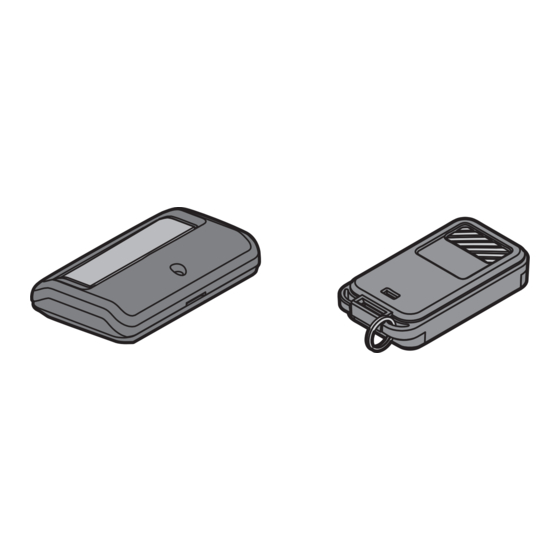
Advertisement
Available languages
Available languages
Model PPLV1
NOTE: The images are for reference and your product may look different.
INTRODUCTION
The Passport LITE is a credentialed remote control. The Passport LITE
remote control is a versatile remote control that can be used on access
control systems, commercial door operators, gate operators, and
external receivers (Models PPWR, 850LM, 860LM, STAR1000) that
use Security✚ 2.0™ technology.
NOTE: PassportLITE credentialed remote controls are not compatible with
CPWR, CPWR3, RFMODKT, and RFMODKT3 Passport products.
PROGRAMMING
Depending on your product, the LEARN button or LCD menu will be used
to program the remote control.
If programming to an access control system or gated entry, contact your
property manager or LiftMaster
programming or operating instructions.
NOTE: Passport Lite remote controls are NOT compatible with residential
garage door openers.
1. Locate the LEARN button on your product or the PROGRAM button on
the LCD (if applicable).
Models PPLK1 and PPLK1PH
®
dealer for assistance with any
PASSPORT LITE REMOTE CONTROLS
To prevent possible SERIOUS INJURY or DEATH from a moving gate
or garage door:
• ALWAYS keep remote controls out of reach of children. NEVER
permit children to operate, or play with remote controls.
• Activate gate or door ONLY when it can be seen clearly, is properly
adjusted, and there are no obstructions to door travel.
• ALWAYS keep gate or garage door in sight until completely closed.
NEVER permit anyone to cross path of moving gate or door.
2. Press and release the yellow LEARN button on your product or the
PROGRAM button on the LCD. NOTE: The button color on commercial
products may vary.
3. Press and hold the remote control button you wish to use until your
product's programming LED turns off
4. To test, press the programmed button on the remote control and the
product will activate.
Please refer to your access control system owner's manual for
instructions on programming the PassportLITE credentialed remote
controls.
HOW TO USE THE REMOTE CONTROL
Press and hold the button down until the door or gate starts to move. For
key chain remote controls with a proximity sensor, hold the remote
control 1-2" away from the reader face and wait for a confirmation beep
or LED from the reader. Operation of the proximity sensor varies
depending on the access control system. For additional information refer
to the owner's manual for the access control system.
Advertisement
Table of Contents

Summary of Contents for Chamberlain PPLV1
- Page 1 PASSPORT LITE REMOTE CONTROLS Model PPLV1 Models PPLK1 and PPLK1PH To prevent possible SERIOUS INJURY or DEATH from a moving gate or garage door: • ALWAYS keep remote controls out of reach of children. NEVER permit children to operate, or play with remote controls.
- Page 2 Visor Clip ......... . . 29B137 ONE YEAR LIMITED WARRANTY The Chamberlain Group, Inc. warrants to the first consumer purchaser of this product that it is free from defect in materials and/or workmanship for a period of 1 year from the date of purchase.
- Page 3 TÉLÉCOMMANDES PASSPORT LITE AVERTISSEMENT Modèle PPLV1 Modèles PPLK1 et PPLK1PH Pour prévenir d’éventuelles BLESSURES GRAVES ou LA MORT dues à un portail ou une porte de garage en mouvement : • Garder EN TOUT TEMPS la télécommande hors de portée des enfants.
- Page 4 Agrafe de pare-soleil........29B137 GARANTIE LIMITÉE DE 1 AN Le Chamberlain Group, Inc. garantit à l’acheteur initial de ce produit que ce dernier est exempt de défaut matériel et/ou de fabrication pour une période d’un an suivant la date d’achat.










Need help?
Do you have a question about the PPLV1 and is the answer not in the manual?
Questions and answers