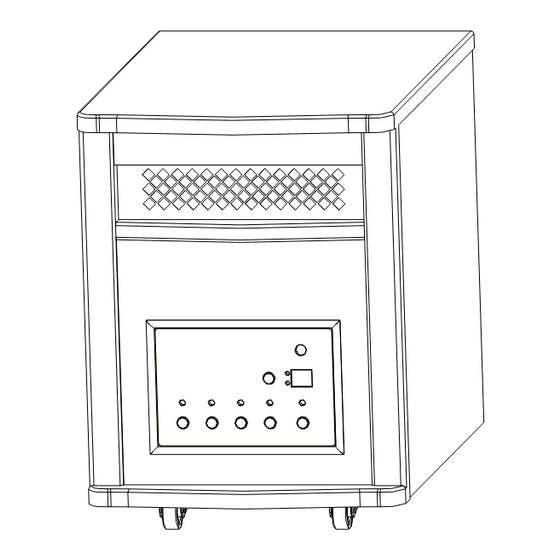
Advertisement
Advertisement
Table of Contents

Summary of Contents for Thermal Wave TW1510
- Page 1 INFRARED ZONE HEATING SYSTEM OWNER’S MANUAL Model No. TW1510...
-
Page 2: Important Instructions
PLEASE SAVE THESE INSTRUCTIONS WARNING: READ THIS OWNER’S MANUAL CAREFULLY BEFORE USE. Thank you for choosing a Thermal Wave by SUNHEAT Infrared Zone Heating System. This owner’s manual will provide you with valuable information necessary for the proper care and maintenance of your new product. -
Page 3: Specifications
the plug, DO NOT unplug by pulling on the cord. 16. Always unplug the unit before moving or cleaning, or whenever the heater is not in use. 17. Use only for intended household use as described in this manual. Any other use not recommended by the manufacturer may cause fire, electric shock, or injury to persons. -
Page 4: Product Diagram
WARNING: This heater has a voltage rating of 120 volts. The cord has a plug as shown in A. An adapter as shown in C is available for connecting three-blade grounding-type plugs to two-slot receptacles. The grounding lug extending from the adapter must be connected to a permanent ground such as a properly grounded outlet box. -
Page 5: Control Panel
Control Panel RCIN ¡ æ ¨ H Timer High Power Timer ON/OFF Mode 1. Signal-receiving window: For receiving remote control signal. 2. Digital display:Indicate set room temperature or time value according to the timer. 3. Power indication Light:Indicate when the unit connects to power supply. 4. - Page 6 Remote Control ON/OFF button: Used for power-on or power-off Temp up button: To make set temperature rise Temp down button: To make set temperature decline Mode button: Used for mode selection °C/°F button: Button for alternating between Fahrenheit and Celsius. Timer button: Used for setting timer and adjust time value of timing PREPARATION Place the heater on a firm, level surface and plug into a grounded 120V 60Hz power outlet,...
-
Page 7: Operating Instructions
OPERATING INSTRUCTIONS 1. Start and select working mode Turn the heater on by pressing the ON/OFF button on the control panel or by pressing the Power button on the supplied remote control. Once power is off heating element will stop working at first. Fan will prolong working for 3 min to emit plenty of heat inside. -
Page 8: Maintenance
Caution! ONLY under power-on mode can you set timer-power-off function. When starting the unit, press the timer button on the control panel. Digital display turns set temperature to time value for the timer. Press the timer button more than once, the value will vary from 0 to 12hr (1 hr interval) in circulation. - Page 9 2. To keep the heater clean, the outer shell may be cleaned with a soft, damp cloth. You may use a mild detergent if necessary. After cleaning, dry the unit with a soft cloth. CAUTION: DO NOT let liquid enter the heater. 3.
-
Page 10: Troubleshooting
TROUBLESHOOTING If the heater will not operate, please check the following before seeking repair of service: 1. Check if the power cord is plugged into an electrical outlet, if not, plug in. 2. Check if electricity to the main fuse is working. 3. -
Page 11: Limited Three Year Warranty
TO REGISTER WARRANTY ONLINE GO TO www.sunheat.com CLIP AND RETURN THE WARRANTY CARD BELOW ———————————–———————————— THERMAL WAVE by SUNHEAT Warranty Registration Please return this card within 30 days of purchase to activate your warranty. THANK YOU NAME: ______________________________PHONE: _____________ ADDRESS: _______________________________________________...
Need help?
Do you have a question about the TW1510 and is the answer not in the manual?
Questions and answers