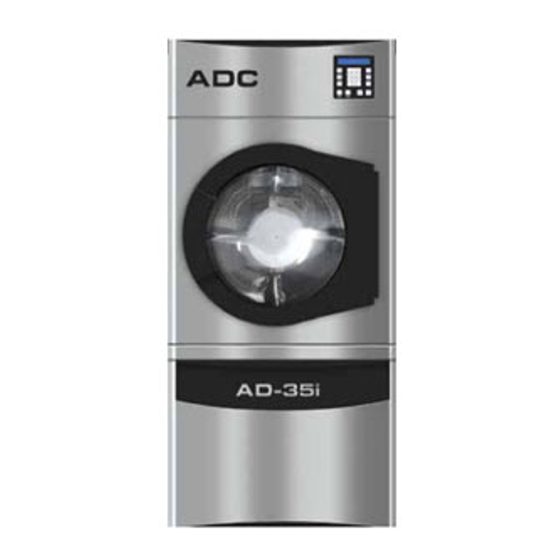
Table of Contents

Summary of Contents for American Dryer AD-35i
- Page 1 AD-35i / AD50i / AD80i Service Manual American Dryer Corporation 88 Currant Road Fall River MA 02720-4781 USA Telephone: +1 (508) 678-9000 / Fax: +1 (508) 678-9447 e-mail: techsupport@amdry.com www.adclaundry.com ADC Part No. 450336 - 1...
- Page 2 “IMPORTANT NOTE TO PURCHASER” Information must be obtained from your local gas supplier on the instructions to be followed if the user smells gas. These instructions must be posted in a prominent location near the dryer. American Dryer Corporation 450336- 1...
-
Page 3: Table Of Contents
Table of Contents _____________________ IMPORTANT Important Information ............4 You must disconnect and lockout the electric Safety Precautions ..............4 supply and the gas supply or the steam supply before any covers or guards are removed from Routine Maintenance ............4 the machine to allow access for cleaning, Cleaning .................. -
Page 4: Important Information
In the cleaning and care of the cabinet, avoid using harsh Children should not be allowed to play on or near the abrasives. A product intended for the cleaning of appliances is dryer(s). Children should be supervised if near recommended. dryer(s) in operation. American Dryer Corporation 450336- 1... -
Page 5: Adjustments
Adjustments CAUTION: IMPROPERLY SIZED OR INSTALLED OR MAINTAINED (CLEANED) EXHAUST DUCTWORK CAN 7 Days After Installation and Every 6 Months Thereafter CREATE A POTENTIAL FIRE HAZARD. Inspect bolts, nuts, screws (bearing setscrews), nonpermanent Electrical and Gas Requirements gas connections, and grounding connections (unions, shutoff valves, and orifices). -
Page 6: Operational Service Check Procedure
The keypad inputs to the computer what temperature and program has been selected. The computer controls the entire operation of the dryer. It accepts inputs and gives outputs to various parts throughout the dryer. American Dryer Corporation 450336- 1... -
Page 7: Lint Door Switch
Lint Door Switch Tumbler Bearing The lint door switch is located in the lint compartment at the The tumbler bearing is located (viewing from the rear of the top right corner. The lint door switch ensures that the dryer will dryer) approximately at the upper center of the dryer. -
Page 8: Drive Motor And Blower Motor
Temperature Sensor (Computer Controls) The temperature sensor used, is a transducer that converts heat into microamps that the computer board then uses to calculate the temperature. American Dryer Corporation 450336- 1... -
Page 9: Sail Switch
Servicing _______________________________ Sail Switch The sail switch consists of a round damper plate on a lever IMPORTANT: YOU MUST DISCONNECT AND LOCKOUT arm, which acts like an actuator for a microswitch. When the THE ELECTRIC SUPPLY AND THE GAS SUPPLY air blower comes on, it draws air through the burner. -
Page 10: Burner Controls (Gas)
3. Remove the screws holding the sensor in place. This illustration is typical of all gas burners, but they are not all exactly alike. Your particular model may have some differences. 4. Disconnect sensor bracket harness connector. American Dryer Corporation 450336- 1... - Page 11 TO REPLACE SPARK IGNITOR TO TEST AND ADJUST GAS (WATER COLUMN) PRESSURE 1. Discontinue power to the dryer. There are two (2) types of devices commonly used to measure 2. Disconnect high voltage connector from DSI module. water column pressure. They are spring/mechanical type 3.
-
Page 12: Front Panel And Main Door Assemblies
4. Reverse this procedure for installing the new sail switch. Adjust sail switch as described in the next section. 6. Reverse this procedure for installing the new door switch. IMPORTANT: Under no circumstances should the door switch be disabled. American Dryer Corporation 450336- 1... - Page 13 TO REPLACE MAIN DOOR ASSEMBLY 4. Remove the screws securing the front panel to the dryer at the top and bottom of the panel. 1. Remove screws holding main door upper hinge block. 5. Gently remove the top right hand corner of the front panel 2.
-
Page 14: Drive Pulley
2. Remove the tumbler pulley. 3. Remove the front panel assembly. 4. Loosen setscrews on rear tumbler bearing and remove C-clip. 5. Using a wheel puller, gently push the tumbler shaft towards the front through the tumbler bearing. American Dryer Corporation 450336- 1... -
Page 15: Lint Drawer Screen
Troubleshooting _______________________ Lint Drawer Screen TO REPLACE LINT SCREEN The information provided will help isolate the most probable components associated with the difficulty described. The 1. Open lint door and remove two screws holding lint screen experienced technician realizes, however, that a loose retainer in place. - Page 16 C), or the 3 minutes expire, the Phase 7 non-coin Fault Mode until the dryer is addressed. microprocessor controller (computer) will shut off all outputs and will remain in Fault Mode until the dryer is addressed. American Dryer Corporation 450336- 1...
-
Page 17: S.a.f.e. System Diagnostic Conditions
EXHAUST HIGH TEMP FAULT – This error routine indicates SAIL SWITCH CLOSED FAULT – This routine prevents the a problem with overheating. This error will initiate an “Exhaust start-up of the dryer unless the sail switch is in the open position. High Temp Fault”... -
Page 18: I/O Board L.e.d
8. FUSE – This L.E.D. will indicate the status of the Phase 7 troubleshoot blower motor. non-coin microprocessor controller (computer) voltage. If 2. Check for block or restriction in the exhaust. the power on button is pressed (green button light is on), then the L.E.D. is ON. American Dryer Corporation 450336- 1... - Page 19 3. Make sure exhaust is sized properly. Drive motor operates in forward mode, but does not reverse, blower motor runs. The display reads 4. Clean the lint screen. “Rotation Fault”.* (Refer to page 21) 5. Make sure all doors and access panels are closed and 1.
- Page 20 American Dryer Corporation 450336- 1...
- Page 21 450336- 1 www.adclaundry.com...
- Page 22 American Dryer Corporation 450336- 1...
-
Page 23: Data Label Information
Data Label Information _______________ Using A Manometer Data Label HOW TO USE A MANOMETER 1. With dryer in nonoperating mode, remove plug on the gas valve pressure tap. 2. Install 1/8” N.P.T. fitting supplied with the manometer. 3. Attach plastic tubing to pressure tap fitting. 4. -
Page 24: Keypad Layout
IMPORTANT: This is a test function only and the keys should be held and system activated for only a second or so, otherwise water will accumulate in various places in the dryer. American Dryer Corporation 450336- 1... -
Page 25: Static Pressure
Static Pressure Using a Magnehelic The pressure of the air in sheet metal ducts is of great When measuring such small air pressures, the U-tube is often importance for safe and efficient operation of the dryer. The not accurate enough. Such small differences in pressure are air pressures, as small as they are, have a large influence upon most often measured by an inclined tube manometer or a the performance of the dryer. - Page 26 When designing a single common duct system for multiple dryers, each individual dryer exhaust duct _____________________________________________________________ enters the main common duct. _____________________________________________________________ _____________________________________________________________ _____________________________________________________________ _____________________________________________________________ _____________________________________________________________ _____________________________________________________________ American Dryer Corporation 450336- 1...
- Page 27 NOTES __________________________________________________________________________________________________________________________ _________________________________________________________________________________________________________________________________ _________________________________________________________________________________________________________________________________ _________________________________________________________________________________________________________________________________ _________________________________________________________________________________________________________________________________ _________________________________________________________________________________________________________________________________ _________________________________________________________________________________________________________________________________ _________________________________________________________________________________________________________________________________ _________________________________________________________________________________________________________________________________ _________________________________________________________________________________________________________________________________ _________________________________________________________________________________________________________________________________ _________________________________________________________________________________________________________________________________ _________________________________________________________________________________________________________________________________ _________________________________________________________________________________________________________________________________ _________________________________________________________________________________________________________________________________ _________________________________________________________________________________________________________________________________ _________________________________________________________________________________________________________________________________ _________________________________________________________________________________________________________________________________ _________________________________________________________________________________________________________________________________ _________________________________________________________________________________________________________________________________ _________________________________________________________________________________________________________________________________ _________________________________________________________________________________________________________________________________ _________________________________________________________________________________________________________________________________ _________________________________________________________________________________________________________________________________ _________________________________________________________________________________________________________________________________ 450336- 1 www.adclaundry.com...
- Page 28 ADC Part No. 450336 1 - 08/26/14...


