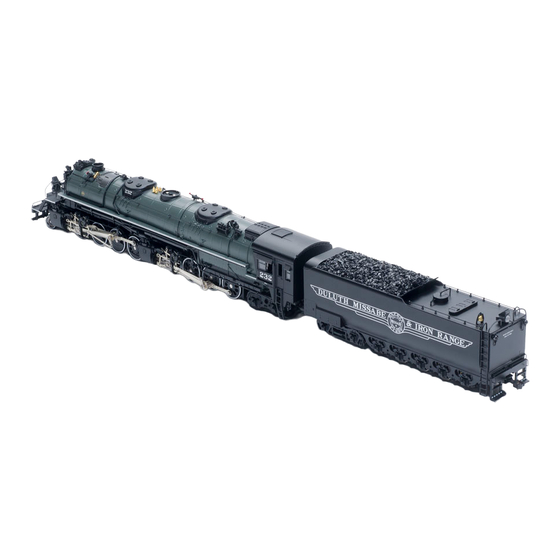
Table of Contents
Advertisement
M.T.H. HO 2-8-8-4 Yellowstone
Steam Engine
(PS 3.0)
ENGINEER'S GUIDE
3
Congratulations! You've just purchased the most
feature-rich and technically advanced HO Steam
locomotive ever produced! This highly detailed model
includes a broader range of features than you'll find
on any other HO scale steam, including smooth
performance from a three-scale-mile-per-hour crawl
to full throttle; "cruise control" for steady speeds
regardless of curves, switches and grades; built-in
decoders for DCC and the M.T.H. Digital Command
System (DCS); and a full range of prototypical
PFA
Passenger/Freight
sounds. If you're looking for motive power that's
Announcements
accurately detailed, smooth running, and a great deal
of fun to operate, it doesn't get any better than this!
PLEASE READ BEFORE USE AND SAVE
Advertisement
Table of Contents

Summary of Contents for M.T.H. HO 2-8-8-4 Yellowstone
- Page 1 M.T.H. HO 2-8-8-4 Yellowstone Steam Engine (PS 3.0) ENGINEER’S GUIDE Congratulations! You’ve just purchased the most feature-rich and technically advanced HO Steam locomotive ever produced! This highly detailed model includes a broader range of features than you’ll find on any other HO scale steam, including smooth performance from a three-scale-mile-per-hour crawl to full throttle;...
-
Page 2: Table Of Contents
TABLE OF CONTENTS Quick Start Guide ......................3 Unpacking Your Engine ....................4 Product Overview ......................5 Getting to Know Your Engine ...................5 Engine Diagram ......................7 Set-up/Maintenence ........................8 Engine and Tender Connection..................8 Smoke Unit Preparation and Use................8 Removal/Installation of Drive Wheels ..............8 Lubrication........................10 Features and Operation ......................11 Modes of Operation ....................11... -
Page 3: Quick Start Guide
(see Modes of Operation section for more detailed information) Step 4: Power up your DCS system Step 5: Add the engine to your system and start her up Step 6: Turn the throttle and move out M.T.H. HO 2-8-8-4 Yellowstone Steam Engine... -
Page 4: Unpacking Your Engine
Rear Drive Wheel Set without Traction Tires (1) For Those who prefer not to use traction tires. Nut Driver (1) In case you want to install the drivers with traction tires or replace the standard drive wheels. M.T.H. HO 2-8-8-4 Yellowstone Steam Engine... -
Page 5: Product Overview
Proto-Whistle. With this incredible new feature you have variable control over the steam whistle sound in your locomotive (when operated in DCS mode with the DCS Commander or DCS software version 4.0 or greater). M.T.H. HO 2-8-8-4 Yellowstone Steam Engine... - Page 6 There are so many more things to learn and enjoy about the engine , we could write a book. But, that's no fun. So, if you haven't already done so, flip to the Quick Start Guide and let's run your new engine!! M.T.H. HO 2-8-8-4 Yellowstone Steam Engine...
-
Page 7: Engine Diagram
Receiver Your HO Steam Engine features our new wireless close-coupling drawbar! To attach the engine to the tender, simply insert the prongs of the drawbar into the receiver as depicted in the images above. M.T.H. HO 2-8-8-4 Yellowstone Steam Engine... -
Page 8: Set-Up/Maintenence
Using the 3mm nut driver tool we provided in the box, carefully remove the drive rod screws (2) on the set of drive wheels located 2nd from the rear. There's one on each side. M.T.H. HO 2-8-8-4 Yellowstone Steam Engine... - Page 9 Brake Shoe Lever & Bellcrank Gearbox cover Bushings Driver springs Gearbox cover removed Traction tire Nontraction tire Gearbox Cover Brake Shoe Detail/bottom plate Brake Shoe Lever & Bellcrank M.T.H. HO 2-8-8-4 Yellowstone Steam Engine...
-
Page 10: Lubrication
Your gearbox is properly greased at the factory and probably never needs service however, if you run excessive hours pulling heavy loads, it's a good idea to remove the 2 screws from the gearbox cover and re-grease using MTH gear grease or equivalent. M.T.H. HO 2-8-8-4 Yellowstone Steam Engine... -
Page 11: Features And Operation
The switch along with the manual smoke unit and volume controls are located under the water hatch on top of the tender as shown below. REAR OF TENDER Smoke Manual Unit Volume Control Control FRONT OF TENDER M.T.H. HO 2-8-8-4 Yellowstone Steam Engine... - Page 12 If you want to start your engine, just press “START UP” or, to turn the smoke on or off, just press “SMOKE.” No combinations of letters or numbers to remember! We think you're really going to like this! M.T.H. HO 2-8-8-4 Yellowstone Steam Engine...
-
Page 13: Analog Dc (Standard Dc Power Pack)
You should notice the speed remains constant up and down grades, around curves, and with varying loads. This is no accident. You've got the most precise speed control system available today. M.T.H. HO 2-8-8-4 Yellowstone Steam Engine... -
Page 14: Volume Control
Also, watch out for bubbles that may block the stack. You may need to gently blow down the stack Wick in Wick in Poor Good to clear it. Condition Condition Smoke Unit Cover M.T.H. HO 2-8-8-4 Yellowstone Steam Engine... - Page 15 The tender back-up light only illuminates when in reverse, even if you're not moving. It goes off when in forward. This is really handy since you'll always know which direction the model will move next. M.T.H. HO 2-8-8-4 Yellowstone Steam Engine...
-
Page 16: Dcc - Digital Command Control
PFA, engine sounds on/off, master volume, Doppler, and more. Here's a brief description of commonly used sound features. F1 Bell Toggles bell sounds on/off. Listen to the last half ring of the bell when it stops! M.T.H. HO 2-8-8-4 Yellowstone Steam Engine... -
Page 17: Pfa
100%. Press it again to shut F6 off when you reach the desired level. If you activate F6 again it will start the volume decreasing to 0. Press F6 again to deactivate the bit and set your volume. M.T.H. HO 2-8-8-4 Yellowstone Steam Engine... -
Page 18: Forward/Reverse Signal
The manual smoke potentiometer under the control hatch (on top of the tender) must be fully clockwise for the F12 key to function. When the smoke potentiometer is fully counterclockwise, the smoke is always off. M.T.H. HO 2-8-8-4 Yellowstone Steam Engine... - Page 19 Doppler Effect perfectly. Press the F21 button again (disable F21) to shut off the Doppler Effect. With a little practice in timing and speed you can make this happen right in front of you. M.T.H. HO 2-8-8-4 Yellowstone Steam Engine...
-
Page 20: Engine Sounds
Pressing the F27 button (enable F27) will disable the Cab Chatter. Pressing the F27 button again (disable F27) will enable Cab Chatter. Cab Chatter is On by default. F28 – Feature Reset Resets Features to defaults. M.T.H. HO 2-8-8-4 Yellowstone Steam Engine... -
Page 21: F-Function List
Idle Sequence 2 Idle Sequence 1 Extended Start-Up Extended Shut-Down Labor Chuff Drift Chuff One Shot Doppler Coupler Slack Coupler Close Single Horn Blast Engine Sounds Brake Sounds (On/Off) Cab Chatter (On/Off) Feature Reset M.T.H. HO 2-8-8-4 Yellowstone Steam Engine... -
Page 22: Dcs - Digital Command System
This is like a mixer so you can set up the engine fit your specific tastes and sense of realism. Oh, they all move relatively up or down with the master volume settings. M.T.H. HO 2-8-8-4 Yellowstone Steam Engine... - Page 23 You are now able to, by selecting two different softkeys on the DCS Remote, change how the engine's lights respond. Please refer to your DCS Manual for definitions and further explanation on how softkeys are utilized in your PS3.0- equipped engine. The following section(s) are lighting diagrams. M.T.H. HO 2-8-8-4 Yellowstone Steam Engine...
-
Page 24: Proto-Sound® 3.0 Expanded Dcc Functionality
User ID #2 – General Purpose use for customer CV115- MTH Function Assignments – See table of supported CV’s and manual section on how CV170 to re-arrange them for further information 1. CV52, bit0 must = 1. This will enable PWM Mode. M.T.H. HO 2-8-8-4 Yellowstone Steam Engine... -
Page 25: Cv29
3. In the following steps you will need to write values to CV17 and CV18 to tell the engine what the long address should be In order to determine your required values for CV17 and CV18 you will need to go to http://extranet.M.T.H.-railking.com/pdfapp/pdfs/instruction/ HO%20DCC%20addressCV17_18%20Converter.xls M.T.H. HO 2-8-8-4 Yellowstone Steam Engine... -
Page 26: Feature/Factory Reset
• Send a decimal 128 to reset only address values back to factory default • This is the same as writing 55 to CV55 to engine address 55 NOTE: The engine address has to be something other than address 55 M.T.H. HO 2-8-8-4 Yellowstone Steam Engine... - Page 27 55 on your DCC handheld and sending a value of 55 to CV55. Again, M.T.H. engine’s will listen to the 55-55-55 reset command even though the engine’s address isn’t actually 55 (and it can’t be for the 55-55-55 reset to work). M.T.H. HO 2-8-8-4 Yellowstone Steam Engine...
- Page 28 Cab Chatter On/Off Low Byte Alternate Speed Curve Step 27 Feature Reset High Byte 0-255 0-255 Alternate Speed Curve Step 28 Feature Reset Low Byte 0-255 Reverse Trim 0-255 User ID #1 0-255 User ID #2 M.T.H. HO 2-8-8-4 Yellowstone Steam Engine...
- Page 29 Extended Shut Down Marker (Train/No Train) Extended Start Up Beacon (Alt Lighting/Country) Start Up/Shut Down Train Wreck ELECTRIC SMOKE Trolley Manual Mode Electric Boiler Start-Up Trolley Learn Mode Electric Pressure Release Trolley Auto Mode M.T.H. HO 2-8-8-4 Yellowstone Steam Engine...
- Page 30 3. Write a value of 18 to CV25. Your engine will now use the speed curve 18 below 4. If you want to create your own speed table using CV's 67-94 then write a value of 0 or 1 to CV25 M.T.H. HO 2-8-8-4 Yellowstone Steam Engine...
-
Page 31: Cv Programming
CV contents on the keypad. For example, to program a CV with the value 128, enter 12 on the keypad then press the function key to tell the engine that a number greater than 79 is being entered M.T.H. HO 2-8-8-4 Yellowstone Steam Engine... - Page 32 MTH engines support both New and Old Motorola formats. For the Old Motorola format the Function/Off button on the Marklin 6021 controller toggles Start-up/Shut-Down. For the New Motorola format the Function/Off button on the Marklin 6021 Controller toggles the Headlight/Taillight and F1-F4 are supported. M.T.H. HO 2-8-8-4 Yellowstone Steam Engine...
- Page 33 6 and then you can use Function/Off and F1-F4 to control functions F5-F9. The same applies to consists as they would be consist address + 1. Also, you can re-map F5-F9 via CV123-CV130. M.T.H. HO 2-8-8-4 Yellowstone Steam Engine...
-
Page 34: Advanced Consisting
• Setting CV21 and CV22 determine which F Functions the consist responds to See diagram below for example: Engine 1 - Front Engine 2 - Middle Engine 3 - Rear Normal Forward Direction of Travel M.T.H. HO 2-8-8-4 Yellowstone Steam Engine... - Page 35 10. Ensure F5 and F0 are toggled OFF. You may have to toggle F5 on/off a couple times to get the lights in sync with the DCC command station. This will depend upon your DCC system M.T.H. HO 2-8-8-4 Yellowstone Steam Engine...
- Page 36 CV21's bits are shown in the table below – the decimal value is shown in parenthesis: (Decimal 7 (128) 6 (64) 5 (32) 4 (16) 3 (8) 2 (4) 1 (2) 0 (1) Value) Function M.T.H. HO 2-8-8-4 Yellowstone Steam Engine...
-
Page 37: Programming Track
5 (32) 4 (16) 3 (8) 2 (4) 1 (2) 0 (1) Value) Binary 1 (on) 1 (on) 1 (on) 0 (off) 1 (on) 1 (on) 0 (off) 0 (off) 1 (on) Example Decimal Value M.T.H. HO 2-8-8-4 Yellowstone Steam Engine... - Page 38 = 128) for the engine you want to reverse. To do this - take 128 (the new bit you want to set) + 5 (the existing bit that you do not want to alter) = 133. You would then write a value of 133 to CV19. M.T.H. HO 2-8-8-4 Yellowstone Steam Engine...
-
Page 39: Specifications
DCC - Digital Command Control DCS - Digital Control System Default Addresses DCC short DCC extended Cab No. or 3333 US PATENTS US 6,457,681 Oct. 2, 2002 US 6,619,594 Sept. 16, 2003 US 6,655,640 Dec. 2, 2003 M.T.H. HO 2-8-8-4 Yellowstone Steam Engine... -
Page 40: Recommended Transformers
Controller CRE-55401 Controller PWM Output from this power supply DAMAGE Will the TIU * Use 22 volts maximum track voltage when operating a MTH locomotive equipped with Proto-Sound, Loco-Sound, Proto-Sound 2.0, or Proto-Sound 3.0 M.T.H. HO 2-8-8-4 Yellowstone Steam Engine... -
Page 41: Troubleshooting Guide
Low or Med. With the engine running in DCS or DCC set the smoke back to High. It’ll remember what you last set it as when you run it again in Conventional DC M.T.H. HO 2-8-8-4 Yellowstone Steam Engine... - Page 42 Check to see if you have any kind of binding on the side rods. There may be a chuck of your favorite, perfectly scaled pine tree stuck in there. M.T.H. HO 2-8-8-4 Yellowstone Steam Engine...
- Page 43 DCS mode you may have toggled it there (If you don’t have F17 on your DCC handheld you will have to put it back into DCS mode and change it from there) M.T.H. HO 2-8-8-4 Yellowstone Steam Engine...
- Page 44 Shut Down Solution Okay, I give up. What do I have to do Well, you can either remove power to shut it down? from the track or press F3 again M.T.H. HO 2-8-8-4 Yellowstone Steam Engine...
- Page 45 This is normal. You will need to press the Doppler shift but then the engine Doppler button again to turn Doppler off. Your sounds fade out and I can’t get them engine sounds will now return to normal back M.T.H. HO 2-8-8-4 Yellowstone Steam Engine...
- Page 46 Solution Okay, I give up. What do Well, you can either remove power from the track I have to do to shut it or press or press Shut-Down. Button on the DCS down? Remote M.T.H. HO 2-8-8-4 Yellowstone Steam Engine...
-
Page 47: Service And Warranty Information
Service & Warranty Information How to Get Service Under the Terms of the Limited One-Year Warranty When you suspect an item is defective, please check the operator's manual for standard operation and trouble- shooting techniques that may correct the problem. Additional information may be found on the M.T.H. Website. Should you still require service, follow the instructions below to obtain warranty service.















Need help?
Do you have a question about the HO 2-8-8-4 Yellowstone and is the answer not in the manual?
Questions and answers