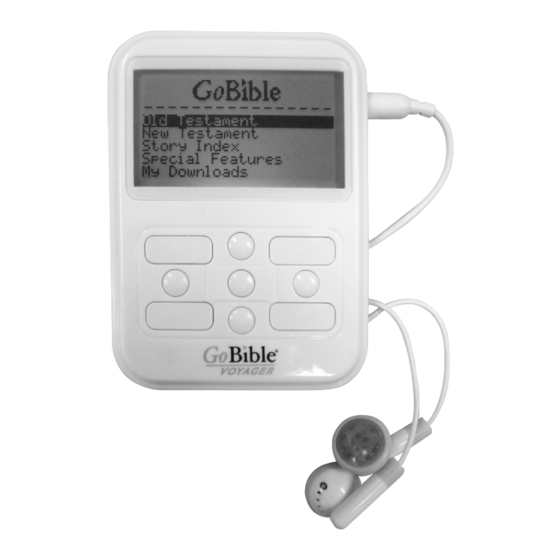
Table of Contents
Advertisement
Advertisement
Table of Contents

Summary of Contents for GoBible VOYAGER
- Page 2 1. Before using the device for the first time, you must charge the battery.You can charge the device with the provided adapter and USB cable. CAUTION Please read 3.1.3 in user’s manual to know how to charge the battery. 2. Please do not take the battery out from the GoBible Voyager after use.
- Page 3 E-mial information@gobible.com 2.1 Power button: 2.1.1 Push power button 3 seconds to turn on the Voyager. 2.1.2 Push power button 5 seconds to turn off the Voyager. 2.2 Stop button 2.2.1 While playing audio or while the audio is paused, press the stop button to return to the menu where you selected play from.
- Page 4 When Voice Menu on, you can scroll down the cursor to Power Off, then after the Voice played, you can press the MODE button then the device will be switched off. Please register your device with GoBible at http://gobible.com/device-registration.html...
- Page 5 1. Before using the device for the first time, you must charge the battery.You can charge the device with the provided adapter and USB cable. CAUTION Please read 3.1.3 in user’s manual to know how to charge the battery. 2. Please do not take the battery out from the GoBible Voyager after use.
- Page 6 three Favorites...
- Page 7 Downloads lf the user knows they want to hear a particular chapter from its beginning, they should select the book by pressing the MODE button,thereby bringing them to a From the Main Menu the user must select “My Downloads” by screen with the chapters of that book Iisted, then move pressing the MODE button and then selecting “Downloads”...
- Page 8 3.Connect a USB cable to your computer. Turn your Voyager unit on and connect the other end of the cable to your Voyager through the port on the top of the device. Windows Media Player will recognize the device on the right side of the screen and let you know how much free space is available.
- Page 9 Voice Menu Voice Menu on Voice Menu off For a voice instruction guide for blind users, please visit www.gobible.com. Voyager Downloading Instructions The GoBible Voyager contains a Topic Index which contains passages that are relevant to specific emotions, feelings and circumstances.
- Page 10 BACK button. Voice Menu PLAY/PAUSE The GoBible Voyager contains a Voice Menu Holiday/ Events Index that helps the user to find passages that are relevant to special days.
- Page 11 passages and/or stories will appear on screen. Select the passage using the Volume-/Scroll Up and Volume +/Scroll Down buttons, then press the PLAY/PAUSE button twice to start. The user will be returned to the passage list when it is finished. The user then PLAY/PAUSE may make another selection or exit out of that by pressing the Back button.
Need help?
Do you have a question about the VOYAGER and is the answer not in the manual?
Questions and answers