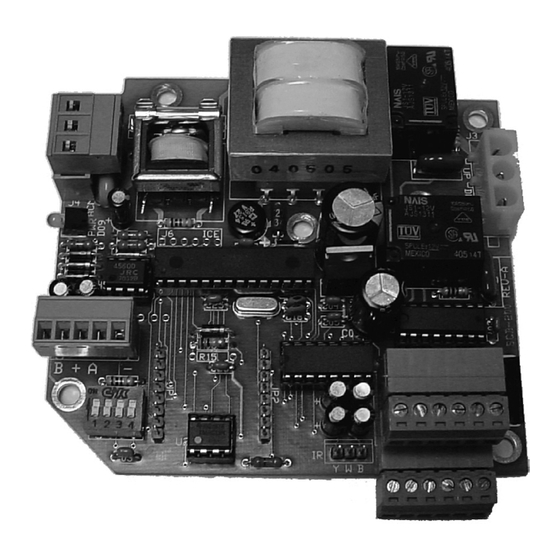
Advertisement
Quick Links
Advertisement

Summary of Contents for Da-Lite SCB-200
- Page 1 INSTRUCTION BOOK FOR Serial Control Board SCB-200...
-
Page 2: Table Of Contents
Contents Product Description............................3 Specifications ................................3 Installation ..................................4 Optional Controllers (sold separately) ..................7 Appendix A – Command Reference ..................10... -
Page 3: Product Description
IR-200 infrared remote control and IR receiver for wireless PLEASE NOTE: While Serial Controller Boards can used to daisy operation chain multiple Da-Lite Screens, it is not designed to be a pass- through for RS-232 or RS-486 communication for other •... -
Page 4: Installation
Terminal block 2 provides an RS-485 bus for connection Each SCB-200 may operate a single motor, and in the case of between the SCB-200 devices when used in a master / slave multiple aspect ratio screens, which rely on multiple motors, or in configuration. - Page 5 Slave 6 Slave 7 * Please note that DIP 1 should be in the “1” position for SCB-200 devices at each end of the daisy-chain. DIP 1 should be in the “0” position for all remaining (intermediary) SCB-200 devices. A Figure 2 - Power Connector single Master screen will be set to 0000.
- Page 6 Usage Upon power up of the SCB-200, it shall immediately begin a To control a screen with an SCB-200 installed, at least one of diagnostic mode routine that verifies settings and prepares the the following controllers are required for operation and / or controller for operation.
-
Page 7: Optional Controllers (Sold Separately)
The WC-200 and IR-200 may not be used simultaneously. the three preset aspect ratios. Please note that the wall switch needs a minimum of five conductors connected to the SCB-200 in order to operate. The sixth wire connection would be required if the WC-200 is to function as a switch and an IR receiver for an optional IR-200 remote. - Page 8 The NET-200 is an optional daughter board that provides configuration. By default the NET-200 is shipped with DHCP Ethernet connection to the SCB-200 and may be ordered as a disabled. The following IP address is assigned to the NET-200. factory installed option or can be field installed. This Ethernet...
- Page 9 For DHCP click on "Obtain IP address automatically" and type in the DHCP HostName. For Static IP leave the option "Use the To control the screen connected through the SCB-200 to the following IP configuration" clicked and type in the IP address and NET-200, you will need to create a TCP/IP Winsock connection Subnet Mask.
-
Page 10: Appendix A - Command Reference
AL: Device status, providing complete settings information • SH: Viewing Area Height (mm) • RS: Reset the SCB-200 (Equivalent to a power cycle.) • MA: MAC address of the NET-200 • DH: DHCP NET-200 support on or off, default is set to ON... - Page 11 Appendix A – Command Reference (Continued) Reset SCB-200 23: No Slave Response # ID SE RS<CR> 24: Slave Response Timeout Resets the SCB-200. Equivalent to rebooting the firmware, but not a hard power reset. 25: Slave Response Error ACK: 26: Slave Expected Continue Command ! ID RS<CR>...
- Page 12 ! ID GE SE [ON, OF]<CR> A Milestone AV Technologies Brand 3100 North Detroit Street Warsaw, Indiana 46582 P: 574.267.8101 or 800.622.3737 F: 574.267.7804 or 877.325.4832 E: info@da-lite.com www.da-lite.com DL–0402 (Rev. 1) 03.16 © 2016 Milestone AV Technologies LLC. Printed in U.S.A. 96990...