Advertisement
Table of Contents
MFJ-4726RC 6–Position Antenna/Transceiver Switch Remote Control
INTRODUCTION
Thank you for purchasing the MFJ-4726RC 6-Position
Antenna/Transceiver Switch Remote Control. This
Remote Control allows the user to remotely operate the
MFJ-4726 Desktop/Remote Antenna/Transceiver Switch,
which is a versatile multiple Antenna/Transceiver Switch
designed to switch up to six 50-ohm antenna systems or six
transceivers in any combination. It handles high power, up to
1500 Watts and sealed relays offer excellent life and
connection reliability. The unit is operational from 1-60 MHz
and useable to 150 MHz.
The MFJ-4726RC 6-Position Antenna/Transceiver Switch
Remote Control uses two simple rotary switches to select
one-of-six antennas or six transceivers in any combination
.
Place the MFJ-4726 Desktop/Remote Antenna/Transceiver
Switch out-of-way under your desk or in another room and
use a remote control. In the OFF/Remote position, all inputs
are grounded or control is transferred to the MFJ-4726RC
Remote Control. All unused inputs are grounded. You can
connect a sense line to your transceiver so when it's off all
inputs are automatically grounded.
1
Advertisement
Table of Contents

Summary of Contents for MFJ MFJ-4726RC
- Page 1 Switch out-of-way under your desk or in another room and use a remote control. In the OFF/Remote position, all inputs are grounded or control is transferred to the MFJ-4726RC Remote Control. All unused inputs are grounded. You can connect a sense line to your transceiver so when it’s off all...
- Page 2 MFJ-4726RC 6–Position Antenna/Transceiver Switch Remote Control INSTALLATION 1. See the MFJ-4726 Instruction manual for complete instructions. 2. The unit can be located at any convenient location, as long as it is not exposed to moisture. It should be grounded to the station ground, and preferably powered from a separate wall adaptor.
- Page 3 The sleeve is negative, and can be grounded or floated at the power supply. The center pin is positive, and MUST be ground isolated. 2. Rotate the Selector Knob on the MFJ-4726 Desktop/Remote Antenna/Transceiver Switch to the OFF/Remote position. Rotate the Selector Knobs on the Remote Control to choose the desired antenna and transceiver.
- Page 4 If the manual does not reference your problem or reading the manual does not solve your problem, you may call MFJ Technical Service at 662-323-0549 or the MFJ Factory at 662-323-5869. You will be best helped if you have your unit, manual and all information on your station handy so you can answer any questions the technicians may ask.
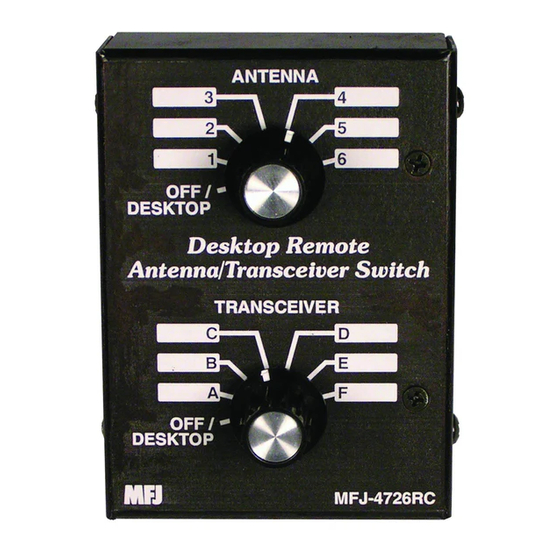

Need help?
Do you have a question about the MFJ-4726RC and is the answer not in the manual?
Questions and answers