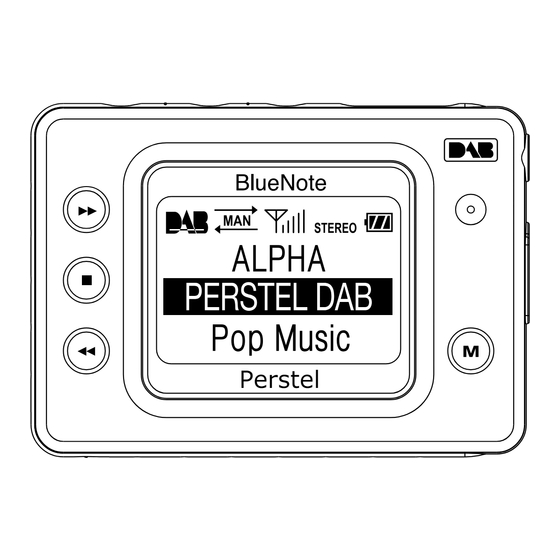
Table of Contents
Advertisement
Advertisement
Table of Contents

Subscribe to Our Youtube Channel
Summary of Contents for Perstel BlueNote
- Page 1 BlueNote USER’S GUIDE Perstel...
-
Page 2: Safety Precautions
10 Remove the batteries when you do not use the product for a long time. 11 Do not clean the unit with chemicals such as solvents and alcohol. 12 Use only the Perstel mains adaptor with the BlueNote. This can be obtained from Perstel Ltd. -
Page 3: Controls Diagram
HOLD Hold Power ON/OFF LCD Display Antenna Earphone Jack Forward button Confirm button Backward Menu Perstel button button DC Jack Battery Cover 2. Display Icons Reception Sensitivity Tune mode Mode Icon Battery capacity Service component Ensemble Channel Other Service Information... -
Page 4: Getting Started
Slide Power Switch to "ON" position. The display will turn on. ② BlueNote saves the last station and settings when powered off. When BlueNote is powered on again, it automatically recalls and resumes operation at the last saved status. ③... -
Page 5: Dab Operation
When an ensemble is tuned, the ensemble name is displayed on the second line and the name of the service or station selected is on first line. BlueNote will initially tune to the first service of the ensemble. To display and... -
Page 6: Automatic Tuning
) button until the second line of the display is highlighted. Use the ( ) or ( ) button to move the channel up or down. You need to allow about 3 seconds on a channel to give BlueNote time to acquire and decode the signal. - Page 7 5. PRESET and MANUAL tuning BlueNote is designed to receive the full range of frequencies allocated to DAB radio from 174 -240 MHz - a total of 41 channels. However in the UK and most countries, only a small number of the total channels are used at present.
- Page 8 4.BlueNote SETTING 1. Mode change & Settings BlueNote has a MENU features which lets you change the settings such as the display and tuning mode. To change the BlueNote settings, press the MENU ( ) button. The Menu will be displayed.
- Page 9 4.BlueNote SETTING 3) Backlight Setting <Backlight Setting> ① Press the MENU ( ) button. The Menu is displayed. ② Press ( ) or ( ) so that "3.Backlight" is highlighted, and then press Confirm ( ③ Choose desired Backlight duration level by pressing (...
-
Page 10: Battery And Mains Operation
When the batteries are exhausted the display will show "Low Battery" and the DAB function will not operate. BlueNote can be used with an optional mains adaptor. This adaptor must provide a regulated supply of 3V at 500mA. The use of unregulated supplies or different voltages may cause permanent damage to the unit. - Page 11 APPENDICES Appendix 1 Regional Frequency Table BAND-III The shaded channels indicated are scanned in PRESET mode. The UK allocation at present is: 11B Local/Regional Multiplex 12A Digital1 Scotland 12C Local/Regional Multiplex 11C Local/Regional Multiplex 12B BBC National DAB 12D Local/Regional Multiplex 11D Digital1 England/Wales All channels are scanned in MANUAL mode.
-
Page 12: Troubleshooting
∙ Backlight does not turn on ∙ Check the backlight setting and adjust. ∙ Replace battery ∙ Bluenote automatically turns off the backlight when battery level is extremely low. ∙ Battery life is short ∙ Battery life expected is typically 6 to 8 hours with good quality alkaline batteries. -
Page 13: Specifications
APPENDICES Appendix 3 Specifications Classifications Specifications Frequency Range Band-III : 174 MHz~240MHz Power source +3.0V +/-20% Battery 2AA size alkaline cells Adaptor 3V / 500mA (2.8Ø) Audio Output Power 10mW @ 16Ω Audio Frequency Range 20Hz-20KHz˚ 84×60×24 mm Dimension (W×H×D) Operating Temperature -5˚C ~ +35˚C Storage temperature... -
Page 14: About Warranty Service
WARRANTY 1. About Warranty Service Perstel Limited Warrants that this product will be free from defects in materials and workmanship for a period of one(1) year from the date of purchase. Within this period, simply take the product and your proof of purchase to your dealer and the product will be repaired without charge for parts and labor. -
Page 15: Product Information
WARRANTY 2. Product Information □ MP3 player □Digital Voice Recorder □DAB Receiver Product type Product code Serial Number Date of purchase (mm/dd/yy) Dealer Customer Name Contact 3. Warranty Exclusion ① Any service request due to lack of knowledge of product; Please read the User’s Guide carefully. ②... - Page 16 PMANWHF00080...

Need help?
Do you have a question about the BlueNote and is the answer not in the manual?
Questions and answers