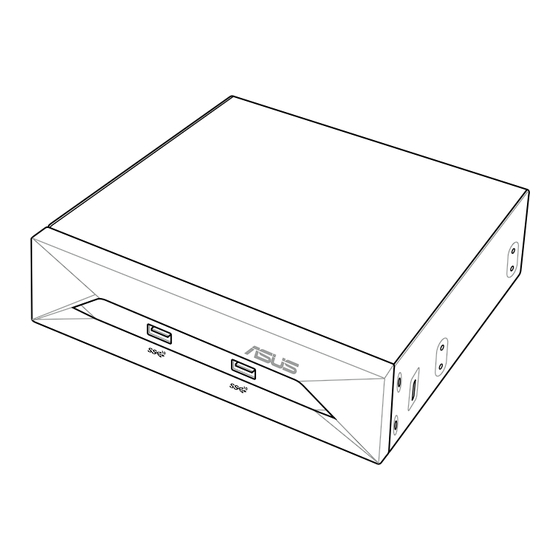
Subscribe to Our Youtube Channel
Summary of Contents for Asus USB 3.1 FRONT PANEL
- Page 1 USB 3.1 Front Panel Innovatively enjoy a whole new digital experience E10700 Copyright © ASUSTeK Computer Inc. First Edition All Rights Reserved July 2015...
-
Page 2: Package Contents
Welcome! ASUS USB 3.1 Front Panel provides dual USB 3.1 Type-A ports, bringing you fast transfer speeds of up to 10 Gb/s and providing complete backward compatibility with your existing USB devices. Package contents If any of the following items is damaged or missing, contact your retailer. -
Page 3: Parts And Features
Parts and Features Front view USB 3.1 Type-A ports Back view SATA Express port SATA power port... -
Page 4: Getting Started
Failure to do so may cause severe damage to the motherboard, peripherals, or components. Using the USB 3.1 Front Panel as front panel Insert and secure the USB 3.1 Front Panel into the 5.25 inch drive bay of your PC chassis. - Page 5 Connect the bundled SATA Express cable to the USB 3.1 Front Panel. Using the bundled SATA Express cable to connect your USB 3.1 Front Panel is the best way to use your USB 3.1 Front Panel. Connect the bundled SATA Express cable to the SATA Express port on the...
- Page 6 Insert the support DVD and follow the instructions to install the drivers. Using the USB 3.1 Front Panel as back panel Remove the two screws from the back of the USB 3.1 Front Panel, then remove the cover of the USB 3.1 Front Panel box.
- Page 7 Remove the four screws from the PCB (Printed circuit board) and remove the PCB from the panel box. Secure the PCB to the bracket using the bundled screws to transform it to an add-on card.
- Page 8 Connect the bundled SATA Express cable to the add-on card. Connect the bundled SATA Express cable to the SATA Express port on the motherboard. Connect the SATA power plug to the add-on card. Install the add-on card into an empty PCIe slot on your motherboard. Switch on the power supply and turn on your system.
-
Page 9: Federal Communications Commission Interference Statement
ASUS Recycling/Takeback Services ASUS recycling and takeback programs come from our commitment to the highest standards for protecting our environment. We believe in providing solutions for you to be able to responsibly recycle our products, batteries, other components as well as the packaging materials. -
Page 10: Canadian Department Of Communications Statement
IC: Canadian Compliance Statement Complies with the Canadian ICES-003 Class B specifications. This device complies with RSS 210 of Industry Canada. This Class B device meets all the requirements of the Canadian interference- causing equipment regulations. This device complies with Industry Canada license exempt RSS standard(s). Operation is subject to the following two conditions: (1) this device may not cause interference, and (2) this device must accept any interference, including interference that may cause undesired operation of the device. - Page 11 CE. Per maggiori informazioni fate riferimento alla dichiarazione di conformità CE. Português A AsusTek Inc. declara que este dispositivo está em Компания ASUS заявляет, что это устройство соответствует conformidade com os requisitos essenciais e outras disposições основным требованиям и другим соответствующим условиям...
-
Page 12: Declaration Of Conformity
Address: 800 Corporate Way, Fremont Phone/Fax No: (510)739-3777/(510)608-4555 hereby declares that the product Product Name : USB 3.1 Front Panel Model Number : USB 3.1 Front Panel Conforms to the following specifications: FCC Part 15, Subpart B, Unintentional Radiators Supplementary Information: This device complies with part 15 of the FCC Rules. - Page 13 ASUS COMPUTER GmbH Address, City: HARKORT STR. 21-23, 40880 RATINGEN Country: GERMANY declare the following apparatus: USB 3.1 Front Panel Product name : USB 3.1 Front Panel Model name : conform with the essential requirements of the following directives: 2004/108/EC-EMC Directive...
- Page 14 15060-64400000...

Need help?
Do you have a question about the USB 3.1 FRONT PANEL and is the answer not in the manual?
Questions and answers