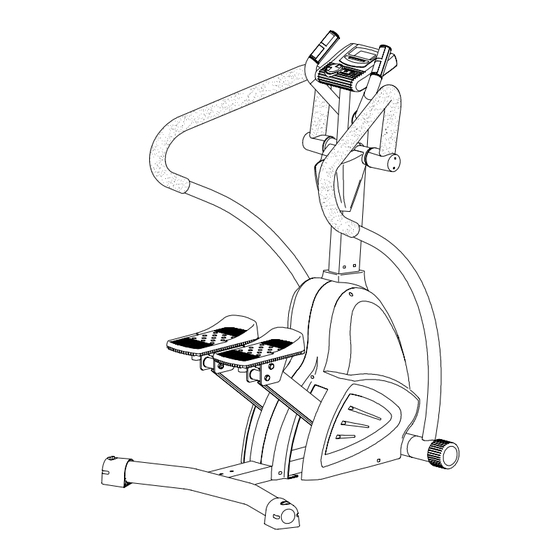
Summary of Contents for Sportop MST 8000P
- Page 4 Step 1. Attach the right handlebar support(E2) with main frame(A). Then, secure it with bolt(G6). Please only hand tighten the bolt, DO NOT FIX THE BOLT TIGHTLY. Step 2. Attach the right side handlebar(D2) with the right handlebar support(E2) Then, secure it with screw(G1).
- Page 5 Step1. Connect the right/left small handle bar (H2&H1) with the central support tube (B) by screws(G2).
- Page 6 Step 1. Put the slide plastic cover(G8) into the position beside the (B). As shown on 1 . Step 2. Pull down the cover same as shown on 2 . Step 3. Slide the cover(G7) to connect with (G8). (See shown on 3 ). Then, fix it by bolts(G2).
- Page 7 The machine is available by using the adaptor. Please plug it into the housing from(A), and plug the other side into socket. Move the front stabilizer has built-in transport wheels. Stand at the front of the machine and lift it up until the weight of the machine is transferred to the transport wheels.
-
Page 9: Parts List
PARTS LIST P/NO. DISCRIPTION Q'TY P/NO. DISCRIPTION Q'TY MAIN FRAME SCREW MAGNETIC FLYWHEEL PEDAL FLAT WASHER SCREW BELT COVER(L) CRANE COVER(R) PRESSING WHEEL DECORTATION COVER(L) SCREW DECORTATION COVER(R) SPRING SCREW SCREW COVER SCREW DRIVING PLATE ELECTRONIC WIRE CRANE MOTOR SPACER PIPE DECORTATION COVER SPRING MAIN SUPPORT TUBE... -
Page 10: Function Button
FUNCTION BUTTON To start or stop monitor counting. Press to select functions between time, pulse, distance, and calorie. To adjust and set all functions, and training programs setting. To have the monitor jump to initial display for training mode selection. If you hold on pressing the button for 2 seconds, the monitor will reset previous training as a new start. - Page 11 PULSE The monitor can detect both chest pulse and hand pulse, the chest pulse is priority. It means if you hold both hands on handlebar grip sensors and wear on the chest belt together, the monitor will display chest pulse only. If you would like to have hand pulse readout, please do not wear on the chest belt when you hold on handgrip sensors.
- Page 12 6. Press START/STOP to start your training with PROGRAM mode. 7. The monitor will alarm "bi-bi-bi" to remind you and stop as soon as one of each preset function target has count down to zero.(Except Pulse) USER 1. Once you select User training mode, the LED bar below monitor display will light up to show your current level position.


Need help?
Do you have a question about the MST 8000P and is the answer not in the manual?
Questions and answers