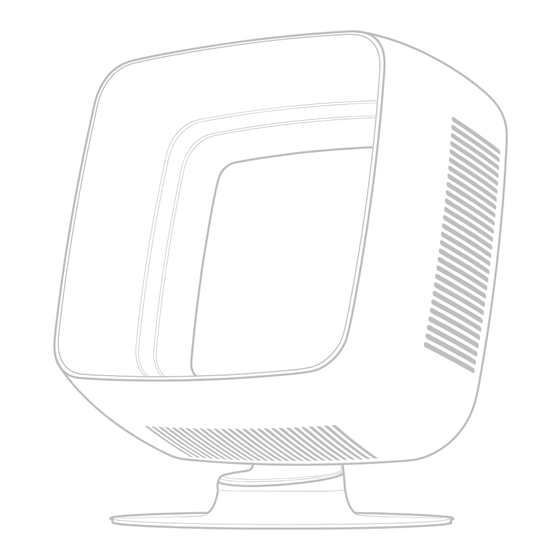
Summary of Contents for WINDAMP AF02
- Page 1 USER’S MANUAL AF02 SAFETY INSTRUCTIONS PRODUCT SPECIFICATION & CONTAINS INSTALLATION CONTROLS WARRANTY COMPANY INFO. www.windamp.com...
-
Page 2: Safety Instructions
SAFETY INSTRUCTIONS READ ALL INSTRUCTIONS BEFORE USING THIS FAN. TO REDUCE THE RISK OF FIRE, ELECTRIC SHOCK, OR INJURY: WARNING * Do not Turn the Head on your own. - To use the fan, follow the descriptions in this manual. Never carry out any maintenance other than described in this manual. -
Page 3: Package Contains
PACKAGE CONTAINS Adaptor User’s Manual Fan (Head) Fan (Base) Remote control Battery (CR2025) PRODUCT SPECIFICATION Remote Control Size 367x308.5x419(mm) Size 41.4x82.5x8.5(mm) (WxDxH) (WxDxH) 1hr ‒ 8hrs Timer Power ON/OFF Wind Volume Lv.1 ‒ Lv.8 ON/OFF Oscillation Input Power UP/DOWN Timer 4.0kg Weight Wind Volume... -
Page 4: Installation
INSTALLATION Assembly & Adaptor Connection Assemble the head and the Once aligned, push Plug the power cord into base, aligning the arrows. downward and rotate the the standard outlet located base counterclockwise on the bottom of the base. until you hear a click sound. -
Page 5: Led Indicator
CONTROLS LED Indicator Timer 2hrs 3hrs 4hrs 5hrs 6hrs 7hrs 8hrs Wind Lv. 1 Lv. 2 Lv. 3 Lv. 4 Lv. 5 Lv. 6 Lv. 7 Lv. 8 Sound Note: When touching buttons except Power button, LED indicates current setting for 3 seconds. Power Button Oscillation Button Touch the button to turn on/off... -
Page 6: How To Use
CONTROLS How to use Button Touch the “+” button (top of fan Touch the “+” button (top of the button) to increase the wind clock button) to extend 1 hour. volume. Button Touch the “-” button (bottom of the Touch the “-“ button (bottom of the fan button) to decrease the wind clock button) to reduce 1 hour. -
Page 7: Remote Control Instructions
CONTROLS Remote Control Instructions Power Oscillation Turns on/off the fan Turns on/off the oscillation Timer Wind Volume Adjusts the time Controls the wind volume Remote Control Battery Remove the battery cover by sliding downward, and insert the battery (CR2025) into the remote control in direction of arrow. -
Page 8: Warranty
This warranty provides, at no extra cost to you, all labors and parts necessary to ensure your product is in proper operating condition during the warranty period. All replaced products will become the property of Windamp co., Ltd. The replacement will not extend the warranty period. - Page 9 COMPANY INFO. Windamp Co., Ltd. (株) WINDAMP #403, Seongsu IT Center,37,Seongsui-ro 22-gil 首尔市城东区 (圣水二街?) Seongdong-gu, Seoul, Korea Seongsui-ro 22路37 Zip code 133-832 圣水IT中心403号 WINDAMP ㈱ウィ ンドエンプ(製造) ㈜ 윈드앰프 Seongsu IT center 403, 37, 서울시�성동구�성수이로 22길 37 Seongsui-ro 22-gil Seongdong-gu 성수IT 센터 403호...

Need help?
Do you have a question about the AF02 and is the answer not in the manual?
Questions and answers