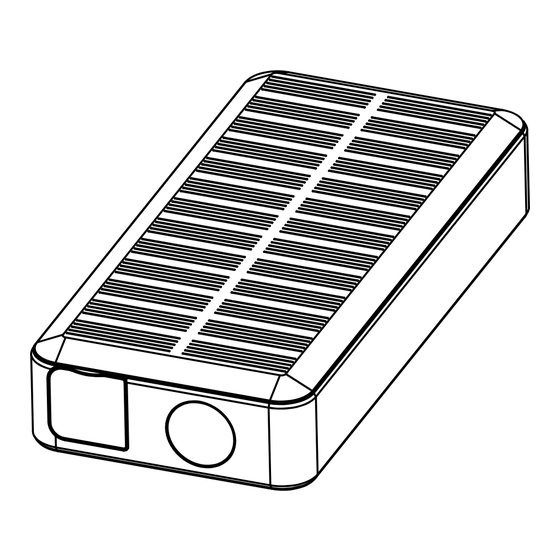
Summary of Contents for Starkpower Jumpbox V8 PRO 600 SP-12V600-JB1
- Page 1 Jumpbox Model SP-12V600-JB1 Questions, missing parts, problems? Before returning to your retailer, send us a message through our “Contact Us” page on Starkpower.com...
-
Page 2: One-Year Limited Warranty
ONE YEAR LIMITED WARRANTY Period of Coverage: This product is warranted to the original purchaser from the original purchase date for one (1) year and is subject to the Warranty Coverage described herein. Warranty Coverage: This product is warranted by Stark Pow- er, Inc. -
Page 3: Safety Information
11. If the unit needs to be disposed of for any reason. It must be disposed of properly by calling your nearest lithium-ion battery recycle facility at 1-800-8-BATTERY. 12. If the product malfunctions or is having problems, discontinue use and contact us at info@starkpower.com. 13. Store this unit in a cool dry location. - Page 4 WARNING Warning - always check for the presence of flammable gases in enclosed areas such as a bilge or in an engine compartment. Always properly ven- tilate these areas before attempting to start the engine, hook up a jump starter or start the jump starting process. Do not use this product near or in the presence of propane tanks, natural gas or any other explosive fumes that may accumulate, especially in low or enclosed areas.
-
Page 5: Package Contents
PACKAGE CONTENTS Charger Laptop Adapter Zipper Bag Safety Jumper Cables 4 in 1 Mobile Adapter Power Adapter... -
Page 6: General Information
GENERAL INFORMATION The Jumpbox V8Pro600 is capable of starting engines up to 6.0L V8 gasoline. This also includes 4 cylinder, inline 6 and 3.0L Diesel engines. Compatible with: The Jumpbox V8Pro600 has 41,000 mWh of capacity for charging laptops, mobile phones, portable gaming devices, MP3/MP4 players, cameras, tab- lets and other electronic devices. - Page 7 LED Flashlight Operation: Press and hold the button for three seconds to turn on the flashlight. Afterwards, press the same button to change the normal LED function to the flickering mode or SOS distress mode, press the button again to turn it off.
- Page 8 QUICK START GUIDE: JUMP STARTER Connect the clamps: Plug cable into unit Red to “+” and Black to “-“ Start the engine Remove the clamps from vehicle battery IMPORTANT: If jump starter does not jump start the engine, jump starter may not have sufficient charge OR the jumper cable may be improperly connected to the vehicle battery.
- Page 9 FUNCTION ON SMART BATTERY JUMPER CABLE 1. Reverse polarity connection: Solid Red LED with fast 2 short beep. 2. Short-circuit protection: Solid Red LED with long beep 3. Over-heat protection: Solid red LED with Long beep 4. Over-discharging protection: Solid red LED with fast 2 short beep 5.
- Page 10 JUMP STARTING VEHICLE BATTERY 1. Refer to your vehicle’s owners manual for proper jump start location. 2. Check the battery terminals to ensure they are clean and free from any debris for best connection. 3. Identify the positive “+” and negative “-“ terminals before connecting the clamps.
-
Page 11: Product Features
PRODUCT FEATURES 1. Battery terminal socket 2. Flashlight 3. LED display 4. 12/16/19V-2A/3.5A/3.5A outlet 5. Push button 6. 5v/2.1A output 7. 15V/1A input 8. Power ON/OFF... -
Page 12: Technical Specifications
TECHNICAL SPECIFICATIONS • Output voltage : 9V to 14.4V, • Peak capacity : 41,000 mWh • Dimensions : 6.25”(L) x 3”(W) x 1.25”(H) 160 x 75 x 35mm • Input Charging Ports: 6mm - 15V, up to 1A/12V Auto - 12V, up to 1.5A •... - Page 13 INTELLIGENT LI-ION BATTERIES BY...
- Page 14 Emergency jump starter and electronics charger device 115 Denver Business Park Unit C Mooresville, NC 28036 Customer Service Line: 800-587-9940 www.starkpower.com Patent Pending Made in China 2015 All rights reserved.

Need help?
Do you have a question about the Jumpbox V8 PRO 600 SP-12V600-JB1 and is the answer not in the manual?
Questions and answers
when jump starting vehicle battery do you need to turn thr jump starter ON after the jump starter cables have been attached? (jumpbox v8pro600)
No, the Starkpower Jumpbox V8 PRO 600 must be in the off position before attaching the cables.
This answer is automatically generated