Summary of Contents for AJA RovoCam
- Page 1 RovoCam UltaHD HDBaseT Camers System Installation & Operation Guide Version 1.0r2 Published: June 20, 2016...
-
Page 2: Table Of Contents
Chapter 2: RovoCam ........ - Page 3 About RovoCam Defaults and Presets........
- Page 4 Limited 3-Year Warranty (RovoCam) ........
-
Page 5: Notices
AJA® and Because it matters.® are registered trademarks of AJA Video Systems, Inc. for use with most AJA products. AJA™ is a trademark of AJA Video Systems, Inc. for use with recorder, router, software and camera products. Because it matters.™ is a trademark of AJA Video Systems, Inc. for use with camera products. -
Page 6: Chapter 1: Rovocam System Introduction
HDMI video and audio outputs specifically designed to receive RovoCam’s output. This allows one to receive the RovoCam’s output up to 100m (328’) away from the camera itself and display the gorgeous output on a display wherever needed. The... -
Page 7: Features
Figure 1. RovoCam System Diagram, with Audio and Computer RovoCam Stereo Microphone (3V PiP) UHD or HD HDMI Monitor HDBaseT (Video, Audio, Power, RS-232 Control) Computer with HDMI VISCA Control App RS-232 RovoRx-HDMI Audio Out (Left Right Analog) Figure 2. RovoCam System Diagram, with Hardware Controller... -
Page 8: Software
• AJA RovoRX-HDMI Mini-Converter • 48VDC power supply with AC cable • USB to RS-232 adapter cable In addition the following item is available from AJA as part of the HB-CABLE-KIT: • 3.5mm TRS to DB9 adapter cable NOTE: This cable is also widely available for purchase from other sources. - Page 9 Chapter 2 Describes the RovoCam hardware and connections. Chapter 3 Describes the RovoRx-HDMI hardware, connections, and system installation. Chapter 4 Describes the AJA’s RovoControl camera control software. Chapter 5 Describes RovoCam system third-party control software. Appendix A Provides specifications for various aspects of the system.
-
Page 10: Chapter 2: Rovocam
Chapter 2: RovoCam Overview When using the product, you’ll make media cable connections to a variety of equipment based on how the system is being used. Block Diagram Figure 3. RovoCam Simplified Block Diagrams Power +12 VDC Distribution RJ-45 HDBaseT Out... -
Page 11: Connectors
User Holes, Top and bottom 10.32 2.50 139.8 Clearance Hole 2X 87.95 130.1 Top and Bottom 74.95 96.92 7.14 3.50 Clearance Hole 2X 58.95 Top and Bottom 40.5 Rear View 149.9 Front View Side View RovoCam UltaHD HDBaseT Camers System v1.0r2 www.aja.com... -
Page 12: Camera Installation
It is held in place with two 2 Phillips head screws. Enclosure The small block camera outside dimensions are suitable for installation into a variety of environmental enclosures. Examples of compatible enclosures include: • SONY SNCUNI (indoor use) • SONY SNCUNIHB/1 (outdoor use) RovoCam UltaHD HDBaseT Camers System v1.0r2 www.aja.com... -
Page 13: Eclipse
RovoCam with an RovoRx-HDMI receiver. General Precautions The following general precautions apply to RovoCam operation. Operation Start the camera control software on your computer after you turn on the camera and the image is displayed. -
Page 14: Other
When directly handling this camera, wear an antistatic strap, spread a conductive sheet or similar item under your workbench, and take measures to eliminate static electricity. • In case of abnormal operation, contact AJA support or the store where you purchased the product. Phenomena Specific... -
Page 15: Chapter 3: Rovorx-Hdmi
CAT cable requirements. The simple and economical RovoRx-HDMI is designed to pair with the AJA RovoCam camera, to provide video, audio, control and power transmission using a single CAT cable. -
Page 16: Block Diagram
The LINK LED, when green, indicates an active HDBaseT connection. NOTE: The LOCK LED, when blinking green, indicates a lock to a valid video source. If the LOCK LED is not blinking, the source video is encrypted (RovoCam does not encrypt video). System Installation Installation with... -
Page 17: Audio Level
RovoCam system. Audio Level The RovoCam microphone input is a single ended stereo audio input with a fixed 20dB of gain. The RovoRx has a fixed audio gain of 10dB, giving a system gain of 30dB which will bring a typical microphone output up to line level. -
Page 18: Chapter 4: Operation With Rovocontrol
3. Connect the RovoRX-HDMI converter to RovoCam with an RJ-45 cable. 4. Connect the RovoCam HDMI Out port to an HDMI monitor using an HDMI cable. 5. Connect one of your computer’s USB ports to the RovoRX-HDMI RS-232 port, using the provided 1/8 in. -
Page 19: Rovocontrol General Operation
9. When connected to RovoCam, a Camera Select button at the bottom of the screen will be colored blue (see Figure 10 on page 10. The RovoControl application now gives you control of the RovoCam. RovoControl General Operation User Interface The RovoControl user interface has tabs at the top to select different control screens. -
Page 20: About Rovocam Defaults And Presets
Presets (see below). About RovoCam A RovoCam Default consists of the settings that the camera will use when it is power Defaults and cycled, when its output format is changed, or when Recall Default is selected. The user... -
Page 21: User And Factory Defaults
Default can be useful for initially setting up Presets. You can recall and save the Default to all the Presets, and then you can change those baseline settings as needed for each individual Preset. RovoCam UltaHD HDBaseT Camers System v1.0r2 www.aja.com... -
Page 22: Camera Control Screen
Camera Control Screen Aperture Control The top set of controls adjust RovoCam lens aperture and shutter speed. Group AUTO Aperture Button When On (right and colored blue) aperture and shutter speed is controlled automatically. When Off (left and colored gray) other controls become active. -
Page 23: Zoom Control Group
Also included in this list is an Image Stabilizer control (On or Off ). ePTZ Control Screen NOTE: The ePTZ screen is only operational when an UltraHD (3840) format has been selected in the Settings/Output screen. RovoCam UltaHD HDBaseT Camers System v1.0r2 www.aja.com... -
Page 24: On Button
The NR effect is applied in levels based on the gain, and this slider value determines the limit of the effect. In bright conditions, changing the NR level will not have an effect. RovoCam UltaHD HDBaseT Camers System v1.0r2 www.aja.com... -
Page 25: White Balance
Text display, showing the current video format, region of interest, and various settings. V Flip Image Flips the image vertically. H Flip Image Flips the image horizontally. Video Mute Blanks the Screen (blue) and sends out a synchronizing signal. RovoCam UltaHD HDBaseT Camers System v1.0r2 www.aja.com... -
Page 26: Output Screen
Some settings selected on this screen are not applied until the Apply button is used and may require resetting RovoCam. Video Format Select the desired RovoCam format. Choosing a 3840 UltraHD format permits use of the ePTZ feature. Color Space Select RGB or YUV. -
Page 27: Info Screen
Info Screen This screen displays information about the connected RovoCam. Only the Camera ID control is active. Camera ID When multiple RovoCams are in use, you can assign a different number to each camera for reference UI slot assignment. This allows you to change which slot in the RovoControl User interface that camera uses. -
Page 28: Chapter 5: Third Party Control Solutions
Chapter 5: Third Party Control Solutions Overview Because the RovoCam system uses the industry standard SONY VISCA camera control protocol, a wide variety of third- party control solutions are available. Refer to the software providers for specific computer system requirements. -
Page 29: Appendix A: Specifications
Lens Control Zoom, Focus, Iris, IRCS F value 1.8 to 2.0 Horizontal Angle of View 70.7 deg (wide), 6.2 deg (tele) Magnification • 12x optical zoom • 20x or 24x with Super Resolution Zoom RovoCam UltaHD HDBaseT Camers System v1.0r2 www.aja.com... -
Page 30: White Balance
• Over HDBaseT Conforming to IEEE802.3af-2003 mode A, 6W typical, 8W max, -OR- • 10-12Vdc 2 pin pluggable terminal block, 0.6A max, 6W typical, 8W max Environment Safe Operating Temperature Range: 0°C to +55°C (32°F to 131°F) RovoCam UltaHD HDBaseT Camers System v1.0r2 www.aja.com... -
Page 31: Rovorx-Hdmi Specifications
1920x1200 to 120 fps 4:4:4 70 meters 100 meters 24-bits 1920x1440 to 60 fps 4:4:4 70 meters 100 meters 24-bits 2560x1600 to 60 fps 4:4:4 70 meters 100 meters 24-bits (reduced blanking time) RovoCam UltaHD HDBaseT Camers System v1.0r2 www.aja.com... -
Page 32: Video Output
*This feature only works when used in conjunction with RovoCam RS-232 • 1- 3.5mm TRS Input for RS-232/VISCA Bi directional signals RS-232 Cable The RS-232 pinout diagram provided below pertains to the AJA cable bundle provided as Option an optional purchase. DB9 Pinout This chart depicts the complete RS-232 pinout specification. -
Page 33: Power
Power • RovoRx-HDMI only: 48V @ 125mA = 6W typical, 48V @ 156mA = 7.5W max • RovoRx-HDMI Powering RovoCam: 48V @ 271mA = 13W typical, 48V @ 312mA = 15W Environment Safe Operating Temperature 0°C to 40°C (32 °F to 104°F) -
Page 34: Appendix B: Safety And Compliance
B prescrites dans le Règlement sur le brouillage radioélectrique du ministère des Communications du Canada. Cet appareil numérique de la Classe B est conforme à la norme NMB-003 du Canada. RovoCam UltaHD HDBaseT Camers System v1.0r2 www.aja.com... -
Page 35: European Union And European Free Trade Association (Efta)
Benutzer für entsprechende Gegenmaßnahmen verantwortlich ist. Attention! Ceci est un produit de Classe B. Dans un environnement domestique, ce produit risque de créer des interférences radioélectriques, il appartiendra alors à l?utilisateur de prendre les mesures spécifiques appropriées. RovoCam UltaHD HDBaseT Camers System v1.0r2 www.aja.com... -
Page 36: Recycling Notice
This is a Class B product based on the standard of the VCCI Council (VCCI V-3/2015.04). If this is used near a radio or television receiver in a domestic environment, it may cause radio interference. Install and use the equipment according to the instruction manual. RovoCam UltaHD HDBaseT Camers System v1.0r2 www.aja.com... -
Page 37: Translated Warning And Caution Messages
¡Advertencia! No utilice este dispositivo cerca del agua y límpielo solamente con un paño seco. Aviso! Não utilize este dispositivo perto da água e limpe-o somente com um pano seco. Avviso! Non utilizzare questo dispositivo vicino all'acqua e pulirlo soltanto con un panno asciutto. RovoCam UltaHD HDBaseT Camers System v1.0r2 www.aja.com... - Page 38 (incluindo amplificadores) que produzam calor. Avviso! Non installare vicino a fonti di calore come termosifoni, diffusori di aria calda, stufe o altri apparecchi (amplificatori compresi) che emettono calore. RovoCam UltaHD HDBaseT Camers System v1.0r2 www.aja.com...
- Page 39 Aviso! Desconecte este dispositivo da tomada durante trovoadas ou quando não é utilizado durante longos períodos de tempo. Avviso! Utilizzare soltanto i collegamenti e gli accessori specificati e/o venduti dal produttore, quali il treppiedi e l'esoscheletro. RovoCam UltaHD HDBaseT Camers System v1.0r2 www.aja.com...
- Page 40 Warning! Do not open the chassis. There are no user-serviceable parts inside. Opening the chassis will void the warranty unless performed by an AJA service center or licensed facility. Avertissement! Ne pas ouvrir le châssis. Aucun élément à l’intérieur du châssis ne peut être réparé...
- Page 41 ¡Advertencia! Utilice solamente los accesorios y conexiones especificados y/o vendidos por el fabricante. Aviso! Utilize apenas equipamentos/acessórios especificados e/ou vendidos pelo fabricante. Avviso! Utilizzare soltanto i collegamenti e gli accessori specificati e/o venduti dal produttore. RovoCam UltaHD HDBaseT Camers System v1.0r2 www.aja.com...
-
Page 42: Warranty And Liability Information
Storage Modules (HDD), will be free from defects in materials and workmanship for a period of three years from the date of purchase. AJA Video warrants that the hard- disk based Storage Modules (HDD), will be free from defects in materials and workmanship for a period of one year from the date of purchase. -
Page 43: Limitation Of Liability
AJA Video, with shipping charges prepaid. AJA Video shall pay to return the product to Customer but only if to a location within the country in which the AJA Video service center is located. -
Page 44: Index
RovoRX-HDMI 15 with Computer 7 Focus Control Group 22 with Controller 7 RovoControl Features 18 Gain 25 General Operation 19 Installation 18 H Flip Image 25 ON Button 24 Hardware 7 Overview 18 RovoCam UltaHD HDBaseT Camers System v1.0r2 www.aja.com... - Page 45 RovoCam 16 Third- Party Control Solutions 18, 28 Tripod Plate 12 Unpacking 8 V Flip Image 25 Video Format 26 Video Mute 25 Warnings Safety 34 White Balance 25 Zoom Control Group 23 RovoCam UltaHD HDBaseT Camers System v1.0r2 www.aja.com...
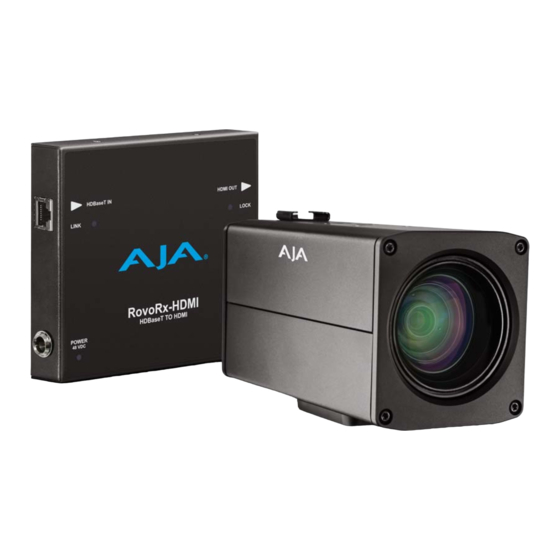



Need help?
Do you have a question about the RovoCam and is the answer not in the manual?
Questions and answers